|
 |
I do not understand why the position of this object controls its appearance.
Any clues?
I seem to have covered all position based params with the macro variable...
Source below:
// ----------------------------------------
camera
{
right x*image_width/image_height
location <0, 0, -5>
look_at <0, 0, 0>
}
// ----------------------------------------
#macro BlackHoleWarp(Iterations, Falloff, Strength, Position, Radius)
#local counter = 0; // set counter to 0
#while (counter < Iterations)
warp
{
black_hole Position, Radius
falloff Falloff
strength Strength
turbulence 0.4
}
#local counter = counter + 1;
#end
#end
#macro Glow(glowPosition, glowRadius, glowColor)
light_source
{
glowPosition
color rgb glowColor
looks_like
{
sphere
{
glowPosition, glowRadius
hollow
pigment
{
rgbt <0, 0, 0, 1>
}
interior
{
media
{
intervals 1 // scale this in relation to distance from
camera
samples 1, 1
emission glowColor
density
{
spherical
scale 3
density_map
{
[0.0 rgb glowColor * 0.000]
[0.8 rgb glowColor * 0.250]
[0.9 rgb glowColor * 0.750]
[1.0 rgb glowColor * 1.000]
}
}
density
{
spherical
density_map
{
[0.00 color rgb glowColor * 0.000]
[ 0.90
granite
color_map
{
[0 color rgb glowColor * 0.750]
[1 color rgb glowColor * 0.250]
}
//BlackHoleWarp(4, 1, 1, glowPosition, 1)
]
[1.00 color rgb glowColor * 1.500]
}
}
}
}
finish
{
reflection 0
diffuse 0
ambient 0
phong 0
specular 0
brilliance 0
}
}
}
}
#end
Glow(<2, 0, 0>, 2, <1, 1, 1>)
Glow(<0, 0, 0>, 2, <0.5, 0.5, 0.55> * 1.5)
Glow(<-2, 0, 0>, 2, <0, 0.5, 0.5> * 1.5)
plane
{
<0, 1, 0>, 0
hollow
texture
{
pigment
{
color rgb <0.5, 0.5, 0.55>
}
}
scale <1, 1, 1>
translate <0, -1, 0>
}
Post a reply to this message
Attachments:
Download 'mediaglow2011_0.png' (55 KB)
Preview of image 'mediaglow2011_0.png'
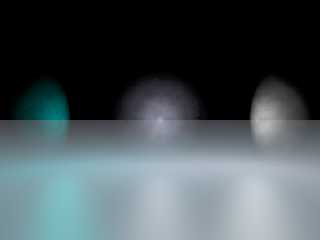
|
 |




![]()