|
 |
"jute" <nomail@nomail> wrote:
> That's the best use of brick pattern I ever saw!
>
> --
> jussi
Thanks! Since the original posting I've adjusted the camo texture. It looked
fine at screen-size resolution, but the final version of this scene will be much
larger. I wasn't satisfied with just using the brick pattern because real fabric
would have a gradual change in color, and the brick pattern only allows for a
sudden change between the brick and morter colors. Therefore, I'm now using a
home-made brick pattern with gradient edges for a more realistic look. The
home-made pattern also has the advantage of being able to offset the rows of
bricks by any amount. Here's what I'm using now...
#local Transparent = color Black transmit 1;
#local SemiTransparent = color Black transmit .4;
#local BallisticNylonScale = .28; //Overall scale
#local BallisticNylon = pigment {
#local ThreadWidth = .26;
#local EdgeWidth = .14;
#local HorizontalScale = .85; //Controls the width of the "bricks"
#local RowOffset = .5;
gradient x
color_map {
[0 color SemiTransparent]
[EdgeWidth / HorizontalScale color Transparent]
[1 - EdgeWidth / HorizontalScale color Transparent]
[1 color SemiTransparent]
} //color_map
scale <HorizontalScale, 1, 1>
} //pigment
#local BallisticNylon = pigment {
gradient y
pigment_map {
[0 color Transparent]
[.5 - ThreadWidth / 2 - EdgeWidth color Transparent]
[.5 - ThreadWidth / 2 - EdgeWidth color SemiTransparent]
[.5 - ThreadWidth / 2 BallisticNylon]
[.5 + ThreadWidth / 2 BallisticNylon]
[.5 + ThreadWidth / 2 + EdgeWidth color SemiTransparent]
[.5 + ThreadWidth / 2 + EdgeWidth color Transparent]
[1 color Transparent]
} //color_map
} //pigment
#local BallisticNylon1 = texture {
pigment {BallisticNylon}
scale <BallisticNylonScale, BallisticNylonScale, 1>
} //texture
#local BallisticNylon2 = texture {
pigment {BallisticNylon translate <RowOffset * HorizontalScale, .5, 0>}
scale <BallisticNylonScale, BallisticNylonScale, 1>
} //texture
#local NewTexture = texture {OldTexture} texture {BallisticNylon1} texture
{BallisticNylon2}
Regards,
Dave Blandston
Post a reply to this message
Attachments:
Download 'ballisticnylon.png' (37 KB)
Preview of image 'ballisticnylon.png'
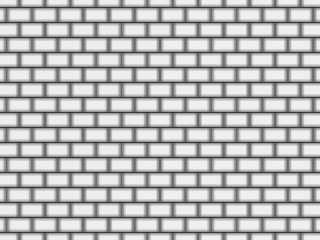
|
 |




![]()