|
 |
All this subsurface scattering chatter (together with some mouthwatering
examples) has inspired me to try it for myself. It's not actually that hard,
although I'm not a media guru so it's taken some experimentation to get some
decent results.
The images below were rendered with the following code:
#declare col = <1, 0.5, 0.1>;
#declare densty = 15;
merge {
torus { 1, 0.2 }
cylinder { <-1, 0, 0>, <1, 0, 0>, 0.15 }
cylinder { <0, 0, -1>, <0, 0, 1>, 0.15 }
sphere { <0, 0, 0>, 0.5 }
torus { 1, 0.15 rotate <90, 0, 0> }
torus { 1, 0.15 rotate <0, 0, 90> }
hollow
texture {
pigment { color rgbt <col.x, col.y, col.z, 0.5> }
finish { ambient 0 diffuse 1 phong 0.5 phong_size 20 } }
interior {
media {
scattering { 1, densty*col extinction 0 }
absorption densty/col
intervals 1
samples 50
method 2 } } }
....together with a standard point light, camera, adequate max_trace_level etc.
The main problem was getting the media to be properly opaque without
oversaturating it. This requires juggling of the 'densty' parameter. The first
three examples were rendered with varying pigment transmit (currently set to
0.5 in the code above). The final image illustrates why method 3 is unsuitable
- more samples are taken on longer in-media rays resulting in brighter patches.
It's also surprisingly fast - about 4 minutes on an aging 900MHz Win98 for each
image - although with complex CSG I'm sure this will get bogged down. Best to
stick to meshes I expect. :-)
Bill
Post a reply to this message
Attachments:
Download 'ssseg.jpg' (143 KB)
Preview of image 'ssseg.jpg'
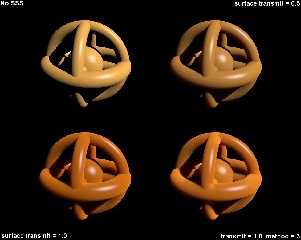
|
 |




![]()