|
 |
Samuel Benge <stb### [at] hotmail com> wrote:
> The attached image was made using POV-Ray 3.6 and the Gimp (image
> editor). Three files were used to make it: one to make a depth_map of
> the geometry, one to render the sharp image, and one to put the first
> two images together to make the fake depth-of-field effect.
>
> The effect is far from perfect. I had to blur the depth map with the
> Gimp so that the edges wouldn't remain sharp.
>
> I can post the files with basic instructions if you are interested.
>
> -Sam
Hi Sam!
Yes, this is what I was asking for. I've managed to make a similliar effect
with the Gimp. Upper two are the original images rendered with MegaPov,
lower left is the final image with faked DOF, and lower right is depth-map
corrected by making difference with gray, to shift focal point to the
middle.
My only question to you is about applying blur: Is there any way to apply an
effect selectively relative to gray map? In my image I've made layer mask
and then converted it to selection - Is it the right way?
Still I am investigating possibility of making this effect directly in
MegaPov in a similar way like "convolution_matrix" macro works, but with
creating new matrix for each point. It will be probably very slow, but
maybe faster then original DOF procedure.
Greetings!
Przemek com> wrote:
> The attached image was made using POV-Ray 3.6 and the Gimp (image
> editor). Three files were used to make it: one to make a depth_map of
> the geometry, one to render the sharp image, and one to put the first
> two images together to make the fake depth-of-field effect.
>
> The effect is far from perfect. I had to blur the depth map with the
> Gimp so that the edges wouldn't remain sharp.
>
> I can post the files with basic instructions if you are interested.
>
> -Sam
Hi Sam!
Yes, this is what I was asking for. I've managed to make a similliar effect
with the Gimp. Upper two are the original images rendered with MegaPov,
lower left is the final image with faked DOF, and lower right is depth-map
corrected by making difference with gray, to shift focal point to the
middle.
My only question to you is about applying blur: Is there any way to apply an
effect selectively relative to gray map? In my image I've made layer mask
and then converted it to selection - Is it the right way?
Still I am investigating possibility of making this effect directly in
MegaPov in a similar way like "convolution_matrix" macro works, but with
creating new matrix for each point. It will be probably very slow, but
maybe faster then original DOF procedure.
Greetings!
Przemek
Post a reply to this message
Attachments:
Download 'bud.jpg' (55 KB)
Preview of image 'bud.jpg'
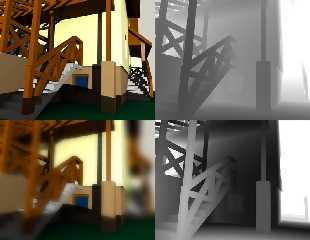
|
 |




![]()