|
 |
I'm still having difficulties figuring out how photons should work (if at
all) in my scene. I have posted an image with one of my blocks using six
different settings. The block contains a concave mirror inside it, and the
mirror is surrounded by clear plastic walls. The mirror inside the block
has the following photons {} block:
photons {
target
reflection on
collect off
}
The six different images were created by using six different photons {}
blocks for the plastic walls surrounding the mirror. Here they are in
order, from left-to-right and top-to-bottom:
1) No photons {} block
2)
photons {
pass_through
}
3)
photons {
pass_through
collect off
}
4)
photons {
target
refraction on
reflection on
collect off
}
5)
photons {
target
refraction on
collect off
}
6)
photons {
target
pass_through
reflection on
collect off
}
It seems to me that possibly the "pass_through" option only allows the
photons to go one-way through the plastic walls? In image (2), you can see
that with pass_through turned on, there are photons being collected on the
inside of the plastic walls. I would have expected that if I turn off
collect, then those photons would be collected on the wood floor instead.
This doesn't happen, though. It seems like they just disappear, as can be
seen in image (3).
Image (4) looks pretty cool. I think that the very focused, bright spot is
due to internal reflections of photons bouncing back and forthe between the
plastic walls and the mirror. When I turn off reflection on the walls (5),
then the highlight is much less intense.
Here is my dilemma. I would use the settings from image (4), or even (5),
since they produce pretty good results for this particular block. However,
if I change the inside of the block to something else, for example balloons
instead of a mirror, then the interior of the block tends to be very dark
when I turn on refraction on the glass walls. I suppose I could use
different settings for the walls depending on the contents of the block,
but I'd prefer not to need to do that. Any suggestions?
- dan B hentschel
Post a reply to this message
Attachments:
Download 'photon_tests.jpg' (47 KB)
Preview of image 'photon_tests.jpg'
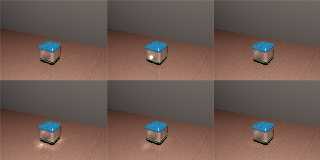
|
 |




![]()