|
 |
On Thu, 6 Dec 2001 16:49:57 -0000, Tom Melly wrote:
>What I really like about POV is if the PHB walks by, it looks like you're
>working....
I've thought since that each of your six sections will also be symetrical
within itself, so you make half of one sixth, your triangle should look
like this:
-----
\ |
\ |
\ |
\|
So you apply your randon texture of white and clear to that section,
then double it up / flip it in a union so that you've now got a
symetrical sixth of the flake:
----------
\ | /
\ | /
\ | /
\|/
V
Now rotate it in a union to get your full circle.
OK that's a copuple of hours of my day gone now, this works:
#include "colors.inc"
#version 3.1;
global_settings{
ambient_light 7
assumed_gamma 2.2
}
// ****** Basic objects, camera, plane, lights etc. ************************
camera{
location <0,5,-25>
look_at <0,3,0>
}
// ********************* Snowflake Macro ****************************
#macro Snow_Flake(Pig_Turb, Pig_Scale, Pig_Rotate)
#local Flake_Pig =
pigment{
agate
color_map{
[0.0 Clear ]
[0.5 Clear ]
[0.5 White ]
[1 White ]
}
turbulence Pig_Turb
rotate z*Pig_Rotate
scale Pig_Scale
}
#local Flake_Half_Section =
polygon{
4,
<-3.5,6>, <0,5>, <0,0>, <-3.5,6>
pigment{Flake_Pig}
}
#local Flake_Section =
union{
object{Flake_Half_Section}
object{Flake_Half_Section rotate y*180}
}
union{
object{Flake_Section}
object{Flake_Section rotate z*60}
object{Flake_Section rotate z*120}
object{Flake_Section rotate z*180}
object{Flake_Section rotate z*240}
object{Flake_Section rotate z*300}
}
#end
// ****************** Lay objects out for display **************
object{Snow_Flake(0.75, 0.75, 0) translate <-8,5,0>}
object{Snow_Flake(0.75, 0.75, 0) rotate z*30 scale 0.85 translate <-8,5,0>}
object{Snow_Flake(0.5, 0.5, 30) scale 0.75 translate <4,-2,0>}
object{Snow_Flake(0.14, 1, 30) scale 0.5 translate <5,7,0>}
Post a reply to this message
Attachments:
Download 'snowflake.jpg' (15 KB)
Preview of image 'snowflake.jpg'
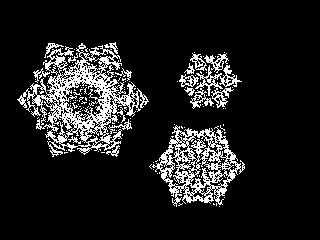
|
 |




![]()