 |
 |
|
 |
|
 |
|  |
|  |
|
 |
|
 |
|  |
|  |
|
 |
"gulino" <nomail@nomail> wrote:
> Then there is no reason to use patches. Can you help me how to do it with
> heightfield?
https://wiki.povray.org/content/Reference:Height_Field
You can use either an image file or a pigment pattern to control the elevation,
or you can use a function if you have an equation that would give you the kind
of surface that you want.
f_hetero_mf(x,y,z, P0, P1, P2, P3, P4, P5): f_hetero_mf (x,0,z) makes
multifractal height fields and patterns of 1/f noise. Multifractal refers to
their characteristic of having a fractal dimension which varies with altitude.
Built from summing noise of a number of frequencies, the hetero_mf parameters
determine how many, and which frequencies are to be summed. An advantage to
using these instead of a height_field {} from an image (a number of height field
programs output multifractal types of images) is that the hetero_mf function
domain extends arbitrarily far in the x and z directions so huge landscapes can
be made without losing resolution or having to tile a height field. Other
functions of interest are f_ridged_mf and f_ridge.
P0 : H is the negative of the exponent of the basic noise frequencies used in
building these functions (each frequency f's amplitude is weighted by the factor
f - H ). In landscapes, and many natural forms, the amplitude of high frequency
contributions are usually less than the lower frequencies. When H is 1, the
fractalization is relatively smooth (1/f noise). As H nears 0, the high
frequencies contribute equally with low frequencies as in white noise.
P1 : Lacunarity is the multiplier used to get from one octave to the next. This
parameter affects the size of the frequency gaps in the pattern. Make this
greater than 1.0
P2 : Octaves is the number of different frequencies added to the fractal. Each
Octave frequency is the previous one multiplied by Lacunarity, so that using a
large number of octaves can get into very high frequencies very quickly.
P3 : Offset is the base altitude (sea level) used for the heterogeneous scaling
P4 : T scales the heterogeneity of the fractal. T=0 gives straight 1/f (no
heterogeneous scaling). T=1 suppresses higher frequencies at lower altitudes
P5 : Generator type used to generate the noise3d. 0, 1, 2 and 3 are legal
values.
https://wiki.povray.org/content/Reference:Functions.inc
https://news.povray.org/povray.general/thread/%3Cweb.63ea928499ce13121f9dae3025979125%40news.povray.org%3E/?ttop=444970
&toff=150&mtop=439826
See what you can to work with that, and then come back with any questions.
Also there are the files in the example directories supplied with your POV-Ray
distribution, and also the drop-down Insert Menu in the editor.
Probably under Special Shapes > Isosurfaces and Height_Fields, ....
- BW
Post a reply to this message
|
 |
|  |
|  |
|
 |
|
 |
|  |
|  |
|
 |
Le 2025-03-31 à 10:17, gulino a écrit :
> I want to make a plain like this image, I think heightfields will not work
> because it's for mountains. I am not sure how many patches but for sure more
> than one. It would be nice if there is a program that for example can make these
> and give me the value of the points because it seems very hard doing by hand
Heightfields can be used for mountains, but, that's just one of the many
way they can be used.
What you show here can perfectly be done using a heightfield.
Post a reply to this message
|
 |
|  |
|  |
|
 |
|
 |
|  |
|  |
|
 |
On 31/03/2025 18:00, Alain Martel wrote:
> Le 2025-03-31 à 10:17, gulino a écrit :
>
>> I want to make a plain like this image, I think heightfields will not
>> work
>> because it's for mountains. I am not sure how many patches but for
>> sure more
>> than one. It would be nice if there is a program that for example can
>> make these
>> and give me the value of the points because it seems very hard doing
>> by hand
> Heightfields can be used for mountains, but, that's just one of the many
> way they can be used.
> What you show here can perfectly be done using a heightfield.
Yes, heightfield is a good candidate.
I also think that an isosurface using one of pov's internal functions
should also do the trick.
#declare plain = height_field {
function Res,Res {
<<function here>>
}
smooth
translate <-0.50, 0, -0.50>
}
All that's left is to find the right function and parameters ;)
<https://www.povray.org/documentation/view/3.60/449/>
<https://www.povray.org/documentation/view/3.60/448/>
Simple combinaison of trigonometrics functions and/or f_ridged_mf() can
be used as a base.
--
kurtz le pirate
compagnie de la banquise
Post a reply to this message
|
 |
|  |
|  |
|
 |
|
 |
|  |
|  |
|
 |
Sorry but I am really struggling with this, I have no idea how to put a function
in a heightfield because I only find examples with images, can someone make a
simple example for me to see?
I tried this just to test:
height_field {
function {
sin(x * 0.1) * 5
}
smooth
scale <100, 100, 100>
}
but it give me a error in "funcion {"
error:
expected numeric expression, { found instead
Post a reply to this message
|
 |
|  |
|  |
|
 |
|
 |
|  |
|  |
|
 |
"gulino" <nomail@nomail> wrote:
> can someone make a
> simple example for me to see?
There were several examples in the thread I posted:
https://news.povray.org/povray.general/thread/%3Cweb.63ea928499ce13121f9dae3025979125%40news.povray.org%3E/?ttop=444970
&toff=150&mtop=439826
height_field {
function 500,500 { pattern { bozo scale 0.08 } }
smooth
pigment {rgb z}
scale <1,0.4,1>
}
Post a reply to this message
|
 |
|  |
|  |
|
 |
|
 |
|  |
|  |
|
 |
"Bald Eagle" <cre### [at] netscape net> wrote:
> "gulino" <nomail@nomail> wrote:
> > can someone make a
> > simple example for me to see?
>
> There were several examples in the thread I posted:
>
https://news.povray.org/povray.general/thread/%3Cweb.63ea928499ce13121f9dae3025979125%40news.povray.org%3E/?ttop=4449
70
> &toff=150&mtop=439826
>
> height_field {
> function 500,500 { pattern { bozo scale 0.08 } }
> smooth
> pigment {rgb z}
> scale <1,0.4,1>
> }
height_field {
function 1, 2 { f_ridged_mf(x,y,z, 0.6, 3.0, 6.0, -1.0, 3.0, 3.0, 1) }
smooth
scale <400, 100, 400>
pigment { checker rgb 0.05 rgb 1 scale <20, 20, 20>}
translate <-200, -120, -200>
}
error in: function 1, 2 { f_ridged_mf(x,y,z, 0.6, 3.0, 6.0, -1.0, 3.0, 3.0, 1) }
"Expected 'operator', ( found instead"
What is wrong? net> wrote:
> "gulino" <nomail@nomail> wrote:
> > can someone make a
> > simple example for me to see?
>
> There were several examples in the thread I posted:
>
https://news.povray.org/povray.general/thread/%3Cweb.63ea928499ce13121f9dae3025979125%40news.povray.org%3E/?ttop=4449
70
> &toff=150&mtop=439826
>
> height_field {
> function 500,500 { pattern { bozo scale 0.08 } }
> smooth
> pigment {rgb z}
> scale <1,0.4,1>
> }
height_field {
function 1, 2 { f_ridged_mf(x,y,z, 0.6, 3.0, 6.0, -1.0, 3.0, 3.0, 1) }
smooth
scale <400, 100, 400>
pigment { checker rgb 0.05 rgb 1 scale <20, 20, 20>}
translate <-200, -120, -200>
}
error in: function 1, 2 { f_ridged_mf(x,y,z, 0.6, 3.0, 6.0, -1.0, 3.0, 3.0, 1) }
"Expected 'operator', ( found instead"
What is wrong?
Post a reply to this message
|
 |
|  |
|  |
|
 |
|
 |
|  |
|  |
|
 |
Am 01.04.2025 um 16:52 schrieb gulino:
> height_field {
> function 1, 2 { f_ridged_mf(x,y,z, 0.6, 3.0, 6.0, -1.0, 3.0, 3.0, 1) }
> smooth
> scale <400, 100, 400>
> pigment { checker rgb 0.05 rgb 1 scale <20, 20, 20>}
> translate <-200, -120, -200>
> }
You should include "functions.inc" first to define the function
f_ridged_mf. In addition, you should specify a higher resolution and
shorten your parameter list one parameter. Soemthing like:
#include "functions.inc"
height_field {
function 100, 200 { f_ridged_mf(x,y,z, 0.6, 3.0, 6.0, -1.0, 3.0, 3.0) }
smooth
scale <400, 100, 400>
pigment { checker rgb 0.05 rgb 1 scale <20, 20, 20>}
translate <-200, -120, -200>
}
Best regards
Michael
Post a reply to this message
|
 |
|  |
|  |
|
 |
|
 |
|  |
|  |
|
 |
"gulino" <nomail@nomail> wrote:
> error in: function 1, 2 { f_ridged_mf(x,y,z, 0.6, 3.0, 6.0, -1.0, 3.0, 3.0, 1) }
>
> "Expected 'operator', ( found instead"
>
> What is wrong?
Like MichaelJF pointed out, you need to put
#include "functions.inc" in a line preceding your use of the function.
Why?
Because all functions.inc does is give a more human-readable and memorable name
to internal function #59:
#declare f_ridged_mf = function { internal(59) }
So, alternatively, you could just get right down to it and use
#declare f_ridged_mf = function { internal(59) }
in your scene _instead of_
#include "functions.inc"
You can't do BOTH, unless you
#undef _ridged_mf
since you can't declare a function twice.
With regard to the number of arguments in your function call, when I'm using a
new language, syntax, or function with a large number of anonymous/magic
arguments, I tend to copy/paste the documentation for the function into my
scene, and then I have some identification/explanation/meaning for each of the
arguments, as well as a proper count.
So I would
#declare P0 = 0.5; // explanatory comment
.....
#declare P5 = 3; // noise generator
And then you can easily use and edit your function call as you experiment with
your scene:
f_ridged_mf(x,y,z, P0, P1, P2, P3, P4, P5):
I also tend to just copy the documentation into a comment block at the end of my
scene so I don't have to constantly be switching editor windows to go look up
what the heck the 7th argument in my function controls (in case I read it wrong
or misunderstood the first time)...
/*
P0 : H is the negative of the exponent of the basic noise frequencies used in
building these functions (each frequency f's amplitude is weighted by the factor
fE- H ). When H is 1, the fractalization is relatively smooth. As H nears 0, the
high frequencies contribute equally with low frequencies
P1 : Lacunarity is the multiplier used to get from one octave to the next in the
fractalization. This parameter affects the size of the frequency gaps in the
pattern. (Use values greater than 1.0)
P2 : Octaves is the number of different frequencies added to the fractal. Each
octave frequency is the previous one multiplied by Lacunarity. So, using a large
number of octaves can get into very high frequencies very quickly
P3 : Offset gives a fractal whose fractal dimension changes from altitude to
altitude. The high frequencies at low altitudes are more damped than at higher
altitudes, so that lower altitudes are smoother than higher areas
P4 : Gain weights the successive contributions to the accumulated fractal result
to make creases stick up as ridges
P5 : Generator type used to generate the noise3d. 0, 1, 2 and 3 are legal
values.
*/
- Hang in there - you'll get it. :)
- BE
Post a reply to this message
|
 |
|  |
|  |
|
 |
|
 |
|  |
|  |
|
 |
Thanks for the help, I managed to get this result with these values:
height_field {
function 100, 200 { f_ridged_mf(x,y,z, 2.3, 7.0, 5.0, -2, 1, 3.0) }
smooth
scale <1000, 100, 1300>
pigment {
color rgb <0.3, 0.5, 0.0>
}
normal {
bumps 0.3 scale 0.4
}
translate <-500, -120, -1000>
}
It can be better but looks like a plain at least. Also I put normal bumps to
make it more like grass but it didn't work so well, do you guys have some idea
how to it?
Post a reply to this message
Attachments:
Download 'plainpov.png' (120 KB)
Preview of image 'plainpov.png'
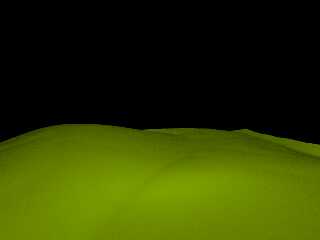
|
 |
|  |
|  |
|
 |
|
 |
|  |
|  |
|
 |
"gulino" <nomail@nomail> wrote:
> Thanks for the help, I managed to get this result with these values:
>
> height_field {
> function 100, 200 { f_ridged_mf(x,y,z, 2.3, 7.0, 5.0, -2, 1, 3.0) }
> smooth
> scale <1000, 100, 1300>
> pigment {
> color rgb <0.3, 0.5, 0.0>
> }
> normal {
> bumps 0.3 scale 0.4
> }
> translate <-500, -120, -1000>
> }
>
> It can be better but looks like a plain at least. Also I put normal bumps to
> make it more like grass but it didn't work so well, do you guys have some idea
> how to it?
https://wiki.povray.org/content/Reference:Bump_Map
The relative bump size can be scaled using the bump_size modifier. The bump size
number can be any number other than 0 but typical values are from about 0.1 to
as high as 4.0 or 5.0.
normal {
bump_map {
gif "stuff.gif"
bump_size 5.0
}
}
Originally bump_size could only be used inside a bump map but it can now be used
with any normal.
You can also move the camera back a bit, and perhaps move your light source to
give a more raking angle to make some more shadows and give a more defined
texture/normal.
The other thing you could do is add/subtract a scaled bumps/spotted pigment as
part of your heightfield function to get an actual physical displacement.
#declare Plain = function {f_ridged_mf(x,y,z, 2.3, 7.0, 5.0, -2, 1, 3.0) }
#declare Grass = function {pigment {bumps}
#declare GrassHeight = 10;
#declare PlainAndGrass = function {Plain (x, y, z, ....) + Grass (x, y,
z)*GrassHeight}
height_field {function 100, 200 { PlainAndGrass (....)} ....
Hope that makes sense.
- BW
Post a reply to this message
|
 |
|  |
|  |
|
 |
|
 |
|  |
|
 |




![]()