 |
 |
|
 |
|
 |
|  |
|  |
|
 |
|
 |
|  |
|  |
|
 |
>
> Walmart (or whichever) should have chopping blocks? You definitely are
> in need of a new one. :-)
>
>
> Please keep children and small animals away from this man.
A chopping block-- that didn't occur to me (!!!)
Gee, I was just making an innocent little cylinder, with an innocent craggy top
and some innocent red color as a point of interest... (ha!)
Yep, as they say: Art is definitely in 'the eye of the beholder'
Someone needs some psychiatric help here :-P :-P :-P
(Who, me?)
Post a reply to this message
|
 |
|  |
|  |
|
 |
|
 |
|  |
|  |
|
 |
This is the image_map I made in PS to shed the radiosity light; it's applied to
both 'cards' in the scene. (I now realize that I could have made the same image
in POV-ray, using the spherical or onion pattern. Duh.)
The cards used finish{ambient 0 emission 1 diffuse 0}, then I varied the
diffuse value of the scene's real objects (much greater than 1.0, as it turned
out, just to visually balance the composition.)
Strangely, I didn't *conciously* choose the cards' colors to be somewhat
complementary to each other-- the image_map started as just a 'generic'
rad-lighting test-- but these particular colors probably have a lot to do with
the resulting 'painterly' look.
I want to do a test now (another test??!) to randomly vary those three colors,
to see the visual effect of the radiosity trick.
And maybe those colors should not be shaped like simple concentric discs, but
perhaps like three 'rough-outline paint blobs' on an artist's pallette. Maybe
the rad trick would display its light 'patches' as more blob-like as a result,
shaped more like real brush-strokes. (Just a wild guess at this point.)
The crazy radiosity settings I used:
brightness 1
recursion_limit 1
always_sample off
low_error_factor 5
count 100
minimum_reuse .001 // this and maximum_reuse are the important values
maximum_reuse .012
nearest_count 1
The other values are at their defaults.
Post a reply to this message
Attachments:
Download 'rad_tester.jpg' (113 KB)
Preview of image 'rad_tester.jpg'
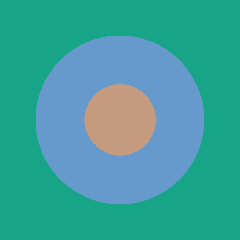
|
 |
|  |
|  |
|
 |
|
 |
|  |
|  |
|
 |
"Cousin Ricky" <rickysttATyahooDOTcom> wrote:
>
> Van Gogh meets Monet meets Edgar Allan Poe.
I like that! It seems like a perfect analogy.
Post a reply to this message
|
 |
|  |
|  |
|
 |
|
 |
|  |
|  |
|
 |
"Cousin Ricky" <rickysttATyahooDOTcom> wrote:
> "Bald Eagle" <cre### [at] netscape net> wrote:
> > "Kenneth" <kdw### [at] gmail net> wrote:
> > "Kenneth" <kdw### [at] gmail com> wrote:
> >
> > > I don't know what to call this image, but it happened to look creepy.
> >
> > Van Gogh's Tower of Blood?
> > Bloody Night?
> >
> > It definitely has that Van Gogh look to it.
>
> Van Gogh meets Monet meets Edgar Allan Poe.
Stir in a bit of Jackson Pollack, Farrah Fawcett, and Marina Abramović .... com> wrote:
> >
> > > I don't know what to call this image, but it happened to look creepy.
> >
> > Van Gogh's Tower of Blood?
> > Bloody Night?
> >
> > It definitely has that Van Gogh look to it.
>
> Van Gogh meets Monet meets Edgar Allan Poe.
Stir in a bit of Jackson Pollack, Farrah Fawcett, and Marina Abramović ....
Post a reply to this message
|
 |
|  |
|  |
|
 |
|
 |
|  |
|  |
|
 |
Op 31/10/2020 om 19:14 schreef Kenneth:
> This is the image_map I made in PS to shed the radiosity light; it's applied to
> both 'cards' in the scene. (I now realize that I could have made the same image
> in POV-ray, using the spherical or onion pattern. Duh.)
>
> The cards used finish{ambient 0 emission 1 diffuse 0}, then I varied the
> diffuse value of the scene's real objects (much greater than 1.0, as it turned
> out, just to visually balance the composition.)
>
> Strangely, I didn't *conciously* choose the cards' colors to be somewhat
> complementary to each other-- the image_map started as just a 'generic'
> rad-lighting test-- but these particular colors probably have a lot to do with
> the resulting 'painterly' look.
>
> I want to do a test now (another test??!) to randomly vary those three colors,
> to see the visual effect of the radiosity trick.
>
> And maybe those colors should not be shaped like simple concentric discs, but
> perhaps like three 'rough-outline paint blobs' on an artist's pallette. Maybe
> the rad trick would display its light 'patches' as more blob-like as a result,
> shaped more like real brush-strokes. (Just a wild guess at this point.)
>
> The crazy radiosity settings I used:
> brightness 1
> recursion_limit 1
> always_sample off
> low_error_factor 5
> count 100
> minimum_reuse .001 // this and maximum_reuse are the important values
> maximum_reuse .012
> nearest_count 1
>
> The other values are at their defaults.
>
>
This is a smart effect and I never would have thought of using radiosity
in such a way. I am going to have to play with this! Thanks for sharing!
--
Thomas
Post a reply to this message
|
 |
|  |
|  |
|
 |
|
 |
|  |
|  |
|
 |
hi,
"Bald Eagle" <cre### [at] netscape net> wrote:
> "Cousin Ricky" <rickysttATyahooDOTcom> wrote:
> > "Bald Eagle" <cre### [at] netscape net> wrote:
> "Cousin Ricky" <rickysttATyahooDOTcom> wrote:
> > "Bald Eagle" <cre### [at] netscape net> wrote:
> > > "Kenneth" <kdw### [at] gmail net> wrote:
> > > "Kenneth" <kdw### [at] gmail com> wrote:
> > >
> > > > I don't know what to call this image, but it happened to look creepy.
> > >
> > > Van Gogh's Tower of Blood?
> > > Bloody Night?
> > >
> > > It definitely has that Van Gogh look to it.
> >
> > Van Gogh meets Monet meets Edgar Allan Poe.
>
> Stir in a bit of Jackson Pollack, Farrah Fawcett, and Marina Abramović ....
what, no (Edvard) Munch??
regards, jr. com> wrote:
> > >
> > > > I don't know what to call this image, but it happened to look creepy.
> > >
> > > Van Gogh's Tower of Blood?
> > > Bloody Night?
> > >
> > > It definitely has that Van Gogh look to it.
> >
> > Van Gogh meets Monet meets Edgar Allan Poe.
>
> Stir in a bit of Jackson Pollack, Farrah Fawcett, and Marina Abramović ....
what, no (Edvard) Munch??
regards, jr.
Post a reply to this message
|
 |
|  |
|  |
|
 |
|
 |
|  |
|  |
|
 |
Thomas de Groot <tho### [at] degroot org> wrote:
>
> This is a smart effect and I never would have thought of using radiosity
> in such a way. I am going to have to play with this! Thanks for sharing!
>
Here is a view from 'behind the scene' ;-)
What I have discovered so far is that my scene produces this effect because the
radiosity-emitting 'cards' are relatively small, compared to the objects they
illuminate. Making the cards 3-times larger (for example) causes the
multi-colored light patches to start blending together, color-wise (and of
course makes the scene brighghter; but that can be compensated for in the code
elsewhere, in the real objects' diffuse settings.) I tried the identical
radiosity settings in my city-buildings scene-- which has a full skydome for its
rad illumination-- and the patchy effect disappears completely. That's probably
because all of the individual color patches have completely 'blended together'.
Some other interesting discoveries: When the camera moves closer or farther away
from the real objects, the light-patch sizes remain the same, relative to the
render window. They don't visually get larger or smaller. However, when altering
the camera's 'angle' value ("zooming in"), the patches DO get larger.
Btw, I'm also experimenting with adding a normal statement to the camera-- like
a very small-scaled 'bumps' pattern-- to break up the light patches a bit (and
the objects' own straight-line outlines) to create more of a 'hand-painted'
look. org> wrote:
>
> This is a smart effect and I never would have thought of using radiosity
> in such a way. I am going to have to play with this! Thanks for sharing!
>
Here is a view from 'behind the scene' ;-)
What I have discovered so far is that my scene produces this effect because the
radiosity-emitting 'cards' are relatively small, compared to the objects they
illuminate. Making the cards 3-times larger (for example) causes the
multi-colored light patches to start blending together, color-wise (and of
course makes the scene brighghter; but that can be compensated for in the code
elsewhere, in the real objects' diffuse settings.) I tried the identical
radiosity settings in my city-buildings scene-- which has a full skydome for its
rad illumination-- and the patchy effect disappears completely. That's probably
because all of the individual color patches have completely 'blended together'.
Some other interesting discoveries: When the camera moves closer or farther away
from the real objects, the light-patch sizes remain the same, relative to the
render window. They don't visually get larger or smaller. However, when altering
the camera's 'angle' value ("zooming in"), the patches DO get larger.
Btw, I'm also experimenting with adding a normal statement to the camera-- like
a very small-scaled 'bumps' pattern-- to break up the light patches a bit (and
the objects' own straight-line outlines) to create more of a 'hand-painted'
look.
Post a reply to this message
Attachments:
Download 'rad_art_behind_the_scenes.jpg' (91 KB)
Preview of image 'rad_art_behind_the_scenes.jpg'
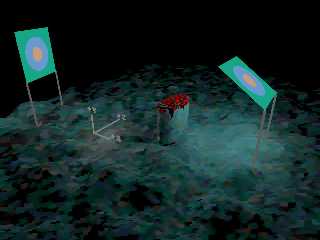
|
 |
|  |
|  |
|
 |
|
 |
|  |
|  |
|
 |
"Kenneth" <kdw### [at] gmail com> wrote:
>
> Some other interesting discoveries:
I forgot to mention that even pure WHITE radiosity cards still produce the
'patchy' look, surprisingly, although the effect is then just gray-scale.
Btw, I did try my idea of making the card images as 3-color 'rough-outline
blobs' instead of concentric circles; but I cannot really tell if this alters
the look of the individual patches. If it does, it is only a very subtle change. com> wrote:
>
> Some other interesting discoveries:
I forgot to mention that even pure WHITE radiosity cards still produce the
'patchy' look, surprisingly, although the effect is then just gray-scale.
Btw, I did try my idea of making the card images as 3-color 'rough-outline
blobs' instead of concentric circles; but I cannot really tell if this alters
the look of the individual patches. If it does, it is only a very subtle change.
Post a reply to this message
|
 |
|  |
|  |
|
 |
|
 |
|  |
|  |
|
 |
Kenneth wrote on 02/11/2020 13:57:
> "Kenneth" <kdw### [at] gmail com> wrote:
>>
>> Some other interesting discoveries:
>
> I forgot to mention that even pure WHITE radiosity cards still produce the
> 'patchy' look, surprisingly, although the effect is then just gray-scale.
>
> Btw, I did try my idea of making the card images as 3-color 'rough-outline
> blobs' instead of concentric circles; but I cannot really tell if this alters
> the look of the individual patches. If it does, it is only a very subtle change.
>
A very interesting effect!
Paolo com> wrote:
>>
>> Some other interesting discoveries:
>
> I forgot to mention that even pure WHITE radiosity cards still produce the
> 'patchy' look, surprisingly, although the effect is then just gray-scale.
>
> Btw, I did try my idea of making the card images as 3-color 'rough-outline
> blobs' instead of concentric circles; but I cannot really tell if this alters
> the look of the individual patches. If it does, it is only a very subtle change.
>
A very interesting effect!
Paolo
Post a reply to this message
|
 |
|  |
|  |
|
 |
|
 |
|  |
|  |
|
 |
Paolo Gibellini <p.g### [at] gmail com> wrote:
>
> A very interesting effect!
>
> Paolo
Thanks.
I am doing some further experiments, to determine how far away the radiosity
'cards' should be, from the scene's objects. This has a big effect on how
'colorful' the radiosity patches are. There is a certain 'range' of distance
where the scene looks the most colorful, with a minimum of unwanted artifacts.
(Of course, this crazy radiosity effect is one big 'artifact', ha.) com> wrote:
>
> A very interesting effect!
>
> Paolo
Thanks.
I am doing some further experiments, to determine how far away the radiosity
'cards' should be, from the scene's objects. This has a big effect on how
'colorful' the radiosity patches are. There is a certain 'range' of distance
where the scene looks the most colorful, with a minimum of unwanted artifacts.
(Of course, this crazy radiosity effect is one big 'artifact', ha.)
Post a reply to this message
|
 |
|  |
|  |
|
 |
|
 |
|  |




![]()