Thomas de Groot <tho### [at] degroot org> wrote:
>
> This is a smart effect and I never would have thought of using radiosity
> in such a way. I am going to have to play with this! Thanks for sharing!
>
Here is a view from 'behind the scene' ;-)
What I have discovered so far is that my scene produces this effect because the
radiosity-emitting 'cards' are relatively small, compared to the objects they
illuminate. Making the cards 3-times larger (for example) causes the
multi-colored light patches to start blending together, color-wise (and of
course makes the scene brighghter; but that can be compensated for in the code
elsewhere, in the real objects' diffuse settings.) I tried the identical
radiosity settings in my city-buildings scene-- which has a full skydome for its
rad illumination-- and the patchy effect disappears completely. That's probably
because all of the individual color patches have completely 'blended together'.
Some other interesting discoveries: When the camera moves closer or farther away
from the real objects, the light-patch sizes remain the same, relative to the
render window. They don't visually get larger or smaller. However, when altering
the camera's 'angle' value ("zooming in"), the patches DO get larger.
Btw, I'm also experimenting with adding a normal statement to the camera-- like
a very small-scaled 'bumps' pattern-- to break up the light patches a bit (and
the objects' own straight-line outlines) to create more of a 'hand-painted'
look. org> wrote:
>
> This is a smart effect and I never would have thought of using radiosity
> in such a way. I am going to have to play with this! Thanks for sharing!
>
Here is a view from 'behind the scene' ;-)
What I have discovered so far is that my scene produces this effect because the
radiosity-emitting 'cards' are relatively small, compared to the objects they
illuminate. Making the cards 3-times larger (for example) causes the
multi-colored light patches to start blending together, color-wise (and of
course makes the scene brighghter; but that can be compensated for in the code
elsewhere, in the real objects' diffuse settings.) I tried the identical
radiosity settings in my city-buildings scene-- which has a full skydome for its
rad illumination-- and the patchy effect disappears completely. That's probably
because all of the individual color patches have completely 'blended together'.
Some other interesting discoveries: When the camera moves closer or farther away
from the real objects, the light-patch sizes remain the same, relative to the
render window. They don't visually get larger or smaller. However, when altering
the camera's 'angle' value ("zooming in"), the patches DO get larger.
Btw, I'm also experimenting with adding a normal statement to the camera-- like
a very small-scaled 'bumps' pattern-- to break up the light patches a bit (and
the objects' own straight-line outlines) to create more of a 'hand-painted'
look.
Post a reply to this message
Attachments:
Download 'rad_art_behind_the_scenes.jpg' (91 KB)
Preview of image 'rad_art_behind_the_scenes.jpg'
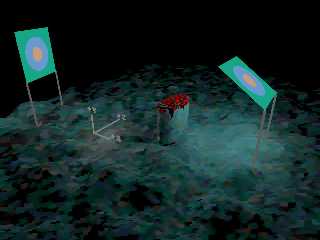
|




![]()