 |
 |
|
 |
|
 |
|  |
|  |
|
 |
|
 |
|  |
|  |
|
 |
Only issue is loss of dimples on the dark side.
Polar normal redo, since simply dividing an edge didn't cut the curve.
Convinced about the numbers 162 and 492 being the only numbers for triangles;
"336" dimples is the real challenge.
Hope someone wants to tweak lighting and finishes on this and make it better,
would be cool.
Post a reply to this message
Attachments:
Download 'golfdimples6.png' (164 KB)
Preview of image 'golfdimples6.png'
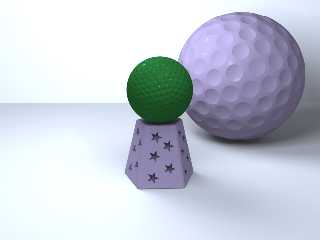
|
 |
|  |
|  |
|
 |
|
 |
|  |
|  |
|
 |
This guy is being really blue
farge_Spiro_Disco_Ball <0.058823529,0.752941176,0.988235294>;
I was able to use that palette, really cool.
I can click on a color and copy the color.
Easier and more accurate than looking thru an include file of names and trying
to imagine if you're even close to the color you wanted.
Post a reply to this message
Attachments:
Download 'screencap.png' (185 KB)
Preview of image 'screencap.png'
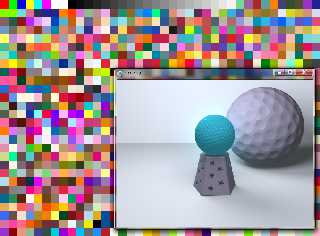
|
 |
|  |
|  |
|
 |
|
 |
|  |
|  |
|
 |
"Melody" <nomail@nomail> wrote:
> This guy is being really blue
>
> farge_Spiro_Disco_Ball <0.058823529,0.752941176,0.988235294>;
>
> I was able to use that palette, really cool.
> I can click on a color and copy the color.
> Easier and more accurate than looking thru an include file of names and trying
> to imagine if you're even close to the color you wanted.
Hi Melody,
I have added a HTML-file that shows the various defined colors in Farger.inc.
Updated version is available on Github at
https://github.com/SvenErik1968/Farger.inc
Sven-Erik
Post a reply to this message
|
 |
|  |
|  |
|
 |
|
 |
|  |
|  |
|
 |
"Sven-Erik Andersen" <sve### [at] gmail com> wrote:
> "Melody" <nomail@nomail> wrote:
> > This guy is being really blue
> >
> > farge_Spiro_Disco_Ball <0.058823529,0.752941176,0.988235294>;
> >
> > I was able to use that palette, really cool.
> > I can click on a color and copy the color.
> > Easier and more accurate than looking thru an include file of names and trying
> > to imagine if you're even close to the color you wanted.
>
> Hi Melody,
>
> I have added a HTML-file that shows the various defined colors in Farger.inc.
> Updated version is available on Github at
> https://github.com/SvenErik1968/Farger.inc
>
> Sven-Erik
....not seeing the URL of this visible palette, if that's what you meant.
I can imagine a small color patch next to a copy button; can be done.
Leave it to java to make something like this.
https://www.w3schools.com/howto/howto_js_copy_clipboard.asp
should be 2 words = clipboard(text); DOH!!!!!!!!!!!!!
who does the thinking around here? lol com> wrote:
> "Melody" <nomail@nomail> wrote:
> > This guy is being really blue
> >
> > farge_Spiro_Disco_Ball <0.058823529,0.752941176,0.988235294>;
> >
> > I was able to use that palette, really cool.
> > I can click on a color and copy the color.
> > Easier and more accurate than looking thru an include file of names and trying
> > to imagine if you're even close to the color you wanted.
>
> Hi Melody,
>
> I have added a HTML-file that shows the various defined colors in Farger.inc.
> Updated version is available on Github at
> https://github.com/SvenErik1968/Farger.inc
>
> Sven-Erik
....not seeing the URL of this visible palette, if that's what you meant.
I can imagine a small color patch next to a copy button; can be done.
Leave it to java to make something like this.
https://www.w3schools.com/howto/howto_js_copy_clipboard.asp
should be 2 words = clipboard(text); DOH!!!!!!!!!!!!!
who does the thinking around here? lol
Post a reply to this message
|
 |
|  |
|  |
|
 |
|
 |
|  |
|  |
|
 |
> > Updated version is available on Github at
> > https://github.com/SvenErik1968/Farger.inc
> >
>
> ....not seeing the URL of this visible palette, if that's what you meant.
That is the URL to the repository where all the files are, if it pleases you,
use https://github.com/SvenErik1968/Farger.inc/ ;-)
>
> I can imagine a small color patch next to a copy button; can be done.
>
> Leave it to java to make something like this.
> https://www.w3schools.com/howto/howto_js_copy_clipboard.asp
>
> should be 2 words = clipboard(text); DOH!!!!!!!!!!!!!
> who does the thinking around here? lol
I have added a similar solution, but that one would not work, it would only copy
the first color name, but I found a solution online that worked.
Post a reply to this message
|
 |
|  |
|  |
|
 |
|
 |
|  |
|  |
|
 |
"Sven-Erik Andersen" <sve### [at] gmail com> wrote:
> That is the URL to the repository where all the files are, if it pleases you,
> use https://github.com/SvenErik1968/Farger.inc/ ;-)
>
> I have added a similar solution, but that one would not work, it would only copy
> the first color name, but I found a solution online that worked.
well I did post the JS, and a couple updates, easy enough to paste in the
updates.
what took half the time, was the file inconsistency - to FIND and resolve.
I posted it with no errors.
http://news.povray.org/povray.binaries.utilities/attachment/%3Cweb.5e22db53f66b17949da690110%40news.povray.org%3E/povco
lorselect.zip
recommend taking 3 minutes and get the updates in that thread. frame highlight
and (mousey > 22). copy paste. com> wrote:
> That is the URL to the repository where all the files are, if it pleases you,
> use https://github.com/SvenErik1968/Farger.inc/ ;-)
>
> I have added a similar solution, but that one would not work, it would only copy
> the first color name, but I found a solution online that worked.
well I did post the JS, and a couple updates, easy enough to paste in the
updates.
what took half the time, was the file inconsistency - to FIND and resolve.
I posted it with no errors.
http://news.povray.org/povray.binaries.utilities/attachment/%3Cweb.5e22db53f66b17949da690110%40news.povray.org%3E/povco
lorselect.zip
recommend taking 3 minutes and get the updates in that thread. frame highlight
and (mousey > 22). copy paste.
Post a reply to this message
|
 |
|  |
|  |
|
 |
|
 |
|  |
|  |
|
 |
Just posting this here because I came across it looking for something else. :)
Post a reply to this message
|
 |
|  |
|  |
|
 |
|
 |
|  |




![]()