 |
 |
|
 |
|
 |
|  |
|  |
|
 |
|
 |
|  |
|  |
|
 |
I'm develop a sky light generator.
It is near finished. This is a demo image.
Post a reply to this message
Attachments:
Download 'skylight demo.png' (97 KB)
Preview of image 'skylight demo.png'

|
 |
|  |
|  |
|
 |
|
 |
|  |
|  |
|
 |
"And" <49341109@ntnu.edu.tw> wrote:
> I'm develop a sky light generator.
> It is near finished. This is a demo image.
Files at
http://news.povray.org/povray.binaries.scene-files/thread/%3Cweb.5707d40c6218fcf9af5560460%40news.povray.org%3E/
I write it fast because I also want to release it quickly.
I must go to bed.
Post a reply to this message
|
 |
|  |
|  |
|
 |
|
 |
|  |
|  |
|
 |
On 8-4-2016 15:47, And wrote:
> I'm develop a sky light generator.
> It is near finished. This is a demo image.
>
Yum yum! I want it! I want it! :-)
--
Thomas
Post a reply to this message
|
 |
|  |
|  |
|
 |
|
 |
|  |
|  |
|
 |
I explain the file. Open the 'sky_render enviroment.pov' you will see the screen
below:
'projection' decide the output type is spherical or fisheye. We often use the
spherical.
'half_render' is for raising the rendering speed because the output image is
always symmetric(except the noise).
'sp_radiance_per_white' adjusts the output brightness. If it sets 1, then the
rendering output will be the spectral radiance itself, but over 10^8 so it is
unreasonable. So we must set this amount to darken it. The larger this number,
the darker the output.
then the wavelength setting is for the spectral rendering composer that written
by Ive, so it can't be modify. (I didn't write a composer)
'calc_secondary_scatter' and the quality setting I will interpret latter.
The following is the main part you can modify the atmosphere condition.
'f_rayleigh_extinction_coefficient()' is control the color of the sky because
the molecule Rayleigh scatter make the sky blue. then two
f_mie_extinction_coefficient()' and 'factor_mie_anisotropic' control the
aureole, haze, etc because small(to large) particles can scatter light in this
way. Latest is the 'f_absorb_extinction_coefficient()' that control the
additional absorb in the air.
'ground_albedo' influences the sky only when secondary scatter is enable.
'sun_zenith_angle' is the... you know.
'sun_position_marked' marks the solar zenith angle with a small cross shape.
When you make the sky_sphere map you should turn it off.
'sun_angular_diameter' is about 31' (so 0.5 degree) by our view. This setting
transforms the radiance and irradiance of the sun correctly, but the simulation
still treat the sun as a infinite small parallel light.
'camera_altitude' is the altitude of the camera.
Post a reply to this message
Attachments:
Download 'sky_render povfile.png' (143 KB)
Preview of image 'sky_render povfile.png'
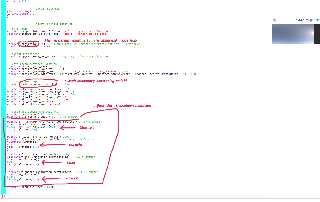
|
 |
|  |
|  |
|
 |
|
 |
|  |
|  |
|
 |
Thomas de Groot <tho### [at] degroot org> wrote:
> On 8-4-2016 15:47, And wrote:
> > I'm develop a sky light generator.
> > It is near finished. This is a demo image.
> >
>
> Yum yum! I want it! I want it! :-)
>
> --
> Thomas
Oh yeah. org> wrote:
> On 8-4-2016 15:47, And wrote:
> > I'm develop a sky light generator.
> > It is near finished. This is a demo image.
> >
>
> Yum yum! I want it! I want it! :-)
>
> --
> Thomas
Oh yeah.
Post a reply to this message
|
 |
|  |
|  |
|
 |
|
 |
|  |
|  |
|
 |
This is the concept of it. atm_top_altitude sets the boundary of the atmosphere.
anything over it will be not calculated. The actual condition of the atmosphere
you needs set the 'f_rayleigh_extinction_coefficient()',
'f_mie_extinction_coefficient1()', 'f_mie_extinction_coefficient2()',
'f_absorb_extinction_coefficient()'.
Post a reply to this message
Attachments:
Download 'sky_render diagram1.png' (165 KB)
Preview of image 'sky_render diagram1.png'
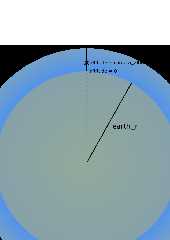
|
 |
|  |
|  |
|
 |
|
 |
|  |
|  |
|
 |
Another concept diagram, the principle of this little program. Each pixel on the
output image generates a "primary path" to calculate the scattering sun light
with many segments. then return the sum of them. the variable
'sky_light_primary_path_res' in the .pov is control the resolution of it.
If the 'calc_secondary_scatter' turn on, it will sampling secondary paths on
every segment of the primary path. then add the effect "sunlight --> skylight
--> skylight". It will much slower when you turn it on. But for a dense/thick
atmosphere it will make some difference.
Post a reply to this message
Attachments:
Download 'sky_render diagram2.png' (156 KB)
Preview of image 'sky_render diagram2.png'
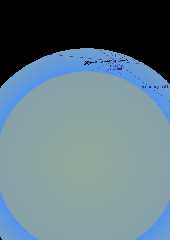
|
 |
|  |
|  |
|
 |
|
 |
|  |
|  |
|
 |
"And" <49341109@ntnu.edu.tw> wrote:
> Another concept diagram, the principle of this little program. Each pixel on the
> output image generates a "primary path" to calculate the scattering sun light
> with many segments. then return the sum of them. the variable
> 'sky_light_primary_path_res' in the .pov is control the resolution of it.
>
> If the 'calc_secondary_scatter' turn on, it will sampling secondary paths on
> every segment of the primary path. then add the effect "sunlight --> skylight
> --> skylight". It will much slower when you turn it on. But for a dense/thick
> atmosphere it will make some difference.
This is the demo. The left is only the primary scattering, it takes 34s to
render. the right is calculate the primary + secondary scattering, it takes
18m33s to render.
Post a reply to this message
Attachments:
Download 'demo2.png' (43 KB)
Preview of image 'demo2.png'

|
 |
|  |
|  |
|
 |
|
 |
|  |
|  |
|
 |
"And" <49341109@ntnu.edu.tw> wrote:
> "And" <49341109@ntnu.edu.tw> wrote:
> > I'm develop a sky light generator.
> > It is near finished. This is a demo image.
>
> Files at
>
http://news.povray.org/povray.binaries.scene-files/thread/%3Cweb.5707d40c6218fcf9af5560460%40news.povray.org%3E/
>
> I write it fast because I also want to release it quickly.
> I must go to bed.
I downloaded, I rendered...
This sky?
Post a reply to this message
Attachments:
Download 'empty.jpg' (2 KB)
Preview of image 'empty.jpg'
|
 |
|  |
|  |
|
 |
|
 |
|  |
|  |
|
 |
Thomas de Groot <tho### [at] degroot org> wrote:
> On 8-4-2016 15:47, And wrote:
> > I'm develop a sky light generator.
> > It is near finished. This is a demo image.
> >
>
> Yum yum! I want it! I want it! :-)
>
> --
> Thomas
I have released it. org> wrote:
> On 8-4-2016 15:47, And wrote:
> > I'm develop a sky light generator.
> > It is near finished. This is a demo image.
> >
>
> Yum yum! I want it! I want it! :-)
>
> --
> Thomas
I have released it.
Post a reply to this message
|
 |
|  |
|  |
|
 |
|
 |
|  |




![]()