 |
 |
|
 |
|
 |
|  |
|  |
|
 |
|
 |
|  |
|  |
|
 |
A creation of impulse. Based on an experiment with a tutorial.
It would be interesting to write a macro to create a parchment object based on a
silhouette, using eval-pigment. As it is, this is an Isosurface, created with a
black-and-white mask of the parchment. The texture is an image map.
I had some ideas a while back about using trace with a text object to drop words
onto a sheet of material, and create a texture using the object pattern, but I
never really got anywhere, largely because of time constraints.
as usual, comments are welcome.
A.D.B.
Post a reply to this message
Attachments:
Download 'parchment.png' (417 KB)
Preview of image 'parchment.png'
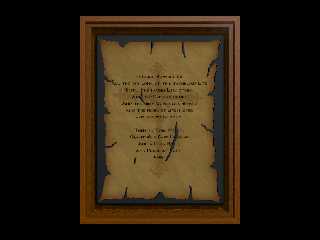
|
 |
|  |
|  |
|
 |
|
 |
|  |
|  |
|
 |
"Anthony D. Baye" <Sha### [at] spamnomore hotmail hotmail com> wrote:
> A creation of impulse. Based on an experiment with a tutorial.
I like the sense that this parchment has overcome all odds, to be encased within
an environment resistant to decay.
I can sympathize with the request. There are some things we simply can't change
on our own (death, [really] deep programming, additional myriad circumstances
entirely out of our hands...).
> It would be interesting to write a macro to create a parchment object based on a
> silhouette, using eval-pigment. As it is, this is an Isosurface, created with a
> black-and-white mask of the parchment. The texture is an image map.
What's wrong with using a height_field? It doesn't have to be *too* high-res,
only enough to withstand the subtle harshness of area_lights on triangle objects
for a given resolution.
> I had some ideas a while back about using trace with a text object to drop words
> onto a sheet of material, and create a texture using the object pattern, but I
> never really got anywhere, largely because of time constraints.
Why not make your text objects into an object pattern? Such a pattern would
exist at z = 0.0, and could then made planar. A good way to make any pattern
infinite along the z-axis is to apply a planar warp: pigment{
MyTextObjectPattern warp{ planar } }.
This way your words will always show up :)
~Sam com> wrote:
> A creation of impulse. Based on an experiment with a tutorial.
I like the sense that this parchment has overcome all odds, to be encased within
an environment resistant to decay.
I can sympathize with the request. There are some things we simply can't change
on our own (death, [really] deep programming, additional myriad circumstances
entirely out of our hands...).
> It would be interesting to write a macro to create a parchment object based on a
> silhouette, using eval-pigment. As it is, this is an Isosurface, created with a
> black-and-white mask of the parchment. The texture is an image map.
What's wrong with using a height_field? It doesn't have to be *too* high-res,
only enough to withstand the subtle harshness of area_lights on triangle objects
for a given resolution.
> I had some ideas a while back about using trace with a text object to drop words
> onto a sheet of material, and create a texture using the object pattern, but I
> never really got anywhere, largely because of time constraints.
Why not make your text objects into an object pattern? Such a pattern would
exist at z = 0.0, and could then made planar. A good way to make any pattern
infinite along the z-axis is to apply a planar warp: pigment{
MyTextObjectPattern warp{ planar } }.
This way your words will always show up :)
~Sam
Post a reply to this message
|
 |
|  |
|  |
|
 |
|
 |
|  |
|  |
|
 |
> A creation of impulse. Based on an experiment with a tutorial.
>
> It would be interesting to write a macro to create a parchment object based on a
> silhouette, using eval-pigment. As it is, this is an Isosurface, created with a
> black-and-white mask of the parchment. The texture is an image map.
>
> I had some ideas a while back about using trace with a text object to drop words
> onto a sheet of material, and create a texture using the object pattern, but I
> never really got anywhere, largely because of time constraints.
>
> as usual, comments are welcome.
>
> A.D.B.
If you use an object pattern for your text, there is nothing to prevent
you from using a very thick text object.
You can also scale your text along the Z axis as needed.
Then, as Samuel mentioned, there is the planar warp way.
Alain
Post a reply to this message
|
 |
|  |
|  |
|
 |
|
 |
|  |
|
 |




![]()