 |
 |
|
 |
|
 |
|  |
|  |
|
 |
|
 |
|  |
|  |
|
 |
False colour image (lowest altitudes violet, rainbowing through red to white
highest) of the back of the Moon created from data from the Japan Aerospace
Exploration Agency Laser Altimeter on the KAGUYA (SELENE) Mission
http://www.selene.jaxa.jp/index_e.htm.
There is a such a large amount of data that the image (a triangular mesh) was
rendered as overlapping strips which were stitched together with ImageMagick.
The more familiar, but less colourful, front of the moon is here:
http://pgg999.co.uk/moon/
Cheers,
Peter
Post a reply to this message
Attachments:
Download 'moon.back.1024x768.png' (768 KB)
Preview of image 'moon.back.1024x768.png'
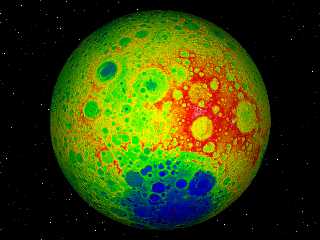
|
 |
|  |
|  |
|
 |
|
 |
|  |
|  |
|
 |
I did a similar image of Mars a year or so back, but rather than creat a
mesh, I used the image to create a pigment function and from that an
isosurface. Effectively I created a spherical heightfield. It renders quite
fast and doesn't use that much memory. It also has the added benefit that I
can exagerate the relief in code without rebuilding the mesh.
Rarius
"geep999" <nomail@nomail> wrote in message
news:web.4bd58963692fcaae380f8080@news.povray.org...
> False colour image (lowest altitudes violet, rainbowing through red to
> white
> highest) of the back of the Moon created from data from the Japan
> Aerospace
> Exploration Agency Laser Altimeter on the KAGUYA (SELENE) Mission
> http://www.selene.jaxa.jp/index_e.htm.
>
> There is a such a large amount of data that the image (a triangular mesh)
> was
> rendered as overlapping strips which were stitched together with
> ImageMagick.
>
> The more familiar, but less colourful, front of the moon is here:
> http://pgg999.co.uk/moon/
>
> Cheers,
> Peter
>
Post a reply to this message
|
 |
|  |
|  |
|
 |
|
 |
|  |
|  |
|
 |
"Rarius" <rar### [at] rarius co co uk> wrote:
> I did a similar image of Mars a year or so back, but rather than creat a
> mesh, I used the image to create a pigment function and from that an
> isosurface. Effectively I created a spherical heightfield. It renders quite
> fast and doesn't use that much memory. It also has the added benefit that I
> can exagerate the relief in code without rebuilding the mesh.
>
> Rarius
That's interesting. I did experiment a bit with heightfields, but couldn't
figure out how to wrap it onto a sphere. I'll have to read up about isosurfaces.
My original aim was to create a high resolution image and make an animation
of an orbit around the moon. But this needs too much memory, I reckon nearly
64Gb. Effectively I split the DEM data of the moon into about 14 strips North to
South, rendered each separately and combined the resulting images together. Each
strip used about 3.5Gb RAM, so I guess the whole moon would need 14 x 3.5 =
49Gb. If using an isosurface will let me get everything into my 4Gb I'd be
pleased.
Cheers,
Peter
>
> "geep999" <nomail@nomail> wrote in message
> news:web.4bd58963692fcaae380f8080@news.povray.org...
> > False colour image (lowest altitudes violet, rainbowing through red to
> > white
> > highest) of the back of the Moon created from data from the Japan
> > Aerospace
> > Exploration Agency Laser Altimeter on the KAGUYA (SELENE) Mission
> > http://www.selene.jaxa.jp/index_e.htm.
> >
> > There is a such a large amount of data that the image (a triangular mesh)
> > was
> > rendered as overlapping strips which were stitched together with
> > ImageMagick.
> >
> > The more familiar, but less colourful, front of the moon is here:
> > http://pgg999.co.uk/moon/
> >
> > Cheers,
> > Peter
> > uk> wrote:
> I did a similar image of Mars a year or so back, but rather than creat a
> mesh, I used the image to create a pigment function and from that an
> isosurface. Effectively I created a spherical heightfield. It renders quite
> fast and doesn't use that much memory. It also has the added benefit that I
> can exagerate the relief in code without rebuilding the mesh.
>
> Rarius
That's interesting. I did experiment a bit with heightfields, but couldn't
figure out how to wrap it onto a sphere. I'll have to read up about isosurfaces.
My original aim was to create a high resolution image and make an animation
of an orbit around the moon. But this needs too much memory, I reckon nearly
64Gb. Effectively I split the DEM data of the moon into about 14 strips North to
South, rendered each separately and combined the resulting images together. Each
strip used about 3.5Gb RAM, so I guess the whole moon would need 14 x 3.5 =
49Gb. If using an isosurface will let me get everything into my 4Gb I'd be
pleased.
Cheers,
Peter
>
> "geep999" <nomail@nomail> wrote in message
> news:web.4bd58963692fcaae380f8080@news.povray.org...
> > False colour image (lowest altitudes violet, rainbowing through red to
> > white
> > highest) of the back of the Moon created from data from the Japan
> > Aerospace
> > Exploration Agency Laser Altimeter on the KAGUYA (SELENE) Mission
> > http://www.selene.jaxa.jp/index_e.htm.
> >
> > There is a such a large amount of data that the image (a triangular mesh)
> > was
> > rendered as overlapping strips which were stitched together with
> > ImageMagick.
> >
> > The more familiar, but less colourful, front of the moon is here:
> > http://pgg999.co.uk/moon/
> >
> > Cheers,
> > Peter
> >
Post a reply to this message
|
 |
|  |
|  |
|
 |
|
 |
|  |
|  |
|
 |
High!
geep999 wrote:
> That's interesting. I did experiment a bit with heightfields, but couldn't
> figure out how to wrap it onto a sphere.
What about defining an image_map pigment (preferably a "simple
cylindrical map" with 2:1 edge ratio, otherwise you'll got ugly
distortions toward the poles), probing the color value of each pixel
with eval_pigment() and then calculate each vertex of the spherical
mesh2 by this formula, with long being latitude (0 to 360) and lat being
latitude (90 to -90):
[radius calculated from pixel's RGB values] *
<sin(radians(-long))*cos(radians(lat)), sin(radians(lat)),
cos(radians(-long))*cos(radians(lat))>
Note that long must be negative, otherwise you'll get a mirrored map!
See you in Khyberspace!
Yadgar
Post a reply to this message
|
 |
|  |
|  |
|
 |
|
 |
|  |
|  |
|
 |
"geep999" <nomail@nomail> wrote in message
news:web.4bd5f848f8049eb1380f8080@news.povray.org...
> "Rarius" <rar### [at] rarius co co uk> wrote:
>> I did a similar image of Mars a year or so back, but rather than creat a
>> mesh, I used the image to create a pigment function and from that an
>> isosurface. Effectively I created a spherical heightfield. It renders
>> quite
>> fast and doesn't use that much memory. It also has the added benefit that
>> I
>> can exagerate the relief in code without rebuilding the mesh.
>>
>> Rarius
> That's interesting. I did experiment a bit with heightfields, but couldn't
> figure out how to wrap it onto a sphere. I'll have to read up about
> isosurfaces.
> My original aim was to create a high resolution image and make an
> animation
> of an orbit around the moon. But this needs too much memory, I reckon
> nearly
> 64Gb. Effectively I split the DEM data of the moon into about 14 strips
> North to
> South, rendered each separately and combined the resulting images
> together. Each
> strip used about 3.5Gb RAM, so I guess the whole moon would need 14 x 3.5
> =
> 49Gb. If using an isosurface will let me get everything into my 4Gb I'd be
> pleased.
> Cheers,
> Peter
Peter,
You are welcome to my source code if it can be any help.
#local pl_radius = 3396;
#local min_alt = -8.208;
#local max_alt = 21.249;
#local alt_fct = max_alt - min_alt;
#local f_relief =
function
{
pigment
{
image_map { gif "mars_topo.gif" once interpolate 2}
warp { spherical }
scale<-1, 1, 1>
rotate<90, 0, 0>
}
}
isosurface
{
function { f_sphere(x,y,z,pl_radius+min_alt) -
alt_fct*f_relief(x,y,z).gray }
contained_by { box { -4000,4000 } }
accuracy 0.002
max_gradient 2
}
Rarius uk> wrote:
>> I did a similar image of Mars a year or so back, but rather than creat a
>> mesh, I used the image to create a pigment function and from that an
>> isosurface. Effectively I created a spherical heightfield. It renders
>> quite
>> fast and doesn't use that much memory. It also has the added benefit that
>> I
>> can exagerate the relief in code without rebuilding the mesh.
>>
>> Rarius
> That's interesting. I did experiment a bit with heightfields, but couldn't
> figure out how to wrap it onto a sphere. I'll have to read up about
> isosurfaces.
> My original aim was to create a high resolution image and make an
> animation
> of an orbit around the moon. But this needs too much memory, I reckon
> nearly
> 64Gb. Effectively I split the DEM data of the moon into about 14 strips
> North to
> South, rendered each separately and combined the resulting images
> together. Each
> strip used about 3.5Gb RAM, so I guess the whole moon would need 14 x 3.5
> =
> 49Gb. If using an isosurface will let me get everything into my 4Gb I'd be
> pleased.
> Cheers,
> Peter
Peter,
You are welcome to my source code if it can be any help.
#local pl_radius = 3396;
#local min_alt = -8.208;
#local max_alt = 21.249;
#local alt_fct = max_alt - min_alt;
#local f_relief =
function
{
pigment
{
image_map { gif "mars_topo.gif" once interpolate 2}
warp { spherical }
scale<-1, 1, 1>
rotate<90, 0, 0>
}
}
isosurface
{
function { f_sphere(x,y,z,pl_radius+min_alt) -
alt_fct*f_relief(x,y,z).gray }
contained_by { box { -4000,4000 } }
accuracy 0.002
max_gradient 2
}
Rarius
Post a reply to this message
|
 |
|  |
|  |
|
 |
|
 |
|  |
|  |
|
 |
High!
Rarius wrote:
> You are welcome to my source code if it can be any help.
>
> #local pl_radius = 3396;
> #local min_alt = -8.208;
> #local max_alt = 21.249;
> #local alt_fct = max_alt - min_alt;
>
> #local f_relief =
> function
> {
> pigment
> {
> image_map { gif "mars_topo.gif" once interpolate 2}
> warp { spherical }
> scale<-1, 1, 1>
> rotate<90, 0, 0>
> }
> }
> isosurface
> {
> function { f_sphere(x,y,z,pl_radius+min_alt) -
> alt_fct*f_relief(x,y,z).gray }
> contained_by { box { -4000,4000 } }
> accuracy 0.002
> max_gradient 2
> }
>
Interesting... would this also work with only a small section of the
global heightfield, let's say a quadrangle of 1 square degree? Since
several years, there are 3-arcsecond-per-pixel altimetry data tiles of
Earth avalable, which can be converted to 8-bit, 16-bit or 24-bit
heightfields - using them all in one gigantic heightfield will kill any
operating system in the near and intermediate future...
See you in Khyberspace!
Yadgar
Post a reply to this message
|
 |
|  |
|  |
|
 |
|
 |
|  |
|  |
|
 |
"Rarius" <rar### [at] rarius co co uk> wrote:
> "geep999" <nomail@nomail> wrote in message
> news:web.4bd5f848f8049eb1380f8080@news.povray.org...
> > "Rarius" <rar### [at] rarius uk> wrote:
> "geep999" <nomail@nomail> wrote in message
> news:web.4bd5f848f8049eb1380f8080@news.povray.org...
> > "Rarius" <rar### [at] rarius co co uk> wrote:
> >> I did a similar image of Mars a year or so back, but rather than creat a
> >> mesh, I used the image to create a pigment function and from that an
> >> isosurface. Effectively I created a spherical heightfield. It renders
> >> quite
> >> fast and doesn't use that much memory. It also has the added benefit that
> >> I
> >> can exagerate the relief in code without rebuilding the mesh.
> >>
> >> Rarius
> > That's interesting. I did experiment a bit with heightfields, but couldn't
> > figure out how to wrap it onto a sphere. I'll have to read up about
> > isosurfaces.
> > My original aim was to create a high resolution image and make an
> > animation
> > of an orbit around the moon. But this needs too much memory, I reckon
> > nearly
> > 64Gb. Effectively I split the DEM data of the moon into about 14 strips
> > North to
> > South, rendered each separately and combined the resulting images
> > together. Each
> > strip used about 3.5Gb RAM, so I guess the whole moon would need 14 x 3.5
> > =
> > 49Gb. If using an isosurface will let me get everything into my 4Gb I'd be
> > pleased.
> > Cheers,
> > Peter
>
> Peter,
>
> You are welcome to my source code if it can be any help.
>
> #local pl_radius = 3396;
> #local min_alt = -8.208;
> #local max_alt = 21.249;
> #local alt_fct = max_alt - min_alt;
>
> #local f_relief =
> function
> {
> pigment
> {
> image_map { gif "mars_topo.gif" once interpolate 2}
> warp { spherical }
> scale<-1, 1, 1>
> rotate<90, 0, 0>
> }
> }
> isosurface
> {
> function { f_sphere(x,y,z,pl_radius+min_alt) -
> alt_fct*f_relief(x,y,z).gray }
> contained_by { box { -4000,4000 } }
> accuracy 0.002
> max_gradient 2
> }
>
> Rarius
Rarius - thanks.
I will try some experiments. I have yet to get the hang of isosurfaces. If I
create anything interesting I'll come back here with the results.
Might also try with some Earth (ASTER or SRTM) and Mars (MOLA) DEM data too,
like Yadgar was wondering about. I have previously looked at some tiles from
those datasets with Grass.
Cheers,
Peter uk> wrote:
> >> I did a similar image of Mars a year or so back, but rather than creat a
> >> mesh, I used the image to create a pigment function and from that an
> >> isosurface. Effectively I created a spherical heightfield. It renders
> >> quite
> >> fast and doesn't use that much memory. It also has the added benefit that
> >> I
> >> can exagerate the relief in code without rebuilding the mesh.
> >>
> >> Rarius
> > That's interesting. I did experiment a bit with heightfields, but couldn't
> > figure out how to wrap it onto a sphere. I'll have to read up about
> > isosurfaces.
> > My original aim was to create a high resolution image and make an
> > animation
> > of an orbit around the moon. But this needs too much memory, I reckon
> > nearly
> > 64Gb. Effectively I split the DEM data of the moon into about 14 strips
> > North to
> > South, rendered each separately and combined the resulting images
> > together. Each
> > strip used about 3.5Gb RAM, so I guess the whole moon would need 14 x 3.5
> > =
> > 49Gb. If using an isosurface will let me get everything into my 4Gb I'd be
> > pleased.
> > Cheers,
> > Peter
>
> Peter,
>
> You are welcome to my source code if it can be any help.
>
> #local pl_radius = 3396;
> #local min_alt = -8.208;
> #local max_alt = 21.249;
> #local alt_fct = max_alt - min_alt;
>
> #local f_relief =
> function
> {
> pigment
> {
> image_map { gif "mars_topo.gif" once interpolate 2}
> warp { spherical }
> scale<-1, 1, 1>
> rotate<90, 0, 0>
> }
> }
> isosurface
> {
> function { f_sphere(x,y,z,pl_radius+min_alt) -
> alt_fct*f_relief(x,y,z).gray }
> contained_by { box { -4000,4000 } }
> accuracy 0.002
> max_gradient 2
> }
>
> Rarius
Rarius - thanks.
I will try some experiments. I have yet to get the hang of isosurfaces. If I
create anything interesting I'll come back here with the results.
Might also try with some Earth (ASTER or SRTM) and Mars (MOLA) DEM data too,
like Yadgar was wondering about. I have previously looked at some tiles from
those datasets with Grass.
Cheers,
Peter
Post a reply to this message
|
 |
|  |
|  |
|
 |
|
 |
|  |
|
 |




![]()