|
 |
"Gaf" <nomail@nomail> wrote:
> really honorific. Fortunately I can use a distant server for the rendering, so
> the time spent with it is not lost for me. For the further trifling I uploaded
> the original textures here (I transformed them into JPG only because of their
> size):
>
> www.raytracer.hu/temp/chess_textures.zip
>
> Although I can write you scarcely, I look at the site several times a day and I
> always read with great enthusiasm your new ideas. I am deeply grateful to you.
> The DOF version of the picture is already under rendering, I let to count it in
> now.
>
> I will return soon... :-)
Yes indeed you're welcome. This is fun, thanks to ... YOU!
Area light diameter 15
Faster dark wood
The king is staring at you. Look closely.
Rook halo not as visible with other pieces on the board
Lighter wood now needs adaptive 2 or higher, (see shadow behind king and queen).
Rook also demands higher adaptive level with other pieces present.
Area light diameter seems critical to lighting.
Post a reply to this message
Attachments:
Download 'chess9_c.jpg' (156 KB)
Preview of image 'chess9_c.jpg'

|
 |
|
 |
everyone who's anybody loved it.
Chocolate darkwood:
#declare p_darkwood =
pigment
{ wood color_map
{ [.4 rgb <0.45, 0.30, 0.15>*.6]
[.6 rgb <0.60, 0.35, 0.20>*.6]
}
turbulence .5
scale <1, 1, 10>*.5
}
#declare darkwood =
texture {
pigment { p_darkwood }
//finish { boardfinish }
finish { ambient .1 diffuse .6 phong .5 phong_size 50 reflection 0.025 }
scale 0.3
}
Post a reply to this message
Attachments:
Download 'chess9_d.jpg' (119 KB)
Preview of image 'chess9_d.jpg'
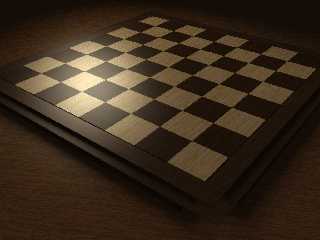
|
 |
|
 |
Alain <ele### [at] netscape net> wrote:
> Unless you use version 3.7 with area illumination on, phong and specular are
> rendered as if the area_light was a point_light.
> But, if you also use photons with area_light in the photons block, the photons
> calculations will take the area_light into account.
> When you have somewhat complex transparent objects, with an ior and reflections,
> what you see as an highlight may not be one but a reflection of a bright spot.
> The bright spot on the top of the rock is realy a reflection of the caustic at
> it's base.
>
> --
> Alain
> -------------------------------------------------
> I can read your mind, and you should be ashamed of yourself.
Again with the making of total sense. "Alain" such a nice sound, just try it,
"Alain" conjures images of angels ... net> wrote:
> Unless you use version 3.7 with area illumination on, phong and specular are
> rendered as if the area_light was a point_light.
> But, if you also use photons with area_light in the photons block, the photons
> calculations will take the area_light into account.
> When you have somewhat complex transparent objects, with an ior and reflections,
> what you see as an highlight may not be one but a reflection of a bright spot.
> The bright spot on the top of the rock is realy a reflection of the caustic at
> it's base.
>
> --
> Alain
> -------------------------------------------------
> I can read your mind, and you should be ashamed of yourself.
Again with the making of total sense. "Alain" such a nice sound, just try it,
"Alain" conjures images of angels ...
Post a reply to this message
|
 |
|
 |
On Fri, 22 Aug 2008 08:32:49 -0400, Cousin Ricky <ric### [at] yahoo com>
wrote:
> I added some dispersion to liven things up a bit. Woo hoo was that
> costly!
More fun with dispersion. The first image has quartz glass dispersion
(according to consts.inc) exaggerated 40 times. The second is exaggerated
40 times with the wavelengths reversed--AFAIK, physically impossible, but
pretty nonetheless.
--
Using Opera's revolutionary e-mail client: http://www.opera.com/mail/ com>
wrote:
> I added some dispersion to liven things up a bit. Woo hoo was that
> costly!
More fun with dispersion. The first image has quartz glass dispersion
(according to consts.inc) exaggerated 40 times. The second is exaggerated
40 times with the wavelengths reversed--AFAIK, physically impossible, but
pretty nonetheless.
--
Using Opera's revolutionary e-mail client: http://www.opera.com/mail/
Post a reply to this message
Attachments:
Download 'chess_caustics+40.jpg' (66 KB)
Download 'chess_caustics-40.jpg' (67 KB)
Preview of image 'chess_caustics+40.jpg'

Preview of image 'chess_caustics-40.jpg'

|
 |
|
 |
"Gaf" <nomail@nomail> wrote:
> ... Fortunately I can use a distant server for the rendering, so
> the time spent with it is not lost for me.
That's so cool you have access to puterPower. 8+ hrs, that seems like 4 or more
times what I can do here.
Previous image was adaptive level 1.
I hoped.
You must have been using level 50 for a couple of reasons, because you *can* and
because it seems to need it.
Autostop: now there's a mindbender
Something about objects with holes.
One of those, "test to see if it saves time or does what you want it to do"
features.
Post a reply to this message
Attachments:
Download 'chess9_adapt2.jpg' (253 KB)
Preview of image 'chess9_adapt2.jpg'

|
 |
|
 |
"alphaQuad" <alp### [at] earthlink net> wrote:
> Autostop: now there's a mindbender
> Something about objects with holes.
> One of those, "test to see if it saves time or does what you want it to do"
> features.
I always use autostop. A hole in the middle of an object won't cause autostop
to err because autostop doesn't kick in until the first hit. A disjointed
union will not be a problem because it is treated as separate objects--unless
split_union off is set for that object, and i don't set split_union off for
disjointed unions.
Disjointed differences, isosurfaces and polynomials could cause autostop to err.
Now, split_union off is definitely a "test to see if it saves time" feature. My
experience has seen this double the rendering speed or slow it down 10 times,
depending on how it was applied. My tentative recommendation: apply it to
Round_Box_Union(), Round_Cylinder_Union(), and unions of similar complexity,
but don't apply it to anything more complex than those. net> wrote:
> Autostop: now there's a mindbender
> Something about objects with holes.
> One of those, "test to see if it saves time or does what you want it to do"
> features.
I always use autostop. A hole in the middle of an object won't cause autostop
to err because autostop doesn't kick in until the first hit. A disjointed
union will not be a problem because it is treated as separate objects--unless
split_union off is set for that object, and i don't set split_union off for
disjointed unions.
Disjointed differences, isosurfaces and polynomials could cause autostop to err.
Now, split_union off is definitely a "test to see if it saves time" feature. My
experience has seen this double the rendering speed or slow it down 10 times,
depending on how it was applied. My tentative recommendation: apply it to
Round_Box_Union(), Round_Cylinder_Union(), and unions of similar complexity,
but don't apply it to anything more complex than those.
Post a reply to this message
|
 |
|
 |
Some board loading code, and new Knight-shaped bases for the other 5 characters.
#macro place(O,Str,r)
#local T = <asc(strupr(substr(Str,1,1)))-68.5,0,
val(substr(Str,2,1))-4.5>;
object { O rotate r translate T }
#end
#macro loadpawns()
#local i=0;
#while (i<8)
object { Light_Pawn translate <i-3.5, 0, -2.5> }
object { Dark_Pawn translate <i-3.5, 0, 2.5> }
#local i=i+1;
#end
#end
/*
8
7
6
5
4
3
2
1
A B C D E F G H */
#if (10)
loadpawns()
place(Light_Rook,"a1",0)
place(Light_Knight,"b1",y*-110)
place(Light_Bishop,"c1",0)
place(Light_Queen,"d1",0)
place(Light_King,"e1",0)
place(Light_Bishop,"f1",0)
place(Light_Knight,"g1",y*110)
place(Light_Rook,"h1",0)
place(Dark_Rook,"a8",0)
place(Dark_Knight,"b8",y*-110)
place(Dark_Bishop,"c8",0)
place(Dark_Queen,"d8",0)
place(Dark_King,"e8",0)
place(Dark_Bishop,"f8",0)
place(Dark_Knight,"g8",y*110)
place(Dark_Rook,"h8",0)
#end
Post a reply to this message
Attachments:
Download 'chess_set.pov.txt' (3 KB)
|
 |




![]()