 |
 |
|
 |
|
 |
|  |
|  |
|
 |
|
 |
|  |
|  |
|
 |
Just a quick test of an idea I had on how to make this effect in POV-Ray; by
placing a number of lights evenly around in a circle;
#local N = 12; // number of lights
#local I = 0;
#while (I < N)
light_source {
<0, 500, 50> // (note the z distance)
color <1, 1, 1> * 7.5 / N // adjust strength
parallel
point_at <0, 0, 0>
shadowless
rotate z * I * 360 / N
}
#local I = I + 1;
#end
Black background, and black fog to give more illusion of distance.
H
Post a reply to this message
Attachments:
Download 'elmicro.jpg' (149 KB)
Preview of image 'elmicro.jpg'
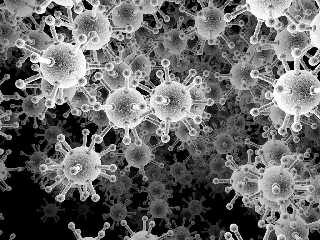
|
 |
|  |
|  |
|
 |
|
 |
|  |
|  |
|
 |
Neat! I always wondered if POV-Ray could do this... OK, I gotta try that!
Post a reply to this message
|
 |
|  |
|  |
|
 |
|
 |
|  |
|  |
|
 |
Wild!
What kind of texture are you using?
Henry Wagner
http://www.henrywagner.org/povray/images/
Post a reply to this message
|
 |
|  |
|  |
|
 |
|
 |
|  |
|  |
|
 |
"HenryW" <pov### [at] henrywagner org> wrote:
> Wild!
>
> What kind of texture are you using?
>
#local Surface = texture {
pigment { color rgb <0.804, 0.82, 0.85> }
normal { agate scale 0.1 }
finish { ambient 0 diffuse 1 }
}
It's the normal that gives the effect. The main spheres on the objects have
a radius of 1.0.
H org> wrote:
> Wild!
>
> What kind of texture are you using?
>
#local Surface = texture {
pigment { color rgb <0.804, 0.82, 0.85> }
normal { agate scale 0.1 }
finish { ambient 0 diffuse 1 }
}
It's the normal that gives the effect. The main spheres on the objects have
a radius of 1.0.
H
Post a reply to this message
|
 |
|  |
|  |
|
 |
|
 |
|  |
|  |
|
 |
Very nodulistic!
It looks like you could achieve the same effect with no lights & an ambient
AOI pattern...
Mark.
Post a reply to this message
|
 |
|  |
|  |
|
 |
|
 |
|  |
|  |
|
 |
"Mark Birch" <las### [at] hotmail com> wrote:
> Very nodulistic!
>
> It looks like you could achieve the same effect with no lights & an ambient
> AOI pattern...
>
> Mark.
Explain please.
H com> wrote:
> Very nodulistic!
>
> It looks like you could achieve the same effect with no lights & an ambient
> AOI pattern...
>
> Mark.
Explain please.
H
Post a reply to this message
|
 |
|  |
|  |
|
 |
From: Zeger Knaepen
Subject: Re: electron microscope-like effect (152 k)
Date: 1 Aug 2005 20:01:14
Message: <42eeb7ca@news.povray.org>
|
|
 |
|  |
|  |
|
 |
"helge_h" <nomail@nomail> schreef in bericht
news:web.42eeb2febadb99648072d1170@news.povray.org...
> "Mark Birch" <las### [at] hotmail com> wrote:
> > Very nodulistic!
> >
> > It looks like you could achieve the same effect with no lights & an
ambient
> > AOI pattern...
> >
> > Mark.
>
> Explain please.
I was going to suggest the same thing Mark did.
you need no light, you only need a texture like this one:
texture {
pigment {
aoi
color_map {[0 rgb 0][.5 rgb <0.804, 0.82, 0.85>]}
}
normal { agate scale 0.1 }
finish { ambient 1 diffuse 0 }
}
You need MegaPov for the aoi-pattern though.
cu!
--
ZK AKA Gaeriel
http://www.povplace.com
"Begin the unnecessarily slow-moving dipping mechanism!" com> wrote:
> > Very nodulistic!
> >
> > It looks like you could achieve the same effect with no lights & an
ambient
> > AOI pattern...
> >
> > Mark.
>
> Explain please.
I was going to suggest the same thing Mark did.
you need no light, you only need a texture like this one:
texture {
pigment {
aoi
color_map {[0 rgb 0][.5 rgb <0.804, 0.82, 0.85>]}
}
normal { agate scale 0.1 }
finish { ambient 1 diffuse 0 }
}
You need MegaPov for the aoi-pattern though.
cu!
--
ZK AKA Gaeriel
http://www.povplace.com
"Begin the unnecessarily slow-moving dipping mechanism!"
Post a reply to this message
|
 |
|  |
|  |
|
 |
|
 |
|  |
|  |
|
 |
Creative usage of shadowless lights. Makes me think of nanobots.
I went looking for intersecting parts in there, because I knew if you didn't
use collision avoidance that I'd see a lot of that, and was about to think
there weren't any such places; then happened to notice the center. Just a
little to the left of exact center. I was looking around the sides and into
the background first.
Anyway, it's a very eye-catching image!
Bob
Post a reply to this message
|
 |
|  |
|  |
|
 |
|
 |
|  |
|  |
|
 |
A different approach :
Only one point_light with a negative color at camera position, and an
ambient texture.
camera {
location <0.0, 0, -10.0>
direction 1.5*z
right x*image_width/image_height
look_at <0.0, 0.0, 0.0>
}
light_source {
<0, 0, -15> // same as cam, to eliminate the side/parallax effect
color rgb -2 // megative value for dark side, greater than 1 for good
contrast ;)
shadowless
}
// the excellent texture, slightly modified
#local Surface = texture {
pigment { color rgb <0.804, 0.82, 0.85> }
normal { agate scale 0.1 }
finish { ambient 2 diffuse 1 } // ambient greater than 1 for good
contrast
}
Post a reply to this message
Attachments:
Download 'electronic.jpg' (76 KB)
Preview of image 'electronic.jpg'
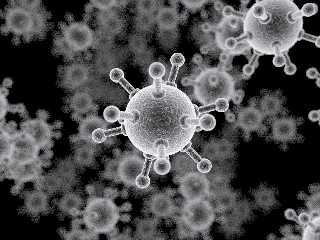
|
 |
|  |
|  |
|
 |
|
 |
|  |
|  |
|
 |
Great !!!!!
--
Dark Skull Software
http://www.darkskull.net
A+
Post a reply to this message
|
 |
|  |
|  |
|
 |
|
 |
|  |




![]()