 |
 |
|
 |
|
 |
|  |
|  |
|
 |
|
 |
|  |
|  |
|
 |
Just a test of my specular-flare add on
--
Raf256
Post a reply to this message
Attachments:
Download 'metal_flare_1.jpg' (120 KB)
Preview of image 'metal_flare_1.jpg'
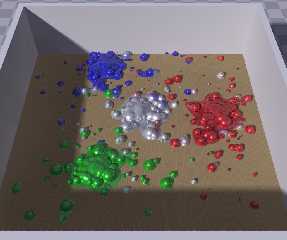
|
 |
|  |
|  |
|
 |
|
 |
|  |
|  |
|
 |
Rafal 'Raf256' Maj wrote:
> Just a test of my specular-flare add on
pretty :))
--
Rick
Kitty5 NewMedia http://Kitty5.com
POV-Ray News & Resources http://Povray.co.uk
TEL : +44 (01270) 501101 - ICQ : 15776037
PGP Public Key
http://pgpkeys.mit.edu:11371/pks/lookup?op=get&search=0x231E1CEA
Post a reply to this message
|
 |
|  |
|  |
|
 |
|
 |
|  |
|  |
|
 |
I guess you are storing the light_source location in a variable, and
calculate the flare point from that in relation to the object.
The idea has potential. I'd like to see, for example, the ocean light up in
pretty flares on a sunny day. In real life, THAT is so beautiful!
Will you calculate the ior values as well? And I expect it's restricted to
light_sources; no global illumination.
A kind of postprocessing would be great, too.
Regards,
Hugo
Post a reply to this message
|
 |
|  |
|  |
|
 |
|
 |
|  |
|  |
|
 |
hua### [at] post3 tele tele dk news:3f3e6313$1@news.povray.org
> I guess you are storing the light_source location in a variable, and
> calculate the flare point from that in relation to the object.
nope, not exacly ;)
> The idea has potential. I'd like to see, for example, the ocean light
> up in pretty flares on a sunny day. In real life, THAT is so
> beautiful!
it's the next thing I'm planning to write now
> Will you calculate the ior values as well? And I expect it's
I thing current method should work with i.e. glass
> A kind of postprocessing would be great, too.
it is a postprocessing, a C++ program :)
btw - next version (now with small lanse-flares like in 35mm camera,
visible as small circles) I think animation with moving camera would be
very itneresting.
Currently it takes about 1 min to add flares/glows by my addon, and about 1
h to render image (due to complicated blob, and radiosity).
--
#macro g(U,V)(.4*abs(sin(9*sqrt(pow(x-U,2)+pow(y-V,2))))*pow(1-min(1,(sqrt(
pow(x-U,2)+pow(y-V,2))*.3)),2)+.9)#end#macro p(c)#if(c>1)#local l=mod(c,100
);g(2*div(l,10)-8,2*mod(l,10)-8)*p(div(c,100))#else 1#end#end light_source{
y 2}sphere{z*20 9pigment{function{p(26252423)*p(36455644)*p(66656463)}}}//M dk news:3f3e6313$1@news.povray.org
> I guess you are storing the light_source location in a variable, and
> calculate the flare point from that in relation to the object.
nope, not exacly ;)
> The idea has potential. I'd like to see, for example, the ocean light
> up in pretty flares on a sunny day. In real life, THAT is so
> beautiful!
it's the next thing I'm planning to write now
> Will you calculate the ior values as well? And I expect it's
I thing current method should work with i.e. glass
> A kind of postprocessing would be great, too.
it is a postprocessing, a C++ program :)
btw - next version (now with small lanse-flares like in 35mm camera,
visible as small circles) I think animation with moving camera would be
very itneresting.
Currently it takes about 1 min to add flares/glows by my addon, and about 1
h to render image (due to complicated blob, and radiosity).
--
#macro g(U,V)(.4*abs(sin(9*sqrt(pow(x-U,2)+pow(y-V,2))))*pow(1-min(1,(sqrt(
pow(x-U,2)+pow(y-V,2))*.3)),2)+.9)#end#macro p(c)#if(c>1)#local l=mod(c,100
);g(2*div(l,10)-8,2*mod(l,10)-8)*p(div(c,100))#else 1#end#end light_source{
y 2}sphere{z*20 9pigment{function{p(26252423)*p(36455644)*p(66656463)}}}//M
Post a reply to this message
Attachments:
Download 'metal_flare_2.jpg' (100 KB)
Preview of image 'metal_flare_2.jpg'
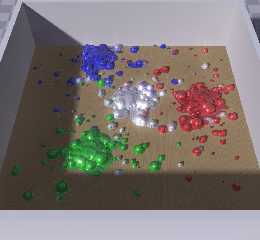
|
 |
|  |
|  |
|
 |
From: Hugo Asm
Subject: Re: Metal Flares - 1 attachment - 1 attachment
Date: 17 Aug 2003 07:42:02
Message: <3f3f6a0a@news.povray.org>
|
|
 |
|  |
|  |
|
 |
> it is a postprocessing, a C++ program :)
Oooh! That's much better. :o) Then I guess, you are sampling the image to
find bright spots (hopefully a 16bit image or more) and add the flares
accordingly. Are you going to deal with soft-glows as well? I think they're
an important part of the show... MegaPOV 0.7 had postprocessing features;
among them softglow. Two days ago I found a way to make softglows via SDL on
the entire image - and without a double pass. I was inspired by a russian
poster (his image "really hot thing"). But the solution is still unnecessary
slow.
Will you send the patch to the MegaPOV team once finished?
Regards,
Hugo
Post a reply to this message
|
 |
|  |
|  |
|
 |
|
 |
|  |
|  |
|
 |
hua### [at] post3 tele tele dk news:3f3f6a0a@news.povray.org
> Oooh! That's much better. :o) Then I guess, you are sampling the
> image to find bright spots (hopefully a 16bit image or more) and add
still - no ;o) this will give wrong results in some cases i.e. white paper
isn't "sparky" but gray metall (silver) - is.
But yes, my algorithm is quite simillar.
> the flares accordingly. Are you going to deal with soft-glows as well?
What are thoes? Any examples of images with and without it?
> Will you send the patch to the MegaPOV team once finished?
It's a separate program right now I'll thing of it's license later, but
probably it would have freeware version.
--
#macro g(U,V)(.4*abs(sin(9*sqrt(pow(x-U,2)+pow(y-V,2))))*pow(1-min(1,(sqrt(
pow(x-U,2)+pow(y-V,2))*.3)),2)+.9)#end#macro p(c)#if(c>1)#local l=mod(c,100
);g(2*div(l,10)-8,2*mod(l,10)-8)*p(div(c,100))#else 1#end#end light_source{
y 2}sphere{z*20 9pigment{function{p(26252423)*p(36455644)*p(66656463)}}}//M dk news:3f3f6a0a@news.povray.org
> Oooh! That's much better. :o) Then I guess, you are sampling the
> image to find bright spots (hopefully a 16bit image or more) and add
still - no ;o) this will give wrong results in some cases i.e. white paper
isn't "sparky" but gray metall (silver) - is.
But yes, my algorithm is quite simillar.
> the flares accordingly. Are you going to deal with soft-glows as well?
What are thoes? Any examples of images with and without it?
> Will you send the patch to the MegaPOV team once finished?
It's a separate program right now I'll thing of it's license later, but
probably it would have freeware version.
--
#macro g(U,V)(.4*abs(sin(9*sqrt(pow(x-U,2)+pow(y-V,2))))*pow(1-min(1,(sqrt(
pow(x-U,2)+pow(y-V,2))*.3)),2)+.9)#end#macro p(c)#if(c>1)#local l=mod(c,100
);g(2*div(l,10)-8,2*mod(l,10)-8)*p(div(c,100))#else 1#end#end light_source{
y 2}sphere{z*20 9pigment{function{p(26252423)*p(36455644)*p(66656463)}}}//M
Post a reply to this message
|
 |
|  |
|  |
|
 |
|
 |
|  |
|  |
|
 |
Tim Nikias recently wrote something in SDL that makes a softglow on specular
highlights. The code I wrote is another approch to obtain the same effect,
but they are all inefficient compared to postprocessing in C++. MegaPOV0.7
had such a solution on an experimental basis along with motion_blur and
faked focal_blur. I'm not sure wether these features have been dropped.
The softglow is a blurred copy of the image, added to the original image,
using a "lighten" combination. Bright spots (with a brightness above 1) will
be mostly affected. Well, provided the format hasn't already been cropped to
24 bit (8 bit luminance).
The reason for having softglows is to simulate a camera or a human eye, that
catches a strong light and spread it around the lens. The same effect
results in flares. In addition, sometimes a photographer uses a blurring
lens for glamour shots; weddings or portraits.
I've searched on google but couldn't find great examples. So here's just the
docs from the implementation in MegaPOV:
http://astronomy.swin.edu.au/~pbourke/geomformats/megapovplus/#PP_Soft_Glow
And a small example:
http://users.skynet.be/bs936509/povfr1/concept1/povfr-gs-pp.htm
Regards,
Hugo
Post a reply to this message
|
 |
|  |
|  |
|
 |
|
 |
|  |
|  |
|
 |
hua### [at] post3 tele tele dk news:3f3fcfc6@news.povray.org
[...]
hm FUT waring was information, that I set FollowUpTo to .general, and
that Yours response would be posted to povray.general group (the response
is there already, check)
--
#macro g(U,V)(.4*abs(sin(9*sqrt(pow(x-U,2)+pow(y-V,2))))*pow(1-min(1,(sqrt(
pow(x-U,2)+pow(y-V,2))*.3)),2)+.9)#end#macro p(c)#if(c>1)#local l=mod(c,100
);g(2*div(l,10)-8,2*mod(l,10)-8)*p(div(c,100))#else 1#end#end light_source{
y 2}sphere{z*20 9pigment{function{p(26252423)*p(36455644)*p(66656463)}}}//M dk news:3f3fcfc6@news.povray.org
[...]
hm FUT waring was information, that I set FollowUpTo to .general, and
that Yours response would be posted to povray.general group (the response
is there already, check)
--
#macro g(U,V)(.4*abs(sin(9*sqrt(pow(x-U,2)+pow(y-V,2))))*pow(1-min(1,(sqrt(
pow(x-U,2)+pow(y-V,2))*.3)),2)+.9)#end#macro p(c)#if(c>1)#local l=mod(c,100
);g(2*div(l,10)-8,2*mod(l,10)-8)*p(div(c,100))#else 1#end#end light_source{
y 2}sphere{z*20 9pigment{function{p(26252423)*p(36455644)*p(66656463)}}}//M
Post a reply to this message
|
 |
|  |
|  |
|
 |
|
 |
|  |
|
 |




![]()