 |
 |
|
 |
|
 |
|  |
|  |
|
 |
|
 |
|  |
|  |
|
 |
I've added some more detail to my bas relief of "INDUSTRY" for the Palace.
I still want to detail the factory, but that should be fairly simple.
Three views attached: A neutral light viewing of the new, improved, panel,
an overview of the Palace as it currently stands (with new plaza and third
floor), and a detail view of the bas relief using the model lighting (a
little too subtle for me. I think I'll have to use some textures to enhance
it a bit.).
There are a total of 5 panels. I'm going to use stars for the first and
last, and INDUSTRY accounts for one of the remaining three. For the others,
I'm considering POLITIK and MILLITARY. I think that one of the MegaPov
depth post-process may come in handy for generating some of the
heightfields.
This is fun!
-- Simon
Post a reply to this message
Attachments:
Download 'ReliefTest2.jpg' (13 KB)
Download 'ThreeFloorsRelief.jpg' (17 KB)
Download 'ReliefCloseup.jpg' (21 KB)
Preview of image 'ReliefTest2.jpg'
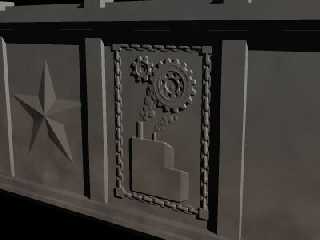
Preview of image 'ThreeFloorsRelief.jpg'

Preview of image 'ReliefCloseup.jpg'

|
 |
|  |
|  |
|
 |
|
 |
|  |
|  |
|
 |
That is just amazing. I love the second image. Beautiful! :)
Post a reply to this message
|
 |
|  |
|  |
|
 |
|
 |
|  |
|  |
|
 |
A grime shader would bring out the detail in a natural looking way.
Basically the color should get darker on concave areas where there is a
large normal variance over a sampled area. You could limit this to normals
within a certain range of "up" if you with to simulate the fallout of
pollution collecting in surface details.
Has anyone done this in POV yet?
Simon de Vet wrote:
> I've added some more detail to my bas relief of "INDUSTRY" for the Palace.
> I still want to detail the factory, but that should be fairly simple.
>
> Three views attached: A neutral light viewing of the new, improved, panel,
> an overview of the Palace as it currently stands (with new plaza and third
> floor), and a detail view of the bas relief using the model lighting (a
> little too subtle for me. I think I'll have to use some textures to
> enhance it a bit.).
>
> There are a total of 5 panels. I'm going to use stars for the first and
> last, and INDUSTRY accounts for one of the remaining three. For the
> others, I'm considering POLITIK and MILLITARY. I think that one of the
> MegaPov depth post-process may come in handy for generating some of the
> heightfields.
>
> This is fun!
>
>
> -- Simon
Post a reply to this message
|
 |
|  |
|  |
|
 |
|
 |
|  |
|  |
|
 |
"Daniel Matthews" <lig### [at] bigpond net net au> wrote in message
news:352### [at] 3-e au> wrote in message
news:352### [at] 3-e net...
> A grime shader would bring out the detail in a natural looking way.
> Basically the color should get darker on concave areas where there is a
> large normal variance over a sampled area. You could limit this to normals
> within a certain range of "up" if you with to simulate the fallout of
> pollution collecting in surface details.
>
> Has anyone done this in POV yet?
A gradient layered texture would do that, somewhat anyway.
> > This is fun!
And it also looks like fun. I've been watching along the way.
Bob H. net...
> A grime shader would bring out the detail in a natural looking way.
> Basically the color should get darker on concave areas where there is a
> large normal variance over a sampled area. You could limit this to normals
> within a certain range of "up" if you with to simulate the fallout of
> pollution collecting in surface details.
>
> Has anyone done this in POV yet?
A gradient layered texture would do that, somewhat anyway.
> > This is fun!
And it also looks like fun. I've been watching along the way.
Bob H.
Post a reply to this message
|
 |
|  |
|  |
|
 |
|
 |
|  |
|  |
|
 |
It already seems as if it's finished it will look great on a really large
render. How much memory does it take right now?
Christoph
--
Christoph Hormann <chr### [at] gmx de>
IsoWood include, radiosity tutorial, TransSkin and other
things on: http://www.schunter.etc.tu-bs.de/~chris/ de>
IsoWood include, radiosity tutorial, TransSkin and other
things on: http://www.schunter.etc.tu-bs.de/~chris/
Post a reply to this message
|
 |
|  |
|  |
|
 |
|
 |
|  |
|  |
|
 |
Bob H. wrote:
>> A grime shader would bring out the detail in a natural looking way.
>> Basically the color should get darker on concave areas where there is a
>> large normal variance over a sampled area. You could limit this to
>> normals within a certain range of "up" if you with to simulate the
>> fallout of pollution collecting in surface details.
>>
>> Has anyone done this in POV yet?
>
> A gradient layered texture would do that, somewhat anyway.
Have you an example or a URL for such a method?
I am still learning to translate into POV. :o)
Post a reply to this message
|
 |
|  |
|  |
|
 |
|
 |
|  |
|  |
|
 |
"Daniel Matthews" <lig### [at] bigpond net net au> wrote in message
news:182### [at] 3-e au> wrote in message
news:182### [at] 3-e net...
> Bob H. wrote:
> >
> > A gradient layered texture would do that, somewhat anyway.
>
> Have you an example or a URL for such a method?
> I am still learning to translate into POV. :o)
// dirt accumulation texture example
light_source { <0, 100, -50>, 1 }
camera {
location <0, 1, -10>
look_at 0
}
#declare CSG=
union{
difference{
plane {-z,0}
cone {<0,0,-0.1>,5,<0,0,2>,2.5}
}
cone {<0,0,2>,2.51,<0,0,0>,0}
texture {
pigment{rgb<1,1,1>}
finish {ambient 0.5 diffuse 0.5 specular 0.1 roughness 0.1}
}
texture {
pigment{gradient z turbulence 0.1
color_map {
[0 color rgbf 1]
[0.75 color rgbf <0.7,0.67,0.6,1>]
[0.9 color rgbf <0.7,0.67,0.6,0.75>]
[1 color rgbf <0.7,0.67,0.6,0.5>]
} scallop_wave scale 4 translate z/4
}
finish {diffuse 0.3 specular 0.05 roughness 0.15}
}
}
object {CSG rotate <0,45,0>} net...
> Bob H. wrote:
> >
> > A gradient layered texture would do that, somewhat anyway.
>
> Have you an example or a URL for such a method?
> I am still learning to translate into POV. :o)
// dirt accumulation texture example
light_source { <0, 100, -50>, 1 }
camera {
location <0, 1, -10>
look_at 0
}
#declare CSG=
union{
difference{
plane {-z,0}
cone {<0,0,-0.1>,5,<0,0,2>,2.5}
}
cone {<0,0,2>,2.51,<0,0,0>,0}
texture {
pigment{rgb<1,1,1>}
finish {ambient 0.5 diffuse 0.5 specular 0.1 roughness 0.1}
}
texture {
pigment{gradient z turbulence 0.1
color_map {
[0 color rgbf 1]
[0.75 color rgbf <0.7,0.67,0.6,1>]
[0.9 color rgbf <0.7,0.67,0.6,0.75>]
[1 color rgbf <0.7,0.67,0.6,0.5>]
} scallop_wave scale 4 translate z/4
}
finish {diffuse 0.3 specular 0.05 roughness 0.15}
}
}
object {CSG rotate <0,45,0>}
Post a reply to this message
|
 |
|  |
|  |
|
 |
|
 |
|  |
|  |
|
 |
Bob H. wrote:
> "Daniel Matthews" <lig### [at] bigpond net net au> wrote in message
> news:182### [at] 3-e au> wrote in message
> news:182### [at] 3-e net...
>> Bob H. wrote:
>> >
>> > A gradient layered texture would do that, somewhat anyway.
>>
>> Have you an example or a URL for such a method?
>> I am still learning to translate into POV. :o)
>
> // dirt accumulation texture example
>
> light_source { <0, 100, -50>, 1 }
>
> camera {
> location <0, 1, -10>
> look_at 0
> }
>
> #declare CSG=
> union{
> difference{
> plane {-z,0}
> cone {<0,0,-0.1>,5,<0,0,2>,2.5}
> }
> cone {<0,0,2>,2.51,<0,0,0>,0}
> texture {
> pigment{rgb<1,1,1>}
> finish {ambient 0.5 diffuse 0.5 specular 0.1 roughness
> 0.1} }
> texture {
> pigment{gradient z turbulence 0.1
> color_map {
> [0 color rgbf 1]
> [0.75 color rgbf <0.7,0.67,0.6,1>]
> [0.9 color rgbf <0.7,0.67,0.6,0.75>]
> [1 color rgbf <0.7,0.67,0.6,0.5>]
> } scallop_wave scale 4 translate z/4
> }
> finish {diffuse 0.3 specular 0.05 roughness 0.15}
> }
> }
>
> object {CSG rotate <0,45,0>}
Thanks I will have a play with that. I gather that any detail that is cut
to a certain depth exposes a darker part of the pigment, thus emulating
dirt accumulation in all grooves of sufficient depth.
The problem is that grime deposits are normal variance dependent.
How can I have a texture in POV that is dependent on a calculation
involving it's normal in relation to surrounding normal values?
Must I use POVMan and a renderman style shader? net...
>> Bob H. wrote:
>> >
>> > A gradient layered texture would do that, somewhat anyway.
>>
>> Have you an example or a URL for such a method?
>> I am still learning to translate into POV. :o)
>
> // dirt accumulation texture example
>
> light_source { <0, 100, -50>, 1 }
>
> camera {
> location <0, 1, -10>
> look_at 0
> }
>
> #declare CSG=
> union{
> difference{
> plane {-z,0}
> cone {<0,0,-0.1>,5,<0,0,2>,2.5}
> }
> cone {<0,0,2>,2.51,<0,0,0>,0}
> texture {
> pigment{rgb<1,1,1>}
> finish {ambient 0.5 diffuse 0.5 specular 0.1 roughness
> 0.1} }
> texture {
> pigment{gradient z turbulence 0.1
> color_map {
> [0 color rgbf 1]
> [0.75 color rgbf <0.7,0.67,0.6,1>]
> [0.9 color rgbf <0.7,0.67,0.6,0.75>]
> [1 color rgbf <0.7,0.67,0.6,0.5>]
> } scallop_wave scale 4 translate z/4
> }
> finish {diffuse 0.3 specular 0.05 roughness 0.15}
> }
> }
>
> object {CSG rotate <0,45,0>}
Thanks I will have a play with that. I gather that any detail that is cut
to a certain depth exposes a darker part of the pigment, thus emulating
dirt accumulation in all grooves of sufficient depth.
The problem is that grime deposits are normal variance dependent.
How can I have a texture in POV that is dependent on a calculation
involving it's normal in relation to surrounding normal values?
Must I use POVMan and a renderman style shader?
Post a reply to this message
|
 |
|  |
|  |
|
 |
|
 |
|  |
|  |
|
 |
"Daniel Matthews" <lig### [at] bigpond net net au> wrote in message
news:128### [at] 3-e au> wrote in message
news:128### [at] 3-e net...
>
> Thanks I will have a play with that. I gather that any detail that is cut
> to a certain depth exposes a darker part of the pigment, thus emulating
> dirt accumulation in all grooves of sufficient depth.
Yep, it's just a simple layered texture trick.
> The problem is that grime deposits are normal variance dependent.
> How can I have a texture in POV that is dependent on a calculation
> involving it's normal in relation to surrounding normal values?
>
> Must I use POVMan and a renderman style shader?
Since I'm almost positive official POV-Ray 3.1 has no ability to follow only
normals with patterns in any way that's probably a safe bet. I just never
have used POVMan. Although... MegaPOV does have a surface slope pigment
pattern, and also a post_process which can follow surface contours. Has
trace() too.
BTW, I kind of lost track whether that bas relief remained as normals only
or were turned to CSG. If only normals I'm uncertain if MegaPOV alone could
do anything then.
Anyone might know better than I do anyhow.
Bob H. net...
>
> Thanks I will have a play with that. I gather that any detail that is cut
> to a certain depth exposes a darker part of the pigment, thus emulating
> dirt accumulation in all grooves of sufficient depth.
Yep, it's just a simple layered texture trick.
> The problem is that grime deposits are normal variance dependent.
> How can I have a texture in POV that is dependent on a calculation
> involving it's normal in relation to surrounding normal values?
>
> Must I use POVMan and a renderman style shader?
Since I'm almost positive official POV-Ray 3.1 has no ability to follow only
normals with patterns in any way that's probably a safe bet. I just never
have used POVMan. Although... MegaPOV does have a surface slope pigment
pattern, and also a post_process which can follow surface contours. Has
trace() too.
BTW, I kind of lost track whether that bas relief remained as normals only
or were turned to CSG. If only normals I'm uncertain if MegaPOV alone could
do anything then.
Anyone might know better than I do anyhow.
Bob H.
Post a reply to this message
|
 |
|  |
|  |
|
 |
|
 |
|  |
|  |
|
 |
This image illustrates a 'dust' texture I developed for my image in the
Worship round (tgq1984) of the IRTC. Obviously the image on the left has
the dust applied while the one on the right does not. The dust texture was
made using the MegaPOV slope pattern.
-tgq
""Bob H." <omn### [at] msn com> wrote in message
news:3b8ae83d@news.povray.org...
> "Daniel Matthews" <lig### [at] bigpond com> wrote in message
news:3b8ae83d@news.povray.org...
> "Daniel Matthews" <lig### [at] bigpond net net au> wrote in message
> news:128### [at] 3-e au> wrote in message
> news:128### [at] 3-e net...
> >
> > Thanks I will have a play with that. I gather that any detail that is
cut
> > to a certain depth exposes a darker part of the pigment, thus emulating
> > dirt accumulation in all grooves of sufficient depth.
>
> Yep, it's just a simple layered texture trick.
>
> > The problem is that grime deposits are normal variance dependent.
> > How can I have a texture in POV that is dependent on a calculation
> > involving it's normal in relation to surrounding normal values?
> >
> > Must I use POVMan and a renderman style shader?
>
> Since I'm almost positive official POV-Ray 3.1 has no ability to follow
only
> normals with patterns in any way that's probably a safe bet. I just never
> have used POVMan. Although... MegaPOV does have a surface slope pigment
> pattern, and also a post_process which can follow surface contours. Has
> trace() too.
> BTW, I kind of lost track whether that bas relief remained as normals only
> or were turned to CSG. If only normals I'm uncertain if MegaPOV alone
could
> do anything then.
> Anyone might know better than I do anyhow.
>
> Bob H.
>
> net...
> >
> > Thanks I will have a play with that. I gather that any detail that is
cut
> > to a certain depth exposes a darker part of the pigment, thus emulating
> > dirt accumulation in all grooves of sufficient depth.
>
> Yep, it's just a simple layered texture trick.
>
> > The problem is that grime deposits are normal variance dependent.
> > How can I have a texture in POV that is dependent on a calculation
> > involving it's normal in relation to surrounding normal values?
> >
> > Must I use POVMan and a renderman style shader?
>
> Since I'm almost positive official POV-Ray 3.1 has no ability to follow
only
> normals with patterns in any way that's probably a safe bet. I just never
> have used POVMan. Although... MegaPOV does have a surface slope pigment
> pattern, and also a post_process which can follow surface contours. Has
> trace() too.
> BTW, I kind of lost track whether that bas relief remained as normals only
> or were turned to CSG. If only normals I'm uncertain if MegaPOV alone
could
> do anything then.
> Anyone might know better than I do anyhow.
>
> Bob H.
>
>
Post a reply to this message
Attachments:
Download 'Dust.jpg' (35 KB)
Preview of image 'Dust.jpg'
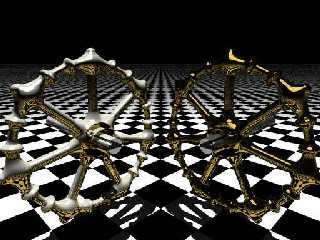
|
 |
|  |
|  |
|
 |
|
 |
|  |
|
 |




![]()