 |
 |
|
 |
|
 |
|  |
|  |
|
 |
|
 |
|  |
|  |
|
 |
OK, so it turns out I don't understand cylindrical warp after all.
A few years ago, I introduced cylindrical textures to CoffeeMug in the
object collection. Looking back to see how I could adapt the code to
work with cylinders or cones oriented in different directions, I
realized that I had never specified any orientation for the coffee mug!
I went back to RTFM to see how it would be done.
The orientation keyword would seem to do the trick, but the doc says
that the default is <0, 0, 1>. My coffee mug is vertically oriented,
and my code works without changing the default.
I whipped up a test scene to investigate the orientation keyword. I
used Parse_String() to make sure that the SDL for each test case exactly
matched the annotation text. In these scenes, p_Test is defined as
pigment { square scale 1/8 }.
True to the docs, orientation z matches the default, not orientation y.
And somehow, orientation z corresponds to a cylinder with axis y. I do
not understand why this is; and more importantly, I have no clue how to
get a cylindrical warp to match a cylinder of arbitrary orientation.
How does it work?
Also, I am bemused by the cylinder illustration, which somehow works
with a vertical cylinder and orientation y, and I am befuddled the
spiral at the top; but since the example uses a non-default dist_exp
(whose explanation soars way above my head), I don't know if it's relevant.
Post a reply to this message
Attachments:
Download 'test_cylindrical_warp1.jpg' (37 KB)
Download 'test_cylindrical_warp2.jpg' (46 KB)
Download 'test_cylindrical_warp3.jpg' (39 KB)
Download 'test_cylindrical_warp4.jpg' (48 KB)
Preview of image 'test_cylindrical_warp1.jpg'
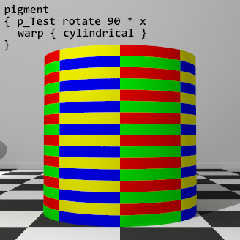
Preview of image 'test_cylindrical_warp2.jpg'
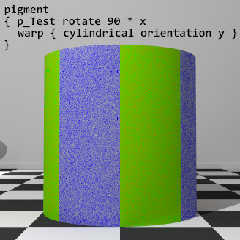
Preview of image 'test_cylindrical_warp3.jpg'
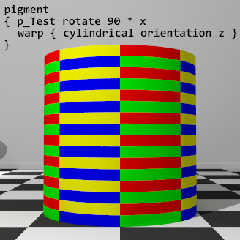
Preview of image 'test_cylindrical_warp4.jpg'
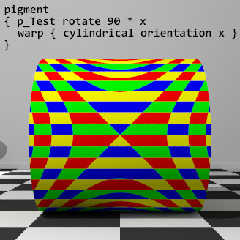
|
 |
|  |
|  |
|
 |
|
 |
|  |
|  |
|
 |
Cousin Ricky <ric### [at] yahoo com> wrote:
> OK, so it turns out I don't understand cylindrical warp after all.
Heh, I went through this no so long ago.
http://news.povray.org/povray.bugreports/thread/%3Cweb.5c01b8a81374e197765e06870%40news.povray.org%3E/
I can't imagine having to conceive of the warp, code it, and make it work with
all of the rest of what's going on in POV-Ray without breaking. :O
Maybe the discussion and my code at the end of the thread will help you puzzle a
bit more of this out. :) com> wrote:
> OK, so it turns out I don't understand cylindrical warp after all.
Heh, I went through this no so long ago.
http://news.povray.org/povray.bugreports/thread/%3Cweb.5c01b8a81374e197765e06870%40news.povray.org%3E/
I can't imagine having to conceive of the warp, code it, and make it work with
all of the rest of what's going on in POV-Ray without breaking. :O
Maybe the discussion and my code at the end of the thread will help you puzzle a
bit more of this out. :)
Post a reply to this message
|
 |
|  |
|  |
|
 |
|
 |
|  |
|  |
|
 |
On 2019-05-04 12:49 AM (-4), Cousin Ricky wrote:
> OK, so it turns out I don't understand cylindrical warp after all.
>
> [snip]
>
> True to the docs, orientation z matches the default, not orientation y.
> And somehow, orientation z corresponds to a cylinder with axis y. I do
> not understand why this is; and more importantly, I have no clue how to
> get a cylindrical warp to match a cylinder of arbitrary orientation. How
> does it work?
>
> Also, I am bemused by the cylinder illustration, which somehow works
> with a vertical cylinder and orientation y, and I am befuddled the
> spiral at the top; but since the example uses a non-default dist_exp
> (whose explanation soars way above my head), I don't know if it's relevant.
I rendered some permutations of the example in the reference manual, and
two things are clear. Most obviously, I should leave dist_exp alone.
The other is that all orientations work with a vertical cylinder.
Extrapolating, it looks to me that the cylindrical warp always assumes a
vertical structure, and that I should start with that assumption in
defining the texture, then reorient it to match the object.
Post a reply to this message
Attachments:
Download 'cylindrical_warp_ref.jpg' (478 KB)
Preview of image 'cylindrical_warp_ref.jpg'
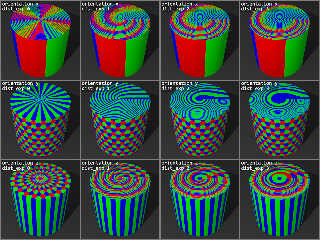
|
 |
|  |
|  |
|
 |
|
 |
|  |
|
 |




![]()