 |
 |
|
 |
|
 |
|  |
|  |
|
 |
|
 |
|  |
|  |
|
 |
Hi,
please have a look to the attached image.
I try to create a snake-alike chain of these tiny bodies, but I fail to
get them to look the way I need them to look. Ideally, each small body
is attached to each other, and the chain they create has some gentle
curves in it: a gentle bend upwards, and tiny bends towards the left and
right sides. But i fail. Heck, sometimes I even get many bodies that are
not connected at all!
Who has an idea how to implement an algorithm that is giving better results?
ENTIRE SCENE CODE
-----------------------------------------------------
#version 3.7;
#declare MyRadiosity = off;
#declare MyClouds = off;
#declare MyLight = on;
#declare MySuns = off;
#declare MyForest = off;
#declare MyPlanet = off;
#declare MyAir = off;
#declare MyTowers = off;
#declare MyBubble = on;
#declare MyBubbleTextures = off;
#declare MyNature = pigment { color rgb < 0.16863, 0.32941, 0.070588 > };
global_settings
{
assumed_gamma 1.4
#if(MyRadiosity=on)
radiosity
{
media on
// pretrace_start 0.08
// pretrace_end 0.001
count 400
// error_bound 0.75
// recursion_limit 1
normal on
}
#end
subsurface {}
adc_bailout 0.0039
ambient_light rgb < 0.000, 0.000, 0.000 >
assumed_gamma 1.000
irid_wavelength rgb < 0.250, 0.180, 0.140 >
max_trace_level 5
number_of_waves 10
noise_generator 3
charset ascii
}
#default
{
finish { ambient 0.0 diffuse 1.0 }
}
//------------------------------------------------------------------------
#include "colors.inc"
#include "textures.inc"
#include "glass.inc"
#include "metals.inc"
#include "golds.inc"
#include "functions.inc"
#include "shapes.inc"
//------------------------------------------------------------------------
light_source
{
< -3000, 1000, -3000 >
color rgb < 0.4862745, 0.9803922, 0.6823529 >
}
//------------------------------------------------------------------------
camera
{
location < 0.0 , 0.0 , -10.0 >
look_at < 0.0 , 0.0 , 0.0 >
}
// Element ---------------------------------------------------------------
#declare Element = union
{
union
{
torus
{
0.425, 0.075
rotate < 0.0, 0.0, 90.0 >
scale < 4.5, 1.125, 1.125 >
}
torus
{
0.425, 0.075
rotate < 0.0, 0.0, 90.0 >
translate < -0.25, 0.0, 0.0 >
}
torus
{
0.425, 0.075
rotate < 0.0, 0.0, 90.0 >
translate < 0.25, 0.0, 0.0 >
}
texture
{
pigment
{
onion
color_map
{
[ 0.0 color rgb 1 ]
[ 1.0 color rgb < 0.075, 0.0751, 0.075 > ]
}
rotate < 0.0, 0.0, 90.0 >
scale 0.6000
}
normal
{
granite 0.15 scale 1.0
}
finish { phong 0.1 }
}
}
union
{
cylinder { < -0.323, 0.0, 0.0 > < -0.322, 0.0, 0.0 > 0.425 }
cylinder { < 0.323, 0.0, 0.0 > < 0.322, 0.0, 0.0 > 0.425 }
texture
{
pigment
{
onion
color_map
{
[ 0.00 color rgbt < 0.7764706, 0.8941176, 0.545098, 0.85 > ]
[ 0.65 color rgbt < 0.7764706, 0.8941176, 0.545098, 0.85 > ]
[ 1.00 color rgbt < 0.075, 0.0755, 0.075, 0.35 > ]
}
rotate < 0.0, 0.0, 90.0 >
scale 0.52
}
normal
{
granite 0.15 scale 1.0
}
finish { phong 0.1 }
}
}
sphere
{
< 0.0, 0.0, 0.0 > 0.315
scale < 1.0, 1.0, 1.0 >
texture
{
pigment
{
onion
color_map
{
[ 0.0 color rgb < 0.5019608, 0.772549, 0.227451 > ]
[ 1.0 color rgb < 0.5019608, 0.772549, 0.227451 > ]
}
rotate < 0.0, 0.0, 90.0 >
scale 0.52
}
normal
{
granite 0.75 scale 0.5
}
finish { phong 0.1 }
}
}
}
// ---------------------------------------------------------
#macro MyOrbisiana(MyRandomizer)
#declare MyRandomer = seed((MyRandomizer)+3);
#declare MyLength = int(rand(MyRandomer)*200); // Anzahl der Glieder
#declare MyNegative = rand(MyRandomer);
#if(MyNegative<0.5)
#declare Negative = -1;
#else
#declare Negative = 1;
#end
#declare MyX = rand(MyRandomer)*04*Negative;
#declare MyY = rand(MyRandomer)*01*Negative;
#declare MyZ = rand(MyRandomer)*00*Negative;
#declare MyPosition = 0.00;
#declare MyElement = 0;
union
{
#while (MyElement<MyLength)
object { Element translate < 0.0, 0.0, MyPosition > rotate < MyX,
MyY, MyZ > }
#declare MyNegative = rand(MyRandomer);
#if(MyNegative<0.5)
#declare Negative = -1;
#else
#declare Negative = 1;
#end
#declare MyX = MyX+rand(MyRandomer)*04*Negative;
#declare MyY = MyY+rand(MyRandomer)*01*Negative;
#declare MyZ = MyZ+rand(MyRandomer)*00*Negative;
#declare MyPosition = MyPosition+0.925;
#declare MyElement = MyElement+1;
#end
no_shadow
}
#end
// Water -----------------------------------------------------------------
background { color rgb < 0.1843137, 0.4666667, 0.5490196 > * 0.5 }
#declare ThisRandom = seed (now);
#declare ThisNegative = rand(ThisRandom);
#if(ThisNegative<0.5)
#declare ANegative = -1;
#else
#declare ANegative = 1;
#end
#declare ThisX = rand(ThisRandom)*02*ANegative;
#declare ThisY = rand(ThisRandom)*05*ANegative;
#declare ThisZ = rand(ThisRandom)*02*ANegative;
#declare ThisPX = rand(ThisRandom)*3*ANegative;
#declare ThisPY = rand(ThisRandom)*3*ANegative;
#declare ThisPZ = rand(ThisRandom)*3*ANegative;
#declare ThisLife = int(rand(ThisRandom)*50); // Anzahl der
Orbisianas
#declare ThisLife = 1; // Anzahl der Orbisianas - only one for now
#declare ALife = 0;
#while (ALife<ThisLife)
#declare MyRandom = int(rand(ThisRandom)*1000);
object { MyOrbisiana(MyRandom) scale 0.5 rotate < MyX, MyY, MyZ >
translate < 7.0+ThisPX, ThisPY, ThisPZ > }
#declare ThisX = ThisX+(rand(ThisRandom)*02*ANegative);
#declare ThisY = ThisY+(rand(ThisRandom)*05*ANegative);
#declare ThisZ = ThisZ+(rand(ThisRandom)*02*ANegative);
#declare ThisPX = ThisPX+(rand(ThisRandom)*3*ANegative);
#declare ThisPY = ThisPY+(rand(ThisRandom)*3*ANegative);
#declare ThisPZ = ThisPZ+(rand(ThisRandom)*3*ANegative);
#declare ALife = ALife+1;
#end
---
Diese E-Mail wurde von AVG auf Viren geprüft.
http://www.avg.com
Post a reply to this message
Attachments:
Download 'sl - uwe-m.jpg' (41 KB)
Preview of image 'sl - uwe-m.jpg'

|
 |
|  |
|  |
|
 |
|
 |
|  |
|  |
|
 |
On 2/18/2018 10:38 PM, Sven Littkowski wrote:
> #declare MyX = MyX+rand(MyRandomer)*04*Negative;
> #declare MyY = MyY+rand(MyRandomer)*01*Negative;
> #declare MyZ = MyZ+rand(MyRandomer)*00*Negative;
Instead of the above, I think you should use a radius and rotation by an
angle.
#declare MyAngle = rand(MyRandomer)*2*pi;
#declare MyX = MyX+MyRadius*cos(MyAngle);
#declare MyY = MyY+MyRadius*sin(MyAngle);
#declare MyZ = MyZ;
Or something similar.
Mike
Post a reply to this message
|
 |
|  |
|  |
|
 |
|
 |
|  |
|  |
|
 |
On 18.02.2018 23:18, Mike Horvath wrote:
> #declare MyAngle = rand(MyRandomer)*2*pi;
> #declare MyX = MyX+MyRadius*cos(MyAngle);
> #declare MyY = MyY+MyRadius*sin(MyAngle);
> #declare MyZ = MyZ;
Thanks. I want to give a try. But for now, "MyRadius" causes problems
because it has nowhere initialized. With what value do you initialize it?
---
Diese E-Mail wurde von AVG auf Viren geprüft.
http://www.avg.com
Post a reply to this message
|
 |
|  |
|  |
|
 |
|
 |
|  |
|  |
|
 |
On 2/19/2018 8:13 PM, Sven Littkowski wrote:
> On 18.02.2018 23:18, Mike Horvath wrote:
>> #declare MyAngle = rand(MyRandomer)*2*pi;
>> #declare MyX = MyX+MyRadius*cos(MyAngle);
>> #declare MyY = MyY+MyRadius*sin(MyAngle);
>> #declare MyZ = MyZ;
>
>
>
> Thanks. I want to give a try. But for now, "MyRadius" causes problems
> because it has nowhere initialized. With what value do you initialize it?
>
>
>
> ---
> Diese E-Mail wurde von AVG auf Viren geprüft.
> http://www.avg.com
>
Something like this:
#declare MyRadius = 4;
Change it to whatever size you need.
Post a reply to this message
|
 |
|  |
|  |
|
 |
|
 |
|  |
|  |
|
 |
Thanks again!
I was rendering the scene, but the result is still not good - often, the
individual bodies are not touching each other.
See the attached image, that is what I try to achieve. It is a very,
very ancient life form, that lived long before the Cambrium in our oceans.
---
Diese E-Mail wurde von AVG auf Viren geprüft.
http://www.avg.com
Post a reply to this message
Attachments:
Download 'orbisiana.jpg' (18 KB)
Preview of image 'orbisiana.jpg'
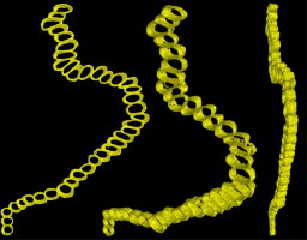
|
 |
|  |
|  |
|
 |
|
 |
|  |
|  |
|
 |
Thanks again!
I was rendering the scene, but the result is still not good - often, the
individual bodies are not touching each other.
See the attached image, that is what I try to achieve. It is a very,
very ancient life form, that lived long before the Cambrium in our oceans.
------------------------------
#version 3.7;
#declare MyRadiosity = off;
#declare MyClouds = off;
#declare MyLight = on;
#declare MySuns = off;
#declare MyForest = off;
#declare MyPlanet = off;
#declare MyAir = off;
#declare MyTowers = off;
#declare MyBubble = on;
#declare MyBubbleTextures = off;
#declare MyNature = pigment { color rgb < 0.16863, 0.32941, 0.070588 >
};
global_settings
{
assumed_gamma 1.4
#if(MyRadiosity=on)
radiosity
{
media on
// pretrace_start 0.08
// pretrace_end 0.001
count 400
// error_bound 0.75
// recursion_limit 1
normal on
}
#end
subsurface {}
adc_bailout 0.0039
ambient_light rgb < 0.000, 0.000, 0.000 >
assumed_gamma 1.000
irid_wavelength rgb < 0.250, 0.180, 0.140 >
max_trace_level 5
number_of_waves 10
noise_generator 3
charset ascii
}
#default
{
finish { ambient 0.0 diffuse 1.0 }
}
//------------------------------------------------------------------------
#include "colors.inc"
#include "textures.inc"
#include "glass.inc"
#include "metals.inc"
#include "golds.inc"
#include "functions.inc"
#include "shapes.inc"
//------------------------------------------------------------------------
light_source
{
< -3000, 1000, -3000 >
color rgb < 0.4862745, 0.9803922, 0.6823529 >
}
//------------------------------------------------------------------------
camera
{
location < 0.0 , 0.0 , -10.0 >
look_at < 0.0 , 0.0 , 0.0 >
}
// Element ---------------------------------------------------------------
#declare Element = union
{
union
{
torus
{
0.425, 0.075
rotate < 0.0, 0.0, 90.0 >
scale < 4.5, 1.125, 1.125 >
}
torus
{
0.425, 0.075
rotate < 0.0, 0.0, 90.0 >
translate < -0.25, 0.0, 0.0 >
}
torus
{
0.425, 0.075
rotate < 0.0, 0.0, 90.0 >
translate < 0.25, 0.0, 0.0 >
}
texture
{
pigment
{
onion
color_map
{
[ 0.0 color rgb 1 ]
[ 1.0 color rgb < 0.075, 0.0751, 0.075 > ]
}
rotate < 0.0, 0.0, 90.0 >
scale 0.6000
}
normal
{
granite 0.15 scale 1.0
}
finish { phong 0.1 }
}
}
union
{
cylinder { < -0.323, 0.0, 0.0 > < -0.322, 0.0, 0.0 > 0.425 }
cylinder { < 0.323, 0.0, 0.0 > < 0.322, 0.0, 0.0 > 0.425 }
texture
{
pigment
{
onion
color_map
{
[ 0.00 color rgbt < 0.7764706, 0.8941176, 0.545098, 0.85 > ]
[ 0.65 color rgbt < 0.7764706, 0.8941176, 0.545098, 0.85 > ]
[ 1.00 color rgbt < 0.075, 0.0755, 0.075, 0.35 > ]
}
rotate < 0.0, 0.0, 90.0 >
scale 0.52
}
normal
{
granite 0.15 scale 1.0
}
finish { phong 0.1 }
}
}
sphere
{
< 0.0, 0.0, 0.0 > 0.315
scale < 1.0, 1.0, 1.0 >
texture
{
pigment
{
onion
color_map
{
[ 0.0 color rgb < 0.5019608, 0.772549, 0.227451 > ]
[ 1.0 color rgb < 0.5019608, 0.772549, 0.227451 > ]
}
rotate < 0.0, 0.0, 90.0 >
scale 0.52
}
normal
{
granite 0.75 scale 0.5
}
finish { phong 0.1 }
}
}
}
// ---------------------------------------------------------
#macro MyOrbisiana(MyRandomizer)
#declare MyRandomer = seed((MyRandomizer)+3);
#declare MyLength = int(rand(MyRandomer)*200); // Anzahl der Glieder
#declare MyNegative = rand(MyRandomer);
#if(MyNegative<0.5)
#declare Negative = -1;
#else
#declare Negative = 1;
#end
#declare MyX = 0;
#declare MyY = 0;
#declare MyZ = 0;
#declare MyRadius = 4;
#declare MyAngle = rand(MyRandomer)*2*pi;
#declare MyX = MyX+MyRadius*cos(MyAngle);
#declare MyY = MyY+MyRadius*sin(MyAngle);
#declare MyZ = MyZ;
#declare MyPosition = 0.00;
#declare MyElement = 0;
union
{
#while (MyElement<MyLength)
object { Element translate < 0.0, 0.0, MyPosition > rotate < MyX,
MyY, MyZ > }
#declare MyNegative = rand(MyRandomer);
#if(MyNegative<0.5)
#declare Negative = -1;
#else
#declare Negative = 1;
#end
#declare MyAngle = rand(MyRandomer)*2*pi;
#declare MyX = MyX+MyRadius*cos(MyAngle);
#declare MyY = MyY+MyRadius*sin(MyAngle);
#declare MyZ = MyZ;
#declare MyPosition = MyPosition+0.925;
#declare MyElement = MyElement+1;
#end
no_shadow
}
#end
// Water -----------------------------------------------------------------
background { color rgb < 0.1843137, 0.4666667, 0.5490196 > * 0.5 }
#declare ThisRandom = seed (now * 24*60*60);
#declare ThisNegative = rand(ThisRandom);
#if(ThisNegative<0.5)
#declare ANegative = -1;
#else
#declare ANegative = 1;
#end
#declare ThisX = rand(ThisRandom)*02*ANegative;
#declare ThisY = rand(ThisRandom)*05*ANegative;
#declare ThisZ = rand(ThisRandom)*02*ANegative;
#declare ThisPX = rand(ThisRandom)*3*ANegative;
#declare ThisPY = rand(ThisRandom)*3*ANegative;
#declare ThisPZ = rand(ThisRandom)*3*ANegative;
#declare ThisLife = int(rand(ThisRandom)*50); // Anzahl der
Orbisianas
#declare ThisLife = 1; // Anzahl der Orbisianas
#declare ALife = 0;
#while (ALife<ThisLife)
#declare MyRandom = int(rand(ThisRandom)*1000);
object { MyOrbisiana(MyRandom) scale 0.5 rotate < MyX, MyY, MyZ >
translate < 7.0+ThisPX, ThisPY, ThisPZ > }
#declare ThisX = ThisX+(rand(ThisRandom)*02*ANegative);
#declare ThisY = ThisY+(rand(ThisRandom)*05*ANegative);
#declare ThisZ = ThisZ+(rand(ThisRandom)*02*ANegative);
#declare ThisPX = ThisPX+(rand(ThisRandom)*3*ANegative);
#declare ThisPY = ThisPY+(rand(ThisRandom)*3*ANegative);
#declare ThisPZ = ThisPZ+(rand(ThisRandom)*3*ANegative);
#declare ALife = ALife+1;
#end
---
Diese E-Mail wurde von AVG auf Viren geprüft.
http://www.avg.com
Post a reply to this message
Attachments:
Download 'orbisiana.jpg' (18 KB)
Preview of image 'orbisiana.jpg'
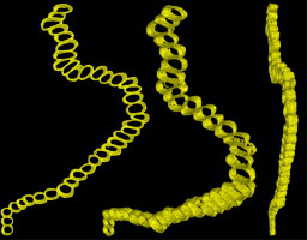
|
 |
|  |
|  |
|
 |
|
 |
|  |
|  |
|
 |
Sven Littkowski <I### [at] SvenLittkowski name> wrote:
> I was rendering the scene, but the result is still not good - often, the
> individual bodies are not touching each other.
If you need your nice little "cells" touching each other, why not using
equidistant splines?
I made a quick example (source is in pbs-f).
Original code is from ABX - Place and orient objects along spline -
http://news.povray.org/povray.general/message/%3Cttoenucoq6fcgkun57la24s9ia4ij5o573%404ax.com%3E/#%3Cttoenucoq6fcgkun57
la24s9ia4ij5o573%404ax.com%3E
..
Of course you would have to generate some semirandom splines...
Norbert name> wrote:
> I was rendering the scene, but the result is still not good - often, the
> individual bodies are not touching each other.
If you need your nice little "cells" touching each other, why not using
equidistant splines?
I made a quick example (source is in pbs-f).
Original code is from ABX - Place and orient objects along spline -
http://news.povray.org/povray.general/message/%3Cttoenucoq6fcgkun57la24s9ia4ij5o573%404ax.com%3E/#%3Cttoenucoq6fcgkun57
la24s9ia4ij5o573%404ax.com%3E
..
Of course you would have to generate some semirandom splines...
Norbert
Post a reply to this message
Attachments:
Download 'equidistant spline_example.jpg' (125 KB)
Preview of image 'equidistant spline_example.jpg'

|
 |
|  |
|  |
|
 |
|
 |
|  |
|  |
|
 |
Man-oh-man, that looks quite cool! Yes, this is getting close to what I
need!
I need them to touch each other, but I guess, this can be done by
altering your code a little bit. I also need them to curve a tiny bit
towards both side, but that, too, can surely done by tweaking your code.
That life form, by the way, is called Orbisiana.
---
http://www.avg.com
Post a reply to this message
|
 |
|  |
|  |
|
 |
|
 |
|  |
|  |
|
 |
On 2/20/2018 10:10 PM, Sven Littkowski wrote:
> That life form, by the way, is called Orbisiana.
>
Actually, what you see in the image is a colony of Orbisiana.
An individual Orbisiana has a barrel like shape.
Mike
Post a reply to this message
|
 |
|  |
|  |
|
 |
|
 |
|  |
|  |
|
 |
> On 2/20/2018 10:10 PM, Sven Littkowski wrote:
>> That life form, by the way, is called Orbisiana.
>>
>
> Actually, what you see in the image is a colony of Orbisiana.
>
> An individual Orbisiana has a barrel like shape.
>
>
> Mike
Those are very old life forms, almost proto-life, from before the
cellular nuclei appeared. I also think they mostly did not contain any
DNA nor RNA.
Post a reply to this message
|
 |
|  |
|  |
|
 |
|
 |
|  |
|
 |




![]()