 |
 |
|
 |
|
 |
|  |
|  |
|
 |
|
 |
|  |
|  |
|
 |
Done.
https://commons.wikimedia.org/wiki/File:Cielch_color_solid_cylinder.png
Post a reply to this message
|
 |
|  |
|  |
|
 |
|
 |
|  |
|  |
|
 |
Mike Horvath <mik### [at] gmail com> wrote:
> Done.
>
> https://commons.wikimedia.org/wiki/File:Cielch_color_solid_cylinder.png
Spectacular!!! com> wrote:
> Done.
>
> https://commons.wikimedia.org/wiki/File:Cielch_color_solid_cylinder.png
Spectacular!!!
Post a reply to this message
|
 |
|  |
|  |
|
 |
|
 |
|  |
|  |
|
 |
Uh-oh...
line 10: Parse Error: Cannot open include file ColorMine.inc.
Render failed
Post a reply to this message
|
 |
|  |
|  |
|
 |
|
 |
|  |
|  |
|
 |
"Dave Blandston" <nomail@nomail> wrote:
> Uh-oh...
>
> line 10: Parse Error: Cannot open include file ColorMine.inc.
>
> Render failed
Nevermind... Found it in the Text Scene Files section...
Post a reply to this message
|
 |
|  |
|  |
|
 |
|
 |
|  |
|  |
|
 |
On 11/20/2016 8:50 AM, Dave Blandston wrote:
> Mike Horvath <mik### [at] gmail com> wrote:
>> Done.
>>
>> https://commons.wikimedia.org/wiki/File:Cielch_color_solid_cylinder.png
>
> Spectacular!!!
>
Thanks! com> wrote:
>> Done.
>>
>> https://commons.wikimedia.org/wiki/File:Cielch_color_solid_cylinder.png
>
> Spectacular!!!
>
Thanks!
Post a reply to this message
|
 |
|  |
|  |
|
 |
|
 |
|  |
|  |
|
 |
Now I'm trying to create an isosurface instead of a stack of blocks. I'm
not sure both attached pictures represent the same object. But they look
like they have a similar shape.
Mike
Post a reply to this message
Attachments:
Download 'cielch_color_solid_cylinder_isosurface_backup.png' (45 KB)
Download 'cielch_color_solid_cylinder_sectors_backup.png' (114 KB)
Preview of image 'cielch_color_solid_cylinder_isosurface_backup.png'
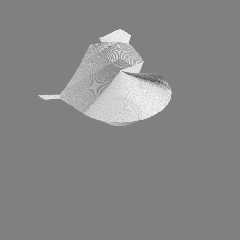
Preview of image 'cielch_color_solid_cylinder_sectors_backup.png'
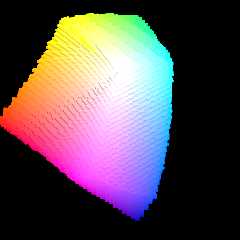
|
 |
|  |
|  |
|
 |
|
 |
|  |
|  |
|
 |
In this scene I want to add some markers to show vertical and polar
units. What would be a nice-looking way of doing this? Different
shadings of gray? Black rings? I am open to suggestions.
Mike
Post a reply to this message
Attachments:
Download 'cielch_color_solid_cylinder_isosurface_backup_05.png' (24 KB)
Preview of image 'cielch_color_solid_cylinder_isosurface_backup_05.png'

|
 |
|  |
|  |
|
 |
|
 |
|  |
|  |
|
 |
On 11/20/2016 7:32 AM, Mike Horvath wrote:
> Done.
>
> https://commons.wikimedia.org/wiki/File:Cielch_color_solid_cylinder.png
Done again.
https://commons.wikimedia.org/wiki/File:SRGB_gamut_within_CIELCH_color_space_isosurface.png
Post a reply to this message
|
 |
|  |
|  |
|
 |
|
 |
|  |
|  |
|
 |
Am 11/26/2016 um 18:02 schrieb Mike Horvath:
> On 11/20/2016 7:32 AM, Mike Horvath wrote:
>> Done.
>>
>> https://commons.wikimedia.org/wiki/File:Cielch_color_solid_cylinder.png
>
> Done again.
>
>
https://commons.wikimedia.org/wiki/File:SRGB_gamut_within_CIELCH_color_space_isosurface.png
>
Your description on the wiki page is partial misleading and partial wrong.
It is not L*C*h, it's just LCh without asterix.
CIE LCh(uv) means the polar representation of the CIE Luv color space.
But what you are actually calculating is CIE LCh - the polar
representation of the CIE L*a*b color space (just for historical reasons
with asterix).
sRGB fits very well into L*a*b and Luv as both cover the full range of
visible colors - and there is no visa versa.
So the question is: why are small bits hanging out at the corners?
To me it indicates that there is something seriously wrong with that
graphical representation.
And while I'm at it, why do you use
XYZEpsilon = 0.008856 and XYZKappa = 903.3
where the CIE recommendation is 216/24389 and 24389/27 to avoid the
discontinuity at the junction point for the lightness function.
And why do you use D65 as reference white while e,g, the ICC, Adobe, HP
and myself do use D50?
And finally the appearance of your images at the page
https://en.wikipedia.org/wiki/HCL_color_space
doesn't make sense as this page is about LCh(uv) and not LCh.
-Ive
Post a reply to this message
|
 |
|  |
|  |
|
 |
|
 |
|  |
|  |
|
 |
On 11/26/2016 2:28 PM, Ive wrote:
> Am 11/26/2016 um 18:02 schrieb Mike Horvath:
>> On 11/20/2016 7:32 AM, Mike Horvath wrote:
>>> Done.
>>>
>>> https://commons.wikimedia.org/wiki/File:Cielch_color_solid_cylinder.png
>>
>> Done again.
>>
>>
https://commons.wikimedia.org/wiki/File:SRGB_gamut_within_CIELCH_color_space_isosurface.png
>>
>>
>
> Your description on the wiki page is partial misleading and partial
wrong.
> It is not L*C*h, it's just LCh without asterix.
> CIE LCh(uv) means the polar representation of the CIE Luv color space.
> But what you are actually calculating is CIE LCh - the polar
> representation of the CIE L*a*b color space (just for historical reasons
> with asterix).
> sRGB fits very well into L*a*b and Luv as both cover the full range of
> visible colors - and there is no visa versa.
> So the question is: why are small bits hanging out at the corners?
> To me it indicates that there is something seriously wrong with that
> graphical representation.
>
> And while I'm at it, why do you use
> XYZEpsilon = 0.008856 and XYZKappa = 903.3
> where the CIE recommendation is 216/24389 and 24389/27 to avoid the
> discontinuity at the junction point for the lightness function.
> And why do you use D65 as reference white while e,g, the ICC, Adobe, HP
> and myself do use D50?
>
> And finally the appearance of your images at the page
> https://en.wikipedia.org/wiki/HCL_color_space
> doesn't make sense as this page is about LCh(uv) and not LCh.
>
> -Ive
>
>
>
Thanks for clarifying the acronyms! There are so many of them...
I got my conversion formulas from here:
https://github.com/thejoezack/colormine
I also used the following color converter to double check my results:
http://www.easyrgb.com/index.php?X=CALC
In my prior attempt I plotted individual chunks using cylindrical
coordinates, and colored each chunk individually. As a test, I increased
the number of chunks to 360 * 100 * 100 = 3600000 chunks. The shape was
identical to the one in the above image, except "grainier" and less smooth.
Epsilon, kappa and white point were all gotten from here:
https://github.com/THEjoezack/ColorMine/blob/master/ColorMine/ColorSpaces/Conversions/XyzConverter.cs
The easyrgb.com converter says the illuminant being used is D65. I
didn't double check to make sure it's right. Here is some sample output:
HTTP = #008B76
Web safe = #009966
RGB 0-255 = 0.00 139.16 117.60
RGB 0-FF = 00 8B 75
RGB 0-0.1 = 0.00000 0.54573 0.46120
CMY 0-0.1 = 1.00000 0.45427 0.53880
CMYK % = 100.000 0.000 15.491 45.427
XYZ = 9.803 18.419 20.055
Yxy = 18.419 0.20306 0.38152
CIE-L*ab = 50.000 -50.000 0.000
CIE-L*CH = 50.000 50.000 180.000
CIE-L*uv = 50.000 -54.984 6.773
HunterLab = 42.917 -34.332 2.336
Illuminant = D65
Observer = 2° (1931)
I'm sure it's possible to plot invalid LCH coordinates such that parts
of the SRGB gamut fall outside it. It's just going to be a lot of work
tracking down those values in the image.
Mike
Post a reply to this message
|
 |
|  |
|  |
|
 |
|
 |
|  |




![]()