 |
 |
|
 |
|
 |
|  |
|  |
|
 |
|
 |
|  |
|  |
|
 |
It started from a question in p.advanced-users.
Original source from portfolio allpattern.pov for cylindrical
#version 3.7;
global_settings {
assumed_gamma 1.0
}
#include "colors.inc"
#declare Cylindrical = pigment {cylindrical colour_map {[0, rgb 0][1,
rgb 1]}scale 0.8}
box {
-1.5,1.5
hollow
material {
texture {
pigment {rgbf 1}
finish {
ambient 0
diffuse 0
}
}
interior {
media {
emission 0.3
samples 40,40
intervals 40
method 2
density {
cylindrical
color_map {
[0, rgb 0]
[0, rgb <0.5,0.5,0.4>]
[1, rgb <1,0,0>]
}
rotate 90*z
scale 4/7 //control minor radius
warp
{
toroidal orientation z major_radius 1
}
}
}
}
}
rotate <0,-35,0>
rotate <-25,0,0>
translate<0,0,-1.5>
}
camera {
right x*image_width/image_height
location <0,0,-8>
look_at <0,-0.25, 0>
angle 35
}
light_source{<500,10,-500> rgb 1}
light_source{<-500,500,-500> rgb <0.6,0.6,0.8>}
--
IQ of crossposters with FU: 100 / (number of groups)
IQ of crossposters without FU: 100 / (1 + number of groups)
IQ of multiposters: 100 / ( (number of groups) * (number of groups))
Post a reply to this message
Attachments:
Download 'tm.png' (124 KB)
Preview of image 'tm.png'

|
 |
|  |
|  |
|
 |
|
 |
|  |
|  |
|
 |
Close, but not quite. Look at image: the torus is not complete.
Thomas
Post a reply to this message
Attachments:
Download 'torusmedia_test.png' (205 KB)
Preview of image 'torusmedia_test.png'
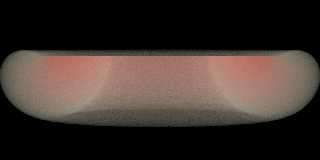
|
 |
|  |
|  |
|
 |
|
 |
|  |
|  |
|
 |
The best way to achieve my initial question in p.advanced-users is the
solution given by Alain: using a torus function for the density:
#local Radius = 30;
#local F_pig = pigment {function {f_torus(x,y,z, 1.0, 0.15)}};
torus {1.0, 0.15
hollow
material {
texture {
pigment {rgbt 1}
}
interior {
media {
intervals 1
samples 10
emission 0.5/Radius
density {
pigment_pattern {F_pig}
color_map {
[0.8 rgb <0,1,0>]
[1.0 rgb <1,0,0>]
}
}
}
}
}
scale Radius
rotate 10*x
rotate 15*z
}
Now, I need to investigate further in combining this with toroidal warps
and other media matter. My ultimate goal is to achieve a credible Milky
Way that can be seen from a planet for instance.
Thomas
Post a reply to this message
Attachments:
Download 'planetgenesis.png' (191 KB)
Preview of image 'planetgenesis.png'
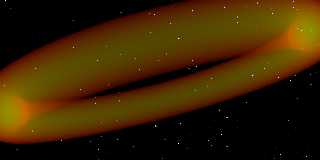
|
 |
|  |
|  |
|
 |
|
 |
|  |
|  |
|
 |
On 07/12/2014 09:41, Thomas de Groot wrote:
> Close, but not quite. Look at image: the torus is not complete.
>
> Thomas
>
Yep, you are right, it's wrapping the media around the torus, not what
you expected.
So, I'm calling the hgpovray branch to the rescue.
http://wiki.povray.org/content/User:Le_Forgeron#torus
The inverse of the minor radius/scale is used as parameter.
box { -1.5,1.5 hollow material { texture { pigment {rgbf 1} finish {
ambient 0 diffuse 0 } } interior { media { emission 0.3 samples 40,40
intervals
40 method 2 density { cylindrical color_map
{ [0, rgb 0]
[0, rgb <0.5,0.5,0.4>]
[1, rgb <1,0,0>] }
warp { torus <0,0,0>, 1, <7/4,1,0>
} } } } }
}
--
IQ of crossposters with FU: 100 / (number of groups)
IQ of crossposters without FU: 100 / (1 + number of groups)
IQ of multiposters: 100 / ( (number of groups) * (number of groups))
Post a reply to this message
Attachments:
Download 'tm.png' (100 KB)
Preview of image 'tm.png'
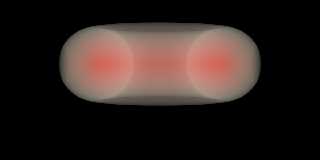
|
 |
|  |
|  |
|
 |
|
 |
|  |
|  |
|
 |
On 7-12-2014 11:25, Le_Forgeron wrote:
> On 07/12/2014 09:41, Thomas de Groot wrote:
>> Close, but not quite. Look at image: the torus is not complete.
>>
>> Thomas
>>
> Yep, you are right, it's wrapping the media around the torus, not what
> you expected.
>
> So, I'm calling the hgpovray branch to the rescue.
>
> http://wiki.povray.org/content/User:Le_Forgeron#torus
>
> The inverse of the minor radius/scale is used as parameter.
>
>
>
> box { -1.5,1.5 hollow material { texture { pigment {rgbf 1} finish {
> ambient 0 diffuse 0 } } interior { media { emission 0.3 samples 40,40
> intervals
> 40 method 2 density { cylindrical color_map
> { [0, rgb 0]
> [0, rgb <0.5,0.5,0.4>]
> [1, rgb <1,0,0>] }
> warp { torus <0,0,0>, 1, <7/4,1,0>
> } } } } }
> }
>
>
Excellent! So we have two methods now to choose from.
However, your warp code is not implemented in the latest version 3.7!
Thomas
Post a reply to this message
|
 |
|  |
|  |
|
 |
|
 |
|  |
|  |
|
 |
On 07/12/2014 13:19, Thomas de Groot wrote:
>
> Excellent! So we have two methods now to choose from.
>
> However, your warp code is not implemented in the latest version 3.7!
>
> Thomas
>
For a solution based on toroidal (original post), the solution is with
dist_exp 200 (or any big enough value) to neglect the effect of depth,
or changing the cylindrical to a pigment that has no influence due to
depth , value 1 at 0, value 0 at -1 and 1: it's planar !!!
so either :
box { -1.5,1.5 hollow material { texture { pigment {rgbf 1} finish {
ambient 0 diffuse 0 } } interior { media { emission 0.3 samples 40,40
intervals
40 method 2 density { planar
color_map
{ [0, rgb 0]
[0, rgb <0.5,0.5,0.4>]
[1, rgb <1,0,0>] }
scale 4/7
warp { toroidal orientation y major_radius 1
} } } } }
}
or
box { -1.5,1.5 hollow material { texture { pigment {rgbf 1} finish {
ambient 0 diffuse 0 } } interior { media { emission 0.3 samples 40,40
intervals
40 method 2 density { cylindrical
color_map
{ [0, rgb 0]
[0, rgb <0.5,0.5,0.4>]
[1, rgb <1,0,0>] }
rotate 90*z
scale 4/7
warp { toroidal orientation z major_radius 1 dist_exp 200
} } } } }
}
Strictly speaking, dist_exp is cheating. Planar is not.
--
IQ of crossposters with FU: 100 / (number of groups)
IQ of crossposters without FU: 100 / (1 + number of groups)
IQ of multiposters: 100 / ( (number of groups) * (number of groups))
Post a reply to this message
Attachments:
Download 'pla.png' (100 KB)
Download 'tm.png' (100 KB)
Preview of image 'pla.png'
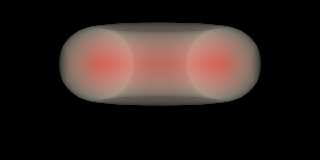
Preview of image 'tm.png'
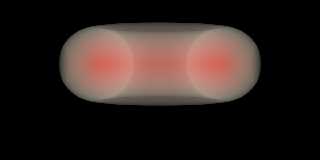
|
 |
|  |
|  |
|
 |
|
 |
|  |
|  |
|
 |
Le 14-12-07 04:24, Thomas de Groot a écrit :
> The best way to achieve my initial question in p.advanced-users is the
> solution given by Alain: using a torus function for the density:
>
> #local Radius = 30;
> #local F_pig = pigment {function {f_torus(x,y,z, 1.0, 0.15)}};
>
> torus {1.0, 0.15
> hollow
> material {
> texture {
> pigment {rgbt 1}
> }
> interior {
> media {
> intervals 1
> samples 10
> emission 0.5/Radius
> density {
> pigment_pattern {F_pig}
> color_map {
> [0.8 rgb <0,1,0>]
> [1.0 rgb <1,0,0>]
> }
> }
> }
> }
> }
> scale Radius
> rotate 10*x
> rotate 15*z
> }
>
>
> Now, I need to investigate further in combining this with toroidal warps
> and other media matter. My ultimate goal is to achieve a credible Milky
> Way that can be seen from a planet for instance.
>
> Thomas
The milky way is not toroidal but a barred spiral that is thicker in the
center and tapper off toward the edges in a lenticular way.
A combination of spherical, with uneven scalling for the central bulge,
and turbulated planar could be the best way to do it.
Alain
Post a reply to this message
|
 |
|  |
|  |
|
 |
|
 |
|  |
|  |
|
 |
On 07.12.2014 20:09, Alain wrote:
> A combination of spherical, with uneven scalling for the central bulge,
> and turbulated planar could be the best way to do it.
The spiral1 pattern may also be useful for this purpose.
Post a reply to this message
|
 |
|  |
|  |
|
 |
|
 |
|  |
|  |
|
 |
On 7-12-2014 23:11, Christian Froeschlin wrote:
> On 07.12.2014 20:09, Alain wrote:
>
>> A combination of spherical, with uneven scalling for the central bulge,
>> and turbulated planar could be the best way to do it.
>
> The spiral1 pattern may also be useful for this purpose.
Well, as you realize, seen from a planet's surface, the basic shape is
not really important. I could also just use a cylinder or a box within
the camera view ;-)
However, I want to go a little bit further than just that make-believe
and so came up with a torus. Btw, Nekar's spiral galaxy in the Objects
Collection might also be a possibility to investigate.
Thomas
Post a reply to this message
|
 |
|  |
|  |
|
 |
|
 |
|  |
|  |
|
 |
On 7-12-2014 18:28, Le_Forgeron wrote:
> For a solution based on toroidal (original post), the solution is with
> dist_exp 200 (or any big enough value) to neglect the effect of depth,
> or changing the cylindrical to a pigment that has no influence due to
> depth , value 1 at 0, value 0 at -1 and 1: it's planar !!!
>
[snip]
>
> Strictly speaking, dist_exp is cheating. Planar is not.
>
Interesting. I wondered how to use dist_exp as the docs are not very
clear on that issue and I did not know what it really represented.
Thanks indeed
Thomas
Post a reply to this message
|
 |
|  |
|  |
|
 |
|
 |
|  |
|
 |




![]()