 |
 |
|
 |
|
 |
|  |
|  |
|
 |
From: Jörg 'Yadgar' Bleimann
Subject: Realistic indoor radiosity - I still don't get it!
Date: 16 Nov 2011 12:49:51
Message: <4ec3f7bf@news.povray.org>
|
|
 |
|  |
|  |
|
 |
Hi(gh)!
After finally having compiled and installed PoV-Ray 3.7 for Linux, I
still can't figure out how to tweak radiosity in a way that I get
realistic light levels both outside and inside a building.
I tried Hildur Kolbrun Andresdottir's radiosity settings from her
tutorial (http://www.simnet.is/hildurka/content/tut1page.htm, the left
one of the two final settings, see almost bottom of page), decreased the
brightness value to 1 (with Mrs. Andresdottir's original 2, everything
outside would simply drown in white), and also upped gray_threshold to
0.8 - but still inside, the contrast ist too low (and, compared to Mrs.
Andresdottir's rendering, surfaces are generally too dark), while
outside scenes are still not far from "drowning in white"!
My current radiosity settings:
radiosity
{
brightness 1.5
count 100
error_bound 0.15
gray_threshold 0.8
low_error_factor 0.2
minimum_reuse 0.015
nearest_count 10
recursion_limit 5
adc_bailout 0.01
max_sample 1 // -1
always_sample 1
pretrace_start 0.08
pretrace_end 0.002
}
ambient_light 0
What did I happen to not understand?
See you in Khyberspace!
Yadgar
Post a reply to this message
Attachments:
Download '2011-11-16 port whatmough residential building 1, take 262 - view from kitchen into atelier, andresdottir radiosity (mod' (17 KB)
Download '2011-11-16 port whatmough residential building 1, take 263 - view from north, andresdottir radiosity (modified).jpg' (26 KB)
Preview of image '2011-11-16 port whatmough residential building 1, take 262 - view from kitchen into atelier, andresdottir radiosity (mod'

Preview of image '2011-11-16 port whatmough residential building 1, take 263 - view from north, andresdottir radiosity (modified).jpg'

|
 |
|  |
|  |
|
 |
From: nemesis
Subject: Re: Realistic indoor radiosity - I still don't get it!
Date: 16 Nov 2011 14:19:55
Message: <4ec40cdb@news.povray.org>
|
|
 |
|  |
|  |
|
 |
it's black magic from past days. You should consult some wizard of olde.
Post a reply to this message
|
 |
|  |
|  |
|
 |
From: clipka
Subject: Re: Realistic indoor radiosity - I still don't get it!
Date: 16 Nov 2011 14:44:54
Message: <4ec412b6$1@news.povray.org>
|
|
 |
|  |
|  |
|
 |
> Hi(gh)!
>
> After finally having compiled and installed PoV-Ray 3.7 for Linux, I
> still can't figure out how to tweak radiosity in a way that I get
> realistic light levels both outside and inside a building.
The secret here is that what you get /is/ realistic: Outdoor places are
usually /much/ brighter than indoor places. You just don't normally
notice, because your eyes automatically adapt to the brightness level,
while POV-Ray file output does not.
One way around this is to use OpenEXR file output, which can handle such
difference in brightness, and use some suitable image viewer/converter -
such as Lilysoft's IC - to generate standard PNG or JPG images from the
output, with brightness adjusted as needed.
Another approach is - obviously - to adjust the brightness of all the
light sources in your scene (including the sky, and any emissive
surfaces or media) depending on whether you want to show an indoor or
outdoor view.
(I'm presuming that you did your homework regarding gamma, as that's
something that might mess things up as well. You should have
assumed_gamma 1.0, and proper Display_Gamma and File_Gamma settings.)
Post a reply to this message
|
 |
|  |
|  |
|
 |
From: Alain
Subject: Re: Realistic indoor radiosity - I still don't get it!
Date: 16 Nov 2011 22:52:12
Message: <4ec484ec@news.povray.org>
|
|
 |
|  |
|  |
|
 |
> Hi(gh)!
>
> After finally having compiled and installed PoV-Ray 3.7 for Linux, I
> still can't figure out how to tweak radiosity in a way that I get
> realistic light levels both outside and inside a building.
>
> I tried Hildur Kolbrun Andresdottir's radiosity settings from her
> tutorial (http://www.simnet.is/hildurka/content/tut1page.htm, the left
> one of the two final settings, see almost bottom of page), decreased the
> brightness value to 1 (with Mrs. Andresdottir's original 2, everything
> outside would simply drown in white), and also upped gray_threshold to
> 0.8 - but still inside, the contrast ist too low (and, compared to Mrs.
> Andresdottir's rendering, surfaces are generally too dark), while
> outside scenes are still not far from "drowning in white"!
>
> My current radiosity settings:
>
> radiosity
> {
> brightness 1.5
In most cases, this should stay at 1. Especialy when you use a large
recursion_limit like 5.
It can also be what causes your inside contrast to be to low...
> count 100
I would use a higher count and use importance to lower the sampling for
the exterior parts.
> error_bound 0.15
> gray_threshold 0.8
> low_error_factor 0.2
> minimum_reuse 0.015
> nearest_count 10
> recursion_limit 5
> adc_bailout 0.01
> max_sample 1 // -1
> always_sample 1
> pretrace_start 0.08
> pretrace_end 0.002
> }
> ambient_light 0
NOT needed with version 3.7. It's now done automaticaly whenever
radiosity is used.
>
> What did I happen to not understand?
>
> See you in Khyberspace!
>
> Yadgar
In real life, you can very easily have lighting variation of 100:1 to
10000:1 between the interior and the exterior.
Take an interior photo where you see the exterior. The exterior is often
totaly flooded with light to the point that you can't distinguish
anything but white.
In the oposite case, when you see the interior from outside, the
interior is usualy to dark to see anything, unless you have a large
window/opening relative to the interior dimentions AND the interior have
light colours or is strongly lighted.
Alain
Post a reply to this message
|
 |
|  |
|  |
|
 |
From: Thomas de Groot
Subject: Re: Realistic indoor radiosity - I still don't get it!
Date: 17 Nov 2011 03:11:57
Message: <4ec4c1cd@news.povray.org>
|
|
 |
|  |
|  |
|
 |
Everything has already been said above I guess, still allow me a few
thoughts:
- Hildur's radiosity settings are intended for version 3.6 and megapov,
NOT 3.7 RC3.
- For the latest image of a similar scene to yours (see the attachment)
and which I believe is satisfyingly illuminated inside and outside, I
use the following settings:
Radiosity:
radiosity {
pretrace_start 0.08
pretrace_end 0.004
count 100
nearest_count 10, 5
error_bound 1
recursion_limit 2
low_error_factor .3
gray_threshold 0.0
minimum_reuse 0.015
maximum_reuse 0.1
brightness 1
adc_bailout 0.01/2
normal off
media off
always_sample off
}
As sunlight (only lightsource) I use the LightSysIV system:
#include "CIE.inc"
#declare SunColor = Blackbody(6500)*2;
My skysphere is a simple sphere with the following finish:
finish {emission 1 diffuse 0}
Typically, the finish of the textures shown here are as follows:
material {
texture {
uv_mapping
pigment{srgb <0.9,0.9,0.9> transmit 0/100}
finish {
specular 0.1
roughness 0.00286312
ambient rgb <0.00,0.00,0.00>
diffuse 0.8
brilliance 1
reflection{0.0}
conserve_energy
}
}
}
I hope this helps. Particularly, check out the gamma settings like
Clipka told you in his message! This is essential with version 3.7.
Thomas
Post a reply to this message
Attachments:
Download 'at the jackal.png' (624 KB)
Preview of image 'at the jackal.png'

|
 |
|  |
|  |
|
 |
From: Jörg 'Yadgar' Bleimann
Subject: Re: Realistic indoor radiosity - I still don't get it!
Date: 17 Nov 2011 15:27:30
Message: <4ec56e32@news.povray.org>
|
|
 |
|  |
|  |
|
 |
High!
On 17.11.2011 09:11, Thomas de Groot wrote:
> Everything has already been said above I guess, still allow me a few
> thoughts:
>
> - Hildur's radiosity settings are intended for version 3.6 and megapov,
> NOT 3.7 RC3.
>
> - For the latest image of a similar scene to yours (see the attachment)
> and which I believe is satisfyingly illuminated inside and outside, I
> use the following settings:
>
> Radiosity:
> radiosity {
> pretrace_start 0.08
> pretrace_end 0.004
> count 100
> nearest_count 10, 5
> error_bound 1
> recursion_limit 2
> low_error_factor .3
> gray_threshold 0.0
> minimum_reuse 0.015
> maximum_reuse 0.1
> brightness 1
> adc_bailout 0.01/2
> normal off
> media off
> always_sample off
> }
I tried this (see below) - and simply was stunned: few artifacts and
FAST! However, one problem remains: increasing gray_threshold doesn't
help this time, the shadows remain bluish! Where do I find a 3.7 manual
to look it up (no, I don't have the Windows version)?
> As sunlight (only lightsource) I use the LightSysIV system:
> #include "CIE.inc"
> #declare SunColor = Blackbody(6500)*2;
Currently I only use a cheap point light sun...
> My skysphere is a simple sphere with the following finish:
> finish {emission 1 diffuse 0}
I instead use a proper sky_sphere with a gradient y from almost white
cyan to rgb <0, 0.3, 1>!
> I hope this helps. Particularly, check out the gamma settings like
> Clipka told you in his message! This is essential with version 3.7.
Once more my question: where do I find a 3.7 manual?
See you in Khyberspace!
Yadgar
Post a reply to this message
Attachments:
Download '2011-11-17 port whatmough residential building 1, take 274 - view from north, 2011 thomas de groot radiosity (modified).' (28 KB)
Download '2011-11-17 port whatmough residential building 1, take 283 - inside kitchen, looking west into atelier, 2011 thomas de g' (22 KB)
Preview of image '2011-11-17 port whatmough residential building 1, take 274 - view from north, 2011 thomas de groot radiosity (modified).'
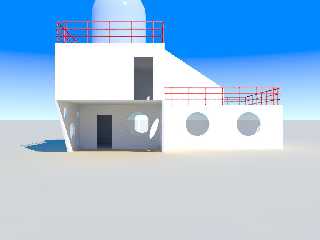
Preview of image '2011-11-17 port whatmough residential building 1, take 283 - inside kitchen, looking west into atelier, 2011 thomas de g'

|
 |
|  |
|  |
|
 |
From: Jim Holsenback
Subject: Re: Realistic indoor radiosity - I still don't get it!
Date: 17 Nov 2011 16:12:36
Message: <4ec578c4$1@news.povray.org>
|
|
 |
|  |
|  |
|
 |
> Once more my question: where do I find a 3.7 manual?
http://wiki.povray.org/content/Documentation:Contents
This is our most up to date documentation ... all the RC4 changes are
here but for what you're looking for it will do!
Post a reply to this message
|
 |
|  |
|  |
|
 |
From: Jim Holsenback
Subject: Re: Realistic indoor radiosity - I still don't get it!
Date: 17 Nov 2011 19:37:44
Message: <4ec5a8d8@news.povray.org>
|
|
 |
|  |
|  |
|
 |
On 11/17/2011 04:12 PM, Jim Holsenback wrote:
>> Once more my question: where do I find a 3.7 manual?
>
> http://wiki.povray.org/content/Documentation:Contents
>
> This is our most up to date documentation ... all the RC4 changes are
> here but for what you're looking for it will do!
an after thought ... take a peek in /usr/local/share/doc/povray-3.7
Post a reply to this message
|
 |
|  |
|  |
|
 |
From: Thomas de Groot
Subject: Re: Realistic indoor radiosity - I still don't get it!
Date: 18 Nov 2011 03:05:49
Message: <4ec611dd$1@news.povray.org>
|
|
 |
|  |
|  |
|
 |
> I tried this (see below) - and simply was stunned: few artifacts and
> FAST! However, one problem remains: increasing gray_threshold doesn't
> help this time, the shadows remain bluish! Where do I find a 3.7 manual
> to look it up (no, I don't have the Windows version)?
The bluish hue comes from the sky. I think that in RL the same happens,
only we unconsciously compensate for it :-) In my image this also
happens by the way. Like me, you can reduce its effect by (1) creating
(e.g. white) objects around your house, blocking the horizon and part of
the sky. Where they are not visible by the camera, simple screens may
do. This is a simple trick I learned from Hildur by the way.
Alternatively, you can make the sky less blue; (2) you can increase the
light's intensity which will drown out the sky hue to some measure; (3)
If you want to use the LightSys IV system you can control the way in
which horizon and/or overhead atmosphere influence the sunlight.
Like Jim says below, there are the online docs for 3.7 to browse through ;-)
>> My skysphere is a simple sphere with the following finish:
>> finish {emission 1 diffuse 0}
>
> I instead use a proper sky_sphere with a gradient y from almost white
> cyan to rgb <0, 0.3, 1>!
Obviously, my code was not complete. My complete sky code is:
sphere { <0, 0, 0>, 1
pigment {
gradient y
color_map {
[0.0 rgb <0.6,0.7,1.0>]
[0.7 rgb <0.0,0.1,0.8>]
}
}
finish {emission 1 diffuse 0}
scale 5*10e4
inverse
}
Thomas
Post a reply to this message
|
 |
|  |
|  |
|
 |
From: Jörg 'Yadgar' Bleimann
Subject: Re: Realistic indoor radiosity - I still don't get it!
Date: 18 Nov 2011 04:28:09
Message: <4ec62529@news.povray.org>
|
|
 |
|  |
|  |
|
 |
High!
On 18.11.2011 09:05, Thomas de Groot wrote:
> Obviously, my code was not complete. My complete sky code is:
>
> sphere { <0, 0, 0>, 1
> pigment {
> gradient y
> color_map {
> [0.0 rgb <0.6,0.7,1.0>]
> [0.7 rgb <0.0,0.1,0.8>]
> }
> }
> finish {emission 1 diffuse 0}
> scale 5*10e4
> inverse
> }
Meanwhile, before I even tried this, I tried to modularize my scene
script (which started to become difficult to handle, at 1,800 lines of
code) by placing the radiosity, pigment, finish and texture definition
in separate files - and instantly messed up the code completely!
Your sophisticated radiosity is gone (though I did not change
anything!), instead I once more got some dull, contrastless rendering!
I obviously am too stupid to learn anything from any mistake...
I'm about to catch the next time machine to some Nazi death camp and get
myself gassed... I HATE MYSELF FOR BEING SO DYSFUNCTIONAL!!!
Or is there anyone among you who would like to kill me? I'm totally fed
up with myself!!!
UARGH!!!!
Post a reply to this message
|
 |
|  |
|  |
|
 |
|
 |
|  |
|
 |




![]()