 |
 |
|
 |
|
 |
|  |
|  |
|
 |
|
 |
|  |
|  |
|
 |
More testing....here is the infamous torus...
ian
Post a reply to this message
Attachments:
Download 'NastyMossDonut.jpg' (112 KB)
Preview of image 'NastyMossDonut.jpg'
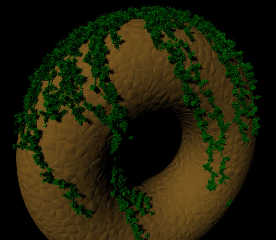
|
 |
|  |
|  |
|
 |
|
 |
|  |
|  |
|
 |
"[GDS|Entropy]" <gds### [at] hotmail com> wrote:
> More testing....here is the infamous torus...
That's looking really good! In reply to your previous question in the ruins
thread, it might be criminal not to try this out... :-)
What sort of parse/render time / memory usage are we looking at?
Bill com> wrote:
> More testing....here is the infamous torus...
That's looking really good! In reply to your previous question in the ruins
thread, it might be criminal not to try this out... :-)
What sort of parse/render time / memory usage are we looking at?
Bill
Post a reply to this message
|
 |
|  |
|  |
|
 |
|
 |
|  |
|  |
|
 |
"Bill Pragnell" <bil### [at] hotmail com> wrote in message
news:web.49b4182cd4fd5b28219167190@news.povray.org...
> "[GDS|Entropy]" <gds### [at] hotmail com> wrote in message
news:web.49b4182cd4fd5b28219167190@news.povray.org...
> "[GDS|Entropy]" <gds### [at] hotmail com> wrote:
>> More testing....here is the infamous torus...
>
> That's looking really good! In reply to your previous question in the
> ruins
> thread, it might be criminal not to try this out... :-)
>
> What sort of parse/render time / memory usage are we looking at?
>
> Bill
>
Why thank you. :-D
Due to the fact I'm using cone differences to make the individual leaves of
the moss....a lot of time. Each moss object as seen in that image is
composed of 260 objects. I would like to use those mesh approximation macros
you have to create a mesh of the base level of the moss object that could
then be translated as needed.
There are a few more optimizations that I *need* to do to reduce failed
tests, because that image took 1.5mil, which is why the parse time was
59min.
I think that the mesh moss might reduce the ram needed.
Below are the stats:
ian
//----------------------------
Scene Statistics
Finite objects: 355690
Infinite objects: 0
Light sources: 1
Total: 355691
Possible Rendering Error: Maximum trace level reached! If your scene
contains black spots read more about the max_trace_level setting in the
documentation!
Render Statistics
Image Resolution 1280 x 1024
Pixels: 1312000 Samples: 2105120 Smpls/Pxl: 1.60
Rays: 4853594 Saved: 0 Max Level: 5/5
Ray->Shape Intersection Tests Succeeded Percentage
Cone/Cylinder 717808152 102235121 14.24
CSG Intersection 316414269 25587670 8.09
CSG Union 13231600 8405 0.06
Sphere 28214853 994453 3.52
Torus 15609517 11444766 73.32
Torus Bound 15609517 12789091 81.93
Bounding Box 3008474496 832260586 27.66
Light Buffer 6363773504 3437107572 54.01
Vista Buffer 414971335 317948308 76.62
Roots tested: 12789091 eliminated: 1903432
Calls to Noise: 0 Calls to DNoise: 5809594
Shadow Ray Tests: 13850948 Succeeded: 7182259
Transmitted Rays: 2748474
I-Stack overflows: 275
Smallest Alloc: 18 bytes
Largest Alloc: 6000016 bytes
Peak memory used: 571245785 bytes
Total Scene Processing Times
Parse Time: 0 hours 59 minutes 52 seconds (3592 seconds)
Photon Time: 0 hours 0 minutes 0 seconds (0 seconds)
Cloth Time: 0 hours 0 minutes 0 seconds (0 seconds)
Mechsim Time: 0 hours 0 minutes 0 seconds (0 seconds)
Render Time: 0 hours 8 minutes 8 seconds (488 seconds)
Postpr. Time: 0 hours 0 minutes 0 seconds (0 seconds)
Total Time: 1 hours 8 minutes 0 seconds (4080 seconds)
CPU time used: kernel 5.30 seconds, user 4065.16 seconds, total 4070.45
seconds
Render averaged 322.01 PPS over 1310720 pixels
POV-Ray finished com> wrote:
>> More testing....here is the infamous torus...
>
> That's looking really good! In reply to your previous question in the
> ruins
> thread, it might be criminal not to try this out... :-)
>
> What sort of parse/render time / memory usage are we looking at?
>
> Bill
>
Why thank you. :-D
Due to the fact I'm using cone differences to make the individual leaves of
the moss....a lot of time. Each moss object as seen in that image is
composed of 260 objects. I would like to use those mesh approximation macros
you have to create a mesh of the base level of the moss object that could
then be translated as needed.
There are a few more optimizations that I *need* to do to reduce failed
tests, because that image took 1.5mil, which is why the parse time was
59min.
I think that the mesh moss might reduce the ram needed.
Below are the stats:
ian
//----------------------------
Scene Statistics
Finite objects: 355690
Infinite objects: 0
Light sources: 1
Total: 355691
Possible Rendering Error: Maximum trace level reached! If your scene
contains black spots read more about the max_trace_level setting in the
documentation!
Render Statistics
Image Resolution 1280 x 1024
Pixels: 1312000 Samples: 2105120 Smpls/Pxl: 1.60
Rays: 4853594 Saved: 0 Max Level: 5/5
Ray->Shape Intersection Tests Succeeded Percentage
Cone/Cylinder 717808152 102235121 14.24
CSG Intersection 316414269 25587670 8.09
CSG Union 13231600 8405 0.06
Sphere 28214853 994453 3.52
Torus 15609517 11444766 73.32
Torus Bound 15609517 12789091 81.93
Bounding Box 3008474496 832260586 27.66
Light Buffer 6363773504 3437107572 54.01
Vista Buffer 414971335 317948308 76.62
Roots tested: 12789091 eliminated: 1903432
Calls to Noise: 0 Calls to DNoise: 5809594
Shadow Ray Tests: 13850948 Succeeded: 7182259
Transmitted Rays: 2748474
I-Stack overflows: 275
Smallest Alloc: 18 bytes
Largest Alloc: 6000016 bytes
Peak memory used: 571245785 bytes
Total Scene Processing Times
Parse Time: 0 hours 59 minutes 52 seconds (3592 seconds)
Photon Time: 0 hours 0 minutes 0 seconds (0 seconds)
Cloth Time: 0 hours 0 minutes 0 seconds (0 seconds)
Mechsim Time: 0 hours 0 minutes 0 seconds (0 seconds)
Render Time: 0 hours 8 minutes 8 seconds (488 seconds)
Postpr. Time: 0 hours 0 minutes 0 seconds (0 seconds)
Total Time: 1 hours 8 minutes 0 seconds (4080 seconds)
CPU time used: kernel 5.30 seconds, user 4065.16 seconds, total 4070.45
seconds
Render averaged 322.01 PPS over 1310720 pixels
POV-Ray finished
Post a reply to this message
|
 |
|  |
|  |
|
 |
|
 |
|  |
|  |
|
 |
"[GDS|Entropy]" <gds### [at] hotmail com> wrote:
> Due to the fact I'm using cone differences to make the individual leaves of
> the moss....a lot of time. Each moss object as seen in that image is
> composed of 260 objects. I would like to use those mesh approximation macros
> you have to create a mesh of the base level of the moss object that could
> then be translated as needed.
I'm not sure my macros are the best solution for that; even if you're genuinely
after a cone, you're better off just writing a simple cone mesh macro for
yourself. I'd be inclined to use very simple flat triangle-based leaves, and
don't worry about smoothing - it's surprising how far a low-detail leaf goes if
it's not going to be seen in closeup.
Make sure your leaf/cone macros just output triangles, not a complete mesh -
have another macro build a clump of leaves as a single mesh that you can then
clone.
> I think that the mesh moss might reduce the ram needed.
[snip stats]
Definitely. I'd expect it to need less than 10% of your current usage, if the
meshes are deployed properly. You might not see a drastic speed up for
high-quality renders, because this sort of thing gets slowed down quite a lot
by the antialiasing, but you should find that non-aa tests run blindingly fast.
Bill com> wrote:
> Due to the fact I'm using cone differences to make the individual leaves of
> the moss....a lot of time. Each moss object as seen in that image is
> composed of 260 objects. I would like to use those mesh approximation macros
> you have to create a mesh of the base level of the moss object that could
> then be translated as needed.
I'm not sure my macros are the best solution for that; even if you're genuinely
after a cone, you're better off just writing a simple cone mesh macro for
yourself. I'd be inclined to use very simple flat triangle-based leaves, and
don't worry about smoothing - it's surprising how far a low-detail leaf goes if
it's not going to be seen in closeup.
Make sure your leaf/cone macros just output triangles, not a complete mesh -
have another macro build a clump of leaves as a single mesh that you can then
clone.
> I think that the mesh moss might reduce the ram needed.
[snip stats]
Definitely. I'd expect it to need less than 10% of your current usage, if the
meshes are deployed properly. You might not see a drastic speed up for
high-quality renders, because this sort of thing gets slowed down quite a lot
by the antialiasing, but you should find that non-aa tests run blindingly fast.
Bill
Post a reply to this message
|
 |
|  |
|  |
|
 |
|
 |
|  |
|  |
|
 |
"Bill Pragnell" <bil### [at] hotmail com> wrote in message
news:web.49b4ee36d4fd5b286dd25f0b0@news.povray.org...
> I'm not sure my macros are the best solution for that; even if you're
> genuinely
> after a cone, you're better off just writing a simple cone mesh macro for
> yourself. I'd be inclined to use very simple flat triangle-based leaves,
> and
> don't worry about smoothing - it's surprising how far a low-detail leaf
> goes if
> it's not going to be seen in closeup.
Well its actually the difference of two very closely spaced cones, to
produce a concave leaf. I am sure that even a single triangle would work,
but I've never used them, ever, so am profoundly lost...more stuff that I
need to learn. :-p
> Make sure your leaf/cone macros just output triangles, not a complete
> mesh -
> have another macro build a clump of leaves as a single mesh that you can
> then
> clone.
Do you know of any simple files which would be a starting point?
>
> Definitely. I'd expect it to need less than 10% of your current usage, if
> the
> meshes are deployed properly. You might not see a drastic speed up for
> high-quality renders, because this sort of thing gets slowed down quite a
> lot
> by the antialiasing, but you should find that non-aa tests run blindingly
> fast.
>
Ok. I ran the macro on a a cyl column, just to see what you might be looking
at.
It ended up taking 7min to parse with 90 vines and 15k moss object tests
(thats why you don't see many of them). I'm going to retry with 500k moss
object tests. It is clear that I need to also optimize the way in which
trace is being used in this macro to drop the parse time, though changing
the direction of the test vector has a LOT to do with everything. I have a
decent amount of work ahead, as this is still just using the first code I
threw together.
Here are the stats for the column test followed by the image (note my kernel
time...6.66...yuck!):
Render Statistics
Image Resolution 1280 x 1024
Pixels: 1312000 Samples: 1448368 Smpls/Pxl: 1.10
Rays: 1683045 Saved: 0 Max Level: 5/5
Ray->Shape Intersection Tests Succeeded Percentage
Cone/Cylinder 11779353 2352125 19.97
CSG Intersection 1301463 138887 10.67
CSG Union 5081629 562648 11.07
Sphere 5581614 1036479 18.57
Bounding Box 26652056 11990304 44.99
Light Buffer 49398689 21346439 43.21
Vista Buffer 12582545 8880334 70.58
Calls to Noise: 0 Calls to DNoise: 1333006
Shadow Ray Tests: 1213449 Succeeded: 384576
Transmitted Rays: 234677
I-Stack overflows: 685
Smallest Alloc: 18 bytes
Largest Alloc: 992880 bytes
Peak memory used: 138525975 bytes
Total Scene Processing Times
Parse Time: 0 hours 7 minutes 1 seconds (421 seconds)
Photon Time: 0 hours 0 minutes 0 seconds (0 seconds)
Cloth Time: 0 hours 0 minutes 0 seconds (0 seconds)
Mechsim Time: 0 hours 0 minutes 0 seconds (0 seconds)
Render Time: 0 hours 0 minutes 10 seconds (10 seconds)
Postpr. Time: 0 hours 0 minutes 0 seconds (0 seconds)
Total Time: 0 hours 7 minutes 11 seconds (431 seconds)
CPU time used: kernel 6.66 seconds, user 416.14 seconds, total 422.80
seconds
Render averaged 3100.12 PPS over 1310720 pixels
POV-Ray finished
ian com> wrote in message
news:web.49b4ee36d4fd5b286dd25f0b0@news.povray.org...
> I'm not sure my macros are the best solution for that; even if you're
> genuinely
> after a cone, you're better off just writing a simple cone mesh macro for
> yourself. I'd be inclined to use very simple flat triangle-based leaves,
> and
> don't worry about smoothing - it's surprising how far a low-detail leaf
> goes if
> it's not going to be seen in closeup.
Well its actually the difference of two very closely spaced cones, to
produce a concave leaf. I am sure that even a single triangle would work,
but I've never used them, ever, so am profoundly lost...more stuff that I
need to learn. :-p
> Make sure your leaf/cone macros just output triangles, not a complete
> mesh -
> have another macro build a clump of leaves as a single mesh that you can
> then
> clone.
Do you know of any simple files which would be a starting point?
>
> Definitely. I'd expect it to need less than 10% of your current usage, if
> the
> meshes are deployed properly. You might not see a drastic speed up for
> high-quality renders, because this sort of thing gets slowed down quite a
> lot
> by the antialiasing, but you should find that non-aa tests run blindingly
> fast.
>
Ok. I ran the macro on a a cyl column, just to see what you might be looking
at.
It ended up taking 7min to parse with 90 vines and 15k moss object tests
(thats why you don't see many of them). I'm going to retry with 500k moss
object tests. It is clear that I need to also optimize the way in which
trace is being used in this macro to drop the parse time, though changing
the direction of the test vector has a LOT to do with everything. I have a
decent amount of work ahead, as this is still just using the first code I
threw together.
Here are the stats for the column test followed by the image (note my kernel
time...6.66...yuck!):
Render Statistics
Image Resolution 1280 x 1024
Pixels: 1312000 Samples: 1448368 Smpls/Pxl: 1.10
Rays: 1683045 Saved: 0 Max Level: 5/5
Ray->Shape Intersection Tests Succeeded Percentage
Cone/Cylinder 11779353 2352125 19.97
CSG Intersection 1301463 138887 10.67
CSG Union 5081629 562648 11.07
Sphere 5581614 1036479 18.57
Bounding Box 26652056 11990304 44.99
Light Buffer 49398689 21346439 43.21
Vista Buffer 12582545 8880334 70.58
Calls to Noise: 0 Calls to DNoise: 1333006
Shadow Ray Tests: 1213449 Succeeded: 384576
Transmitted Rays: 234677
I-Stack overflows: 685
Smallest Alloc: 18 bytes
Largest Alloc: 992880 bytes
Peak memory used: 138525975 bytes
Total Scene Processing Times
Parse Time: 0 hours 7 minutes 1 seconds (421 seconds)
Photon Time: 0 hours 0 minutes 0 seconds (0 seconds)
Cloth Time: 0 hours 0 minutes 0 seconds (0 seconds)
Mechsim Time: 0 hours 0 minutes 0 seconds (0 seconds)
Render Time: 0 hours 0 minutes 10 seconds (10 seconds)
Postpr. Time: 0 hours 0 minutes 0 seconds (0 seconds)
Total Time: 0 hours 7 minutes 11 seconds (431 seconds)
CPU time used: kernel 6.66 seconds, user 416.14 seconds, total 422.80
seconds
Render averaged 3100.12 PPS over 1310720 pixels
POV-Ray finished
ian
Post a reply to this message
Attachments:
Download 'VineTest1_2.jpg' (13 KB)
Preview of image 'VineTest1_2.jpg'

|
 |
|  |
|  |
|
 |
|
 |
|  |
|  |
|
 |
"[GDS|Entropy]" <gds### [at] hotmail com> wrote:
> Well its actually the difference of two very closely spaced cones, to
> produce a concave leaf. I am sure that even a single triangle would work,
> but I've never used them, ever, so am profoundly lost...more stuff that I
> need to learn. :-p
Triangles are not difficult... if you can write a climbing ivy macro I'm sure
you'll have no trouble. The main pig is that you can't use the regular
transforms on the individual triangles in a mesh, so you'll have to calculate
your triangle vertices the old-fashioned way; make use of vrotate() and
friends. After that, just treat a mesh as any other object. Don't worry about
mesh2 yet!
> Do you know of any simple files which would be a starting point?
You could take a look at Chambers' grass macro in the object collection,
although that's just a single loop to create many blades in one mesh (I think -
I just glanced over it).
Start small and simple, maybe with only hand-built clump meshes at first, till
you're comfortable with using triangles.
> Ok. I ran the macro on a a cyl column, just to see what you might be looking
> at.
Looks very good.
> It ended up taking 7min to parse with 90 vines and 15k moss object tests
That's quite long, but I guess finding the vine routes will always be quite
intensive. I once had a scene parse for over half an hour, so I wouldn't worry
too much... you could always save the positions to a data file if there's lots
of heavy calculation. :-)
Bill com> wrote:
> Well its actually the difference of two very closely spaced cones, to
> produce a concave leaf. I am sure that even a single triangle would work,
> but I've never used them, ever, so am profoundly lost...more stuff that I
> need to learn. :-p
Triangles are not difficult... if you can write a climbing ivy macro I'm sure
you'll have no trouble. The main pig is that you can't use the regular
transforms on the individual triangles in a mesh, so you'll have to calculate
your triangle vertices the old-fashioned way; make use of vrotate() and
friends. After that, just treat a mesh as any other object. Don't worry about
mesh2 yet!
> Do you know of any simple files which would be a starting point?
You could take a look at Chambers' grass macro in the object collection,
although that's just a single loop to create many blades in one mesh (I think -
I just glanced over it).
Start small and simple, maybe with only hand-built clump meshes at first, till
you're comfortable with using triangles.
> Ok. I ran the macro on a a cyl column, just to see what you might be looking
> at.
Looks very good.
> It ended up taking 7min to parse with 90 vines and 15k moss object tests
That's quite long, but I guess finding the vine routes will always be quite
intensive. I once had a scene parse for over half an hour, so I wouldn't worry
too much... you could always save the positions to a data file if there's lots
of heavy calculation. :-)
Bill
Post a reply to this message
|
 |
|  |
|  |
|
 |
|
 |
|  |
|  |
|
 |
> I am sure that even a single triangle would work, but I've never used
> them, ever, so am profoundly lost...more stuff that I need to learn. :-p
You could make a simple leaf in any modelling software and convert it to a
POV-Ray mesh. As long as you pay attention to the dimensions it should not
be hard to incorporate into your macro. If you offered up some dimensions I
bet someone here would do it for you.
Post a reply to this message
|
 |
|  |
|  |
|
 |
|
 |
|  |
|  |
|
 |
"Bill Pragnell" <bil### [at] hotmail com> wrote in message
news:web.49b502d4d4fd5b286dd25f0b0@news.povray.org...
> Triangles are not difficult... if you can write a climbing ivy macro I'm
> sure
> you'll have no trouble. The main pig is that you can't use the regular
> transforms on the individual triangles in a mesh, so you'll have to
> calculate
> your triangle vertices the old-fashioned way; make use of vrotate() and
> friends. After that, just treat a mesh as any other object. Don't worry
> about
> mesh2 yet!
O_o'
They seem tedious more than difficult....I hate tedium.
> You could take a look at Chambers' grass macro in the object collection,
> although that's just a single loop to create many blades in one mesh (I
> think -
> I just glanced over it).
>
> Start small and simple, maybe with only hand-built clump meshes at first,
> till
> you're comfortable with using triangles.
>
I'll take a look at that there, and given that those are blades of grass,
its probably not too far off from what I want to do with moss leaves anyway,
I'd just need to grab one blade.
>
>> It ended up taking 7min to parse with 90 vines and 15k moss object tests
>
> That's quite long, but I guess finding the vine routes will always be
> quite
> intensive. I once had a scene parse for over half an hour, so I wouldn't
> worry
> too much... you could always save the positions to a data file if there's
> lots
> of heavy calculation. :-)
Suprisingly, its not the vine routes that takes the time, its tracing the
moss onto the individual vine components.
I need to do something differently with that, but I'll figure it out. I have
a few ideas.
ian com> wrote in message
news:web.49b502d4d4fd5b286dd25f0b0@news.povray.org...
> Triangles are not difficult... if you can write a climbing ivy macro I'm
> sure
> you'll have no trouble. The main pig is that you can't use the regular
> transforms on the individual triangles in a mesh, so you'll have to
> calculate
> your triangle vertices the old-fashioned way; make use of vrotate() and
> friends. After that, just treat a mesh as any other object. Don't worry
> about
> mesh2 yet!
O_o'
They seem tedious more than difficult....I hate tedium.
> You could take a look at Chambers' grass macro in the object collection,
> although that's just a single loop to create many blades in one mesh (I
> think -
> I just glanced over it).
>
> Start small and simple, maybe with only hand-built clump meshes at first,
> till
> you're comfortable with using triangles.
>
I'll take a look at that there, and given that those are blades of grass,
its probably not too far off from what I want to do with moss leaves anyway,
I'd just need to grab one blade.
>
>> It ended up taking 7min to parse with 90 vines and 15k moss object tests
>
> That's quite long, but I guess finding the vine routes will always be
> quite
> intensive. I once had a scene parse for over half an hour, so I wouldn't
> worry
> too much... you could always save the positions to a data file if there's
> lots
> of heavy calculation. :-)
Suprisingly, its not the vine routes that takes the time, its tracing the
moss onto the individual vine components.
I need to do something differently with that, but I'll figure it out. I have
a few ideas.
ian
Post a reply to this message
|
 |
|  |
|  |
|
 |
|
 |
|  |
|  |
|
 |
"Mike Hough" <nos### [at] nospam com> wrote in message
news:49b5b242$1@news.povray.org...
>> I am sure that even a single triangle would work, but I've never used
>> them, ever, so am profoundly lost...more stuff that I need to learn. :-p
>
> You could make a simple leaf in any modelling software and convert it to a
> POV-Ray mesh. As long as you pay attention to the dimensions it should not
> be hard to incorporate into your macro. If you offered up some dimensions
> I bet someone here would do it for you.
I've tried playing in wings3D...but I can't find CSGs..
hI'll probably just model it in Bryce or Truespace, then export DXF. That
can be converted to POV, right?
ian com> wrote in message
news:49b5b242$1@news.povray.org...
>> I am sure that even a single triangle would work, but I've never used
>> them, ever, so am profoundly lost...more stuff that I need to learn. :-p
>
> You could make a simple leaf in any modelling software and convert it to a
> POV-Ray mesh. As long as you pay attention to the dimensions it should not
> be hard to incorporate into your macro. If you offered up some dimensions
> I bet someone here would do it for you.
I've tried playing in wings3D...but I can't find CSGs..
hI'll probably just model it in Bryce or Truespace, then export DXF. That
can be converted to POV, right?
ian
Post a reply to this message
|
 |
|  |
|  |
|
 |
|
 |
|  |
|  |
|
 |
> I've tried playing in wings3D...but I can't find CSGs..
> hI'll probably just model it in Bryce or Truespace, then export DXF. That
> can be converted to POV, right?
Poseray can import DXF. You might need to smooth the mesh after you import.
I think that poseray will also include comments with the dimensions of the
object in the exported file.
Post a reply to this message
|
 |
|  |
|  |
|
 |
|
 |
|  |




![]()