|
 |
> "mmuylle" <nomail@nomail> wrote:
>> can you reveal a bit of the code as well?
Here's some of it. It's not necessarily all cleaned up. I could post a
more complete file but I'm starting to feel self conscious about posting
wip-code etc. :)
Charles
// This macro returns the scale_b equivalent of a value a_posi on scale_a.
// One possible use would be to convert celcius to farenheit or vice
versa by knowning
// freezing and boiling temps: Range_Converter(25,0,100,32,212) returns:
77 (degrees F)
//((25-0) *(212-32)/(100-0 )) + 32 = 77
//((77-32)*(100-0 )/(212-32)) + 0 = 25
// A more probable use for animation would be to convert one time scale
to another.
//
#macro Range_Convert(a_posi, a_low, a_high, b_low, b_high)
( ( (a_posi-a_low)*(b_high-b_low)/(a_high-a_low) ) + b_low )
#end // end macro Range_Converter
#macro Spline_From_Array (The_Array, Array_Length )
//I'm not sure why, but for some reason POV-Ray crashes if this gets
changed to #local:
#declare ATempSpline = spline{
cubic_spline
#local Ctr = 0;
#while (Ctr < Array_Length)
#local Tempfloat = The_Array[Ctr].t;
Tempfloat, <The_Array[Ctr].x, The_Array[Ctr].y,
The_Array[Ctr].z>, //The_Array should be an array of vectors
#local Ctr = Ctr+1;
#end //end while
} //end spline
//
ATempSpline
//
#end //end #macro Spline_From_Array (The_Array, Array_Length )
#macro Plot_Spline (TheSpline, Plot_Min_Val,
Plot_Max_Val,Thickness,Frequency)//, PlotColor, PlotType)
#if(Frequency < 1)
#local Inc = (Plot_Max_Val-Plot_Min_Val)/(1/Frequency);
#else
#local Inc = (Plot_Max_Val-Plot_Min_Val)/Frequency;
#end
//
object{
union{
#local Ctr = Plot_Min_Val;
#while (Ctr < Plot_Max_Val)
sphere {
TheSpline(Ctr),Thickness
pigment { rgb <1-Ctr,Ctr,0> }
finish {ambient 1 }
}
#local Ctr = Ctr + Inc;
#end
} //end union
} //end object
#end //end #macro Plot_Spline()
#declare BasicFeather_Rachis_SplineArray_Length = 5;
#declare BasicFeather_Rachis_SplineArray =
array[BasicFeather_Rachis_SplineArray_Length]{
< -.20000, -0.05, 0, -1/20>, //tangent
< 0.00000, 0, 0, 0/20>, //root
//< 0.00000, 0, 0, 1/20>,
//< 0.00000, 0, 0, 2/20>,
//< 0.00000, 0, 0, 3/20>,
//< 0.00000, 0, 0, 4/20>,
//< 0.00000, 0, 0, 9/40>, //added precision control point
//< 0.00000, 0, 0, 5/20>,
//< 0.00000, 0, 0, 6/20>,
//< 0.00000, 0, 0, 7/20>,
//< 0.00000, 0, 0, 8/20>,
//< 0.00000, 0, 0, 9/20>,
< 2.00000, 0.25, 0, 10/20>, //halfway
//< 0.00000, 0, 0, 11/20>,
//< 0.00000, 0, 0, 12/20>,
//< 0.00000, 0, 0, 13/20>,
//< 0.00000, 0, 0, 14/20>,
//< 0.00000, 0, 0, 15/20>,
//< 0.00000, 0, 0, 16/20>,
//< 0.00000, 0, 0, 17/20>,
//< 0.00000, 0, 0, 18/20>,
//< 0.00000, 0, 0, 19/20>,
< 4.00000, 0, 0, 20/20>, //tip
< 4.20000, -0.05, 0, 21/20> //tangent
}; // end array BasicFeather_Rachis_SplineArray
//
#declare BasicFeather_Rachis_Spline = Spline_From_Array
(BasicFeather_Rachis_SplineArray,BasicFeather_Rachis_SplineArray_Length);
//Plot_Spline(BasicFeather_Rachis_Spline,0,1,.005,.001)
#declare BasicFeather_Profile_SplineArray_Length = 9;
#declare BasicFeather_Profile_SplineArray =
array[BasicFeather_Profile_SplineArray_Length]{
< BasicFeather_Rachis_Spline(.05).x,
BasicFeather_Rachis_Spline(.1).y,
BasicFeather_Rachis_Spline(.1).z-.1, -1/20> //tangent
< BasicFeather_Rachis_Spline(.10).x,
BasicFeather_Rachis_Spline(.15).y, BasicFeather_Rachis_Spline(.15).z,
0/20> //root
//< 1/20, 0.00000, 0, 1/20>
//< 2/20, 0.00000, 0, 2/20>
//< 3/20, 0.00000, 0, 3/20>
//< 0, 0.00000, 0, 4/20>
//< 9/40, 0.00000, 0, 9/40> //added precision control point
< 2, 0.25, .7, 5/20>
//< 6/20, 0.00000, 0, 6/20>
//< 7/20, 0.00000, 0, 7/20>
< 3.5, 0.05, .5, 8/20>
//< 9/20, 0.00000, 0, 9/20>
< BasicFeather_Rachis_Spline(1).x,
BasicFeather_Rachis_Spline(1).y, BasicFeather_Rachis_Spline(1).z,
10/20> //tip
//< 11/20, 0.00000, 0, 11/20>
< 3.5, 0.05, -.5, 12/20>
//< 13/20, 0.00000, 0, 13/20>
//< 14/20, 0.00000, 0, 14/20>
< 2, 0.25, -.7, 15/20>
//< 16/20, 0.00000, 0, 16/20>
//< 17/20, 0.00000, 0, 17/20>
//< 18/20, 0.00000, 0, 18/20>
//< 19/20, 0.00000, 0, 19/20>
< BasicFeather_Rachis_Spline(.10).x,
BasicFeather_Rachis_Spline(.15).y, BasicFeather_Rachis_Spline(.15).z,
20/20> //root
< BasicFeather_Rachis_Spline(.05).x,
BasicFeather_Rachis_Spline(.1).y,
BasicFeather_Rachis_Spline(.1).z+.1, 21/20> //tangent
}; // end array BasicFeather_Profile_SplineArray
#declare BasicFeather_Profile_Spline = Spline_From_Array
(BasicFeather_Profile_SplineArray,BasicFeather_Profile_SplineArray_Length);
//Plot_Spline(BasicFeather_Profile_Spline,0,1,.005,.001)
#declare BasicFeatherRand = seed(9930);
#macro BasicFeather_Make_Barb_Spline(RachisValue,ProfileValue,Vector,
FlufTurbulance)//, FlufBarbPortion)
#local RachisPoint = BasicFeather_Rachis_Spline(RachisValue);
#local ProfilePoint = BasicFeather_Profile_Spline(ProfileValue);
#local DistFromRachisToProfile = VDist(RachisPoint,ProfilePoint);
#local TempVec = vnormalize(ProfilePoint - RachisPoint);
#local TempVec = vnormalize(TempVec + Vector);
//
#if(ProfileValue <= 0.5)
//do nothing
#else
#local TempVec = <TempVec.x,TempVec.y*-1,TempVec.z>;
#end //end #if(ProfileValue <= 0.5)
//
#local TempVec = TempVec * DistFromRachisToProfile/4;
#local StartTangentPoint = RachisPoint+(-1*TempVec/5);
#local QuarterBarbPoint = RachisPoint + TempVec;
#local EndTangentPoint =
ProfilePoint+(-1*(ProfilePoint-2*QuarterBarbPoint)/10);
//
#local Random_ProfilePoint_Adjustment_Vec =
(rand(BasicFeatherRand)-.5)*2*FlufTurbulance;
#local Random_TangentPoint_Adjustment_Vec =
(rand(BasicFeatherRand)-.5)*2*FlufTurbulance;
#local Random_ExtraPoint_Adjustment_Vec =
(rand(BasicFeatherRand)-.5)*2*FlufTurbulance/2;
//
#declare BasicFeather_New_Barb_Spline = spline{
cubic_spline
-0.2, StartTangentPoint,
0, RachisPoint,
0.25, QuarterBarbPoint,
#if(Random_ExtraPoint_Adjustment_Vec!= 0) .6,
ProfilePoint+Random_ExtraPoint_Adjustment_Vec, #end
1, ProfilePoint+Random_ProfilePoint_Adjustment_Vec,
1.2, EndTangentPoint+Random_TangentPoint_Adjustment_Vec,
}; //end spline
#end //end #macro
BasicFeather_Make_Barb_Spline(RachisValue,ProfileValue,Vector)
#declare BasicFeather_Number_Of_Barb_Splines = 144/3; // set number of
barbs
#declare BasicFeather_Array_Of_Barb_Splines =
array[BasicFeather_Number_Of_Barb_Splines];
#macro
BasicFeather_Make_Lots_Of_Barbs(StartValue,EndValue,FlufTurbMax,FlufEnd)
#local Ctr = 0;
#while(Ctr < BasicFeather_Number_Of_Barb_Splines)
#local AngleVec = vnormalize(<1,.1,1>)/3;
#if(Ctr <= BasicFeather_Number_Of_Barb_Splines/2)
#local RachisVal =
Range_Convert(Ctr/BasicFeather_Number_Of_Barb_Splines,0,.5,StartValue,EndValue);
#else
#local RachisVal =
Range_Convert(Ctr/BasicFeather_Number_Of_Barb_Splines,.5,1,EndValue,StartValue);
#local AngleVec = <AngleVec.x,AngleVec.y,-AngleVec.z>;
#end
#local FlufActual = 0;
#if ( ( (FlufEnd >=StartValue) & (FlufEnd <= EndValue) ) & (
(RachisVal >=StartValue) & (RachisVal <= FlufEnd) ) )
#local FlufFactor =
Range_Convert(Ctr/BasicFeather_Number_Of_Barb_Splines,StartValue,FlufEnd,1,0);
#local FlufActual = FlufTurbMax*FlufFactor;
#end
//sphere{BasicFeather_Rachis_Spline(RachisVal), 0.02
pigment {rgb <0,0,1>} }
#local ProfileVal = Ctr/BasicFeather_Number_Of_Barb_Splines;
//BasicFeather_Make_Barb_Spline(RachisValue,ProfileValue,Vector)
#debug "* HI *"
//#declare BasicFeather_Array_Of_Barb_Splines[Ctr] =
BasicFeather_Make_Barb_Spline(RachisVal,ProfileVal,AngleVec,FlufActual);
BasicFeather_Make_Barb_Spline(RachisVal,ProfileVal,AngleVec,FlufActual)
#declare BasicFeather_Array_Of_Barb_Splines[Ctr] =
BasicFeather_New_Barb_Spline;
//#local TempSpline = BasicFeather_Array_Of_Barb_Splines[Ctr];
//#local TempSpline =
BasicFeather_Make_Barb_Spline(RachisVal,ProfileVal,AngleVec);
//Plot_Spline(TempSpline,0,1,.005,.001)
#local Ctr = Ctr + 1;
#end //end #while
#end //end #macro BasicFeather_Make_Lots_Of_Barbs()
BasicFeather_Make_Lots_Of_Barbs(.05,.8,.065,.30)
#local Ctr = 0;
#while(Ctr < BasicFeather_Number_Of_Barb_Splines)
#local TempSpline = BasicFeather_Array_Of_Barb_Splines[Ctr];
Plot_Spline(TempSpline,0,1,.002,.002)
#local Ctr = Ctr + 1;
#end //end #while
Post a reply to this message
Attachments:
Download 'basicfeather 2007 11 03 03.png' (211 KB)
Preview of image 'basicfeather 2007 11 03 03.png'
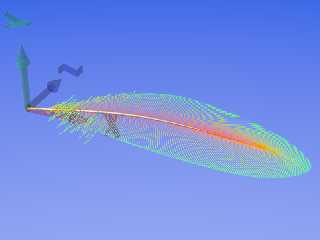
|
 |




![]()