 |
 |
|
 |
|
 |
|  |
|  |
|
 |
|
 |
|  |
|  |
|
 |
A quick Sunday project as it's been snowing outside all day.
This is my first attempt at using Wings3D, and already I've learnt a huge
amount. I'm not 100% sure about the geometry, there seems to be some
"errors" in it that become evident after subdivision, no doubt from some
newbie mistakes on my part. Like there seem to be two faces on top of each
other where there should only be one and I can't see how to get rid of that.
I think the black artefacts on the red chair are because of this.
Anyway, just need to draw the rest of the car now!
Post a reply to this message
Attachments:
Download 'seats.jpg' (73 KB)
Preview of image 'seats.jpg'

|
 |
|  |
|  |
|
 |
|
 |
|  |
|  |
|
 |
"scott" <spa### [at] spam com> wrote in message news:4401cfdc@news.povray.org...
>A quick Sunday project as it's been snowing outside all day.
No snow here. (Yet!)
>
> This is my first attempt at using Wings3D, and already I've learnt a huge
> amount. I'm not 100% sure about the geometry, there seems to be some
> "errors" in it that become evident after subdivision, no doubt from some
> newbie mistakes on my part. Like there seem to be two faces on top of
> each other where there should only be one and I can't see how to get rid
> of that. I think the black artefacts on the red chair are because of this.
Looking good Scott. I don't think that a face can sit on top of another
though. At least, I haven't experienced it. Can you show a wireframe of the
black area? I'm betting that you need to either delete some edges or connect
some vertices because those black areas look like holes imo.
>
> Anyway, just need to draw the rest of the car now!
Good first attempt with Wings.
~Steve~ com> wrote in message news:4401cfdc@news.povray.org...
>A quick Sunday project as it's been snowing outside all day.
No snow here. (Yet!)
>
> This is my first attempt at using Wings3D, and already I've learnt a huge
> amount. I'm not 100% sure about the geometry, there seems to be some
> "errors" in it that become evident after subdivision, no doubt from some
> newbie mistakes on my part. Like there seem to be two faces on top of
> each other where there should only be one and I can't see how to get rid
> of that. I think the black artefacts on the red chair are because of this.
Looking good Scott. I don't think that a face can sit on top of another
though. At least, I haven't experienced it. Can you show a wireframe of the
black area? I'm betting that you need to either delete some edges or connect
some vertices because those black areas look like holes imo.
>
> Anyway, just need to draw the rest of the car now!
Good first attempt with Wings.
~Steve~
Post a reply to this message
|
 |
|  |
|  |
|
 |
|
 |
|  |
|  |
|
 |
>> This is my first attempt at using Wings3D, and already I've learnt
>> a huge amount. I'm not 100% sure about the geometry, there seems
>> to be some "errors" in it that become evident after subdivision,
>> no doubt from some newbie mistakes on my part. Like there seem to
>> be two faces on top of each other where there should only be one
>> and I can't see how to get rid of that. I think the black
>> artefacts on the red chair are because of this.
>
>
> Looking good Scott. I don't think that a face can sit on top of
> another though. At least, I haven't experienced it. Can you show a
> wireframe of the black area? I'm betting that you need to either
> delete some edges or connect some vertices because those black
> areas look like holes imo.
OK here are two screenshots, the first is wireframe view, the second is
shaded view. In shaded view there is definitely some coincident surface
artefact (on top of the side arm) that flickers as I rotate the model.
When I start to do the subdivision it goes weird like there are two faces
there on top of each other.
I also attach the wings model if you want to look at it.
Any advice on what I've done wrong (and more usefully how to fix it!) would
be great.
Post a reply to this message
Attachments:
Download 'Image5.png' (40 KB)
Download 'seat3.wings.dat' (6 KB)
Preview of image 'Image5.png'
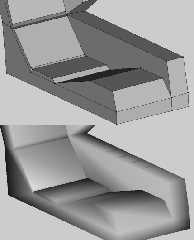
|
 |
|  |
|  |
|
 |
|
 |
|  |
|  |
|
 |
> I also attach the wings model if you want to look at it.
Thanks. That helped a lot Scott.
>
> Any advice on what I've done wrong (and more usefully how to fix it!)
> would be great.
Ok, for some reason, you have 2 vertices pointing to one vertex (many
times) from when you mirrored your seat - this will give artifacts. Funny
thing is, I thought you meant the 'arms' of the seat in your original
image... ;o)
Follow this method and everything will be fine.
Look through Z on your model. Select 'Faces' on the upper bar, > select
all the faces to the right or left of Z, > right click > extract region >
move it along X out of the way of the original model, > delete original
model, > select the whole model, (last pyramid on bar), > move model to Z
line, (profile face in line with Z line > select Faces, > select the face
that you want to mirror, > MIRROR. You will have only one line now in the
centre of your model, not two.
That should do it. It seems like it's a whole lot of hassle, but it isn't
really. Takes a couple of minutes at most.
If I've missed something, give me a shout. :o)
~Steve~
>
>
>
Post a reply to this message
|
 |
|  |
|  |
|
 |
|
 |
|  |
|  |
|
 |
"St." <dot### [at] dot com> wrote in message news:4401f5e9@news.povray.org...
To check what you've done, select 'edges', select an edge in the centre
of your model, and hit L - IF IT LOOPS, you're ok, that's one line of clean
edges. You can even delete these edges afterwards... And then do a 'cleanup'
of the left-over vertices. One complete model is left. ;)
~Steve com> wrote in message news:4401f5e9@news.povray.org...
To check what you've done, select 'edges', select an edge in the centre
of your model, and hit L - IF IT LOOPS, you're ok, that's one line of clean
edges. You can even delete these edges afterwards... And then do a 'cleanup'
of the left-over vertices. One complete model is left. ;)
~Steve
Post a reply to this message
|
 |
|  |
|  |
|
 |
|
 |
|  |
|  |
|
 |
"St." <dot### [at] dot com> wrote in message news:4401f5e9@news.povray.org
>> I also attach the wings model if you want to look at it.
>
> Thanks. That helped a lot Scott.
>
>>
>> Any advice on what I've done wrong (and more usefully how to fix
>> it!) would be great.
>
> Ok, for some reason, you have 2 vertices pointing to one vertex
> (many times) from when you mirrored your seat - this will give
> artifacts. Funny thing is, I thought you meant the 'arms' of the
> seat in your original image... ;o)
Thanks so much for the tips, things like that are good because often I go
about a very long winded way of doing things based on the tutorials I have
read.
Ermm, yeh, I think I have two separate problems upon investigation :-)
1) As you explain when I mirrored, some faces don't seem to get "joined".
This was an error on my part, I only selected one face and chose "mirror",
rather than all of the ones that were down the middle. I didn't realise
that it wouldn't automatically "join" the rest of them that were touching
(or almost touching). It works much better now thanks.
2) In the "arm" (see attached image for clarification, the lower image is
just "shaded" mode) there is still something weird going on. Can you see it
on your computer? When you do subdivision or shaded view it looks like this
face is actually there twice for some reason. com> wrote in message news:4401f5e9@news.povray.org
>> I also attach the wings model if you want to look at it.
>
> Thanks. That helped a lot Scott.
>
>>
>> Any advice on what I've done wrong (and more usefully how to fix
>> it!) would be great.
>
> Ok, for some reason, you have 2 vertices pointing to one vertex
> (many times) from when you mirrored your seat - this will give
> artifacts. Funny thing is, I thought you meant the 'arms' of the
> seat in your original image... ;o)
Thanks so much for the tips, things like that are good because often I go
about a very long winded way of doing things based on the tutorials I have
read.
Ermm, yeh, I think I have two separate problems upon investigation :-)
1) As you explain when I mirrored, some faces don't seem to get "joined".
This was an error on my part, I only selected one face and chose "mirror",
rather than all of the ones that were down the middle. I didn't realise
that it wouldn't automatically "join" the rest of them that were touching
(or almost touching). It works much better now thanks.
2) In the "arm" (see attached image for clarification, the lower image is
just "shaded" mode) there is still something weird going on. Can you see it
on your computer? When you do subdivision or shaded view it looks like this
face is actually there twice for some reason.
Post a reply to this message
Attachments:
Download 'Image5.png' (44 KB)
Preview of image 'Image5.png'
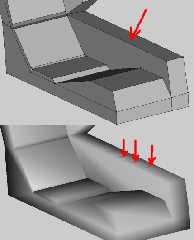
|
 |
|  |
|  |
|
 |
|
 |
|  |
|  |
|
 |
"scott" <spa### [at] spam com> wrote in message news:4401ff0a@news.povray.org
> "St." <dot### [at] dot com> wrote in message news:4401ff0a@news.povray.org
> "St." <dot### [at] dot com> wrote in message news:4401f5e9@news.povray.org
>>> I also attach the wings model if you want to look at it.
>>
>> Thanks. That helped a lot Scott.
>>
>>>
>>> Any advice on what I've done wrong (and more usefully how to fix
>>> it!) would be great.
>>
>> Ok, for some reason, you have 2 vertices pointing to one vertex
>> (many times) from when you mirrored your seat - this will give
>> artifacts. Funny thing is, I thought you meant the 'arms' of the
>> seat in your original image... ;o)
>
> Thanks so much for the tips, things like that are good because
> often I go about a very long winded way of doing things based on
> the tutorials I have read.
>
> Ermm, yeh, I think I have two separate problems upon investigation
> :-)
> 1) As you explain when I mirrored, some faces don't seem to get
> "joined". This was an error on my part, I only selected one face
> and chose "mirror", rather than all of the ones that were down the
> middle. I didn't realise that it wouldn't automatically "join" the
> rest of them that were touching (or almost touching). It works
> much better now thanks.
> 2) In the "arm" (see attached image for clarification, the lower
> image is just "shaded" mode) there is still something weird going
> on. Can you see it on your computer? When you do subdivision or
> shaded view it looks like this face is actually there twice for
> some reason.
OK I fixed it myself by doing a few face "dissolves" and connecting back
points together again. com> wrote in message news:4401f5e9@news.povray.org
>>> I also attach the wings model if you want to look at it.
>>
>> Thanks. That helped a lot Scott.
>>
>>>
>>> Any advice on what I've done wrong (and more usefully how to fix
>>> it!) would be great.
>>
>> Ok, for some reason, you have 2 vertices pointing to one vertex
>> (many times) from when you mirrored your seat - this will give
>> artifacts. Funny thing is, I thought you meant the 'arms' of the
>> seat in your original image... ;o)
>
> Thanks so much for the tips, things like that are good because
> often I go about a very long winded way of doing things based on
> the tutorials I have read.
>
> Ermm, yeh, I think I have two separate problems upon investigation
> :-)
> 1) As you explain when I mirrored, some faces don't seem to get
> "joined". This was an error on my part, I only selected one face
> and chose "mirror", rather than all of the ones that were down the
> middle. I didn't realise that it wouldn't automatically "join" the
> rest of them that were touching (or almost touching). It works
> much better now thanks.
> 2) In the "arm" (see attached image for clarification, the lower
> image is just "shaded" mode) there is still something weird going
> on. Can you see it on your computer? When you do subdivision or
> shaded view it looks like this face is actually there twice for
> some reason.
OK I fixed it myself by doing a few face "dissolves" and connecting back
points together again.
Post a reply to this message
|
 |
|  |
|  |
|
 |
|
 |
|  |
|  |
|
 |
"scott" <spa### [at] spam com> wrote in message news:4401ff0a@news.povray.org...
> "St." <dot### [at] dot com> wrote in message news:4401ff0a@news.povray.org...
> "St." <dot### [at] dot com> wrote in message news:4401f5e9@news.povray.org
>>> I also attach the wings model if you want to look at it.
>>
>> Thanks. That helped a lot Scott.
>>
>>>
>>> Any advice on what I've done wrong (and more usefully how to fix
>>> it!) would be great.
>>
>> Ok, for some reason, you have 2 vertices pointing to one vertex
>> (many times) from when you mirrored your seat - this will give
>> artifacts. Funny thing is, I thought you meant the 'arms' of the
>> seat in your original image... ;o)
>
> Thanks so much for the tips, things like that are good because often I go
> about a very long winded way of doing things based on the tutorials I have
> read.
No problem Scott. :o) I really should do my own tutorial some day...
>
> Ermm, yeh, I think I have two separate problems upon investigation :-)
>
> 1) As you explain when I mirrored, some faces don't seem to get "joined".
> This was an error on my part, I only selected one face and chose "mirror",
> rather than all of the ones that were down the middle. I didn't realise
> that it wouldn't automatically "join" the rest of them that were touching
> (or almost touching). It works much better now thanks.
My pleasure. :o)
>
> 2) In the "arm" (see attached image for clarification, the lower image is
> just "shaded" mode) there is still something weird going on. Can you see
> it on your computer? When you do subdivision or shaded view it looks like
> this face is actually there twice for some reason.
You smoothed it too many times, x 3. One is ok, but two at a push is
fine, (depending on your scene).
It looks like everything (on the arms of your model), were *pinched*
together by smoothing, producing that black area.
I just got the same result by doing the same.
It might look horrible and angular in Wings after one/two smooth/s,
but the result in Pov is always better. Experiment.
~Steve~
>
>
> com> wrote in message news:4401f5e9@news.povray.org
>>> I also attach the wings model if you want to look at it.
>>
>> Thanks. That helped a lot Scott.
>>
>>>
>>> Any advice on what I've done wrong (and more usefully how to fix
>>> it!) would be great.
>>
>> Ok, for some reason, you have 2 vertices pointing to one vertex
>> (many times) from when you mirrored your seat - this will give
>> artifacts. Funny thing is, I thought you meant the 'arms' of the
>> seat in your original image... ;o)
>
> Thanks so much for the tips, things like that are good because often I go
> about a very long winded way of doing things based on the tutorials I have
> read.
No problem Scott. :o) I really should do my own tutorial some day...
>
> Ermm, yeh, I think I have two separate problems upon investigation :-)
>
> 1) As you explain when I mirrored, some faces don't seem to get "joined".
> This was an error on my part, I only selected one face and chose "mirror",
> rather than all of the ones that were down the middle. I didn't realise
> that it wouldn't automatically "join" the rest of them that were touching
> (or almost touching). It works much better now thanks.
My pleasure. :o)
>
> 2) In the "arm" (see attached image for clarification, the lower image is
> just "shaded" mode) there is still something weird going on. Can you see
> it on your computer? When you do subdivision or shaded view it looks like
> this face is actually there twice for some reason.
You smoothed it too many times, x 3. One is ok, but two at a push is
fine, (depending on your scene).
It looks like everything (on the arms of your model), were *pinched*
together by smoothing, producing that black area.
I just got the same result by doing the same.
It might look horrible and angular in Wings after one/two smooth/s,
but the result in Pov is always better. Experiment.
~Steve~
>
>
>
Post a reply to this message
|
 |
|  |
|  |
|
 |
|
 |
|  |
|
 |




![]()