 |
 |
|
 |
|
 |
|  |
|  |
|
 |
|
 |
|  |
|  |
|
 |
This isosurface shape is made by applying a "sphere
inversion" to a cubic grid.
Peter C. Capasso's "circle inversion 2" image inspired
me to do this. It can be found here:
http://news.povray.org/povray.binaries.images/34367/
16. Jan 2004 to p.b.i by "nospam".
The grid that is "inverted" is similar to the grid in
my "Iso-Cubism" image:
http://news.povray.org/povray.binaries.images/13237/
26. Nov. 2000 to p.b.i.
It's a pity that I probably will have to wait years
for affordable processors that can render this shape
with a nice texture, radiosity and photons.
This image was made by blending two rendered images
in Photoshop LE. The first image was rendered with
shadows and the other without.
Here's some theory about "geometric inversion":
http://mathworld.wolfram.com/Inversion.html
Tor Olav
Post a reply to this message
Attachments:
Download 'sphereinversion05-.jpg' (80 KB)
Preview of image 'sphereinversion05-.jpg'
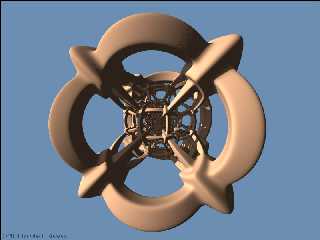
|
 |
|  |
|  |
|
 |
|
 |
|  |
|  |
|
 |
Hey, I really like this... when I get some free time, I gotta try this out!
Andrew.
Post a reply to this message
|
 |
|  |
|  |
|
 |
|
 |
|  |
|  |
|
 |
Beautiful :)
Thanks for sharing,
Fernando
Post a reply to this message
|
 |
|  |
|  |
|
 |
|
 |
|  |
|  |
|
 |
On Wed, 21 Jan 2004 16:25:11 +0100, Tor Olav Kristensen
<tor_olav_kCURLYAhotmail.com> wrote:
>
>This isosurface shape is made by applying a "sphere
>inversion" to a cubic grid.
>
woa. cool. You know, that would make a nice xmas
tree orniment.
Post a reply to this message
|
 |
|  |
|  |
|
 |
|
 |
|  |
|  |
|
 |
Tor Olav Kristensen <tor_olav_kCURLYAhotmail.com> wrote:
> This isosurface shape is made by applying a "sphere
> inversion" to a cubic grid.
>
A really "interesting" shape!
> It's a pity that I probably will have to wait years
> for affordable processors that can render this shape
> with a nice texture, radiosity and photons.
>
How long did it take to trace? (Size, AA, hardware?)
> This image was made by blending two rendered images
> in Photoshop LE. The first image was rendered with
> shadows and the other without.
>
Any special reason to do so?
Wolfgang
Post a reply to this message
|
 |
|  |
|  |
|
 |
|
 |
|  |
|  |
|
 |
Wolfgang Wieser wrote:
...
> How long did it take to trace? (Size, AA, hardware?)
The blended images was rendered simultanously on my 1.5
GHz Athlon PC (Red Hat 9 Linux). They were both finished
after 10 hours. (But one finished an hour before the
other IIRC.)
AA was set to 0.3 (or maybe 0.2).
>>This image was made by blending two rendered images
>>in Photoshop LE. The first image was rendered with
>>shadows and the other without.
>>
>
> Any special reason to do so?
Yes. The the centre of the "sphere" was too dark in
the shadow version and too bright in the non-shadow
version. I could have rendered with shadows and with
brighter ambient light settings, but I wanted the
dark _shaded_ areas to remain dark.
Radiosity is another solution, but I suspect such a
rendering to be waaaay tooo sloooow.
Tor Olav
Post a reply to this message
|
 |
|  |
|  |
|
 |
|
 |
|  |
|  |
|
 |
Tor Olav Kristensen <tor_olav_kCURLYAhotmail.com> wrote:
> The blended images was rendered simultanously on my 1.5
> GHz Athlon PC (Red Hat 9 Linux). They were both finished
> after 10 hours. (But one finished an hour before the
> other IIRC.)
>
I see... Hard-coding the isosurface function into POVRay source
code can speed up the trace considerably. I did that when rendering
some isosurfaces from quantum mechanics.
It works by defining an own internal function (fnintern.cpp).
Wolfgang
Post a reply to this message
|
 |
|  |
|  |
|
 |
|
 |
|  |




![]()