 |
 |
|
 |
|
 |
|  |
|  |
|
 |
|
 |
|  |
|  |
|
 |
Here are examples of the problems I am encountering when
using antialiasing with detailed backgrounds. After antialiasing,
the starfield is gone. Images:
1) Box_no_aa.png is a box on starfield without antialiasing.
2) Box_aa3.png is a box on starfield, AA 3.0
3) Box_aa3_nobk.png is close to what I would like to accomplish
and is two images ORed together.
I'd like to be able to antialias the foreground objects into the
background without losing any of the background. But Pov
antialiases the whole finished image, not individual objects. In
the past, I have done a post-process to merge two images, one
being the background without antialiasing, the other, an anti-
aliased foreground, which gets ORed in. Is there a way to avoid
the post-process? I know the stars are small... I know I can
set a higher number for AA... I would rather not make bigger
stars and I'd like to use the low AA settings.
Hope I made sense! Thanks for your help...
=Bob=
Post a reply to this message
Attachments:
Download 'Box_no_aa.png' (12 KB)
Download 'Box_aa3.png' (16 KB)
Download 'Box_aa3_nobk.png' (13 KB)
Preview of image 'Box_no_aa.png'
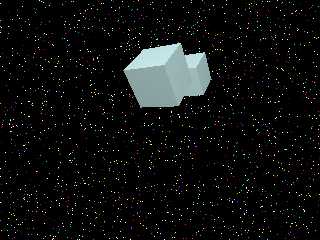
Preview of image 'Box_aa3.png'
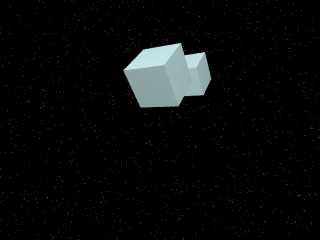
Preview of image 'Box_aa3_nobk.png'
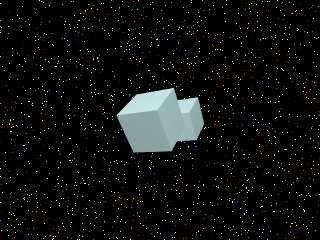
|
 |
|  |
|  |
|
 |
|
 |
|  |
|  |
|
 |
Hi,
Thanks for posting the pictures so we can see what you mean, and for further
describing the problem. Based on this, I somehow think the best method for
doing what you want, is the method you're already using. In other words,
merging the pictures with post-processing. Because this isn't so much
"raytracing" as it is "image composition" that you're trying to do.
If you were trying to get photorealistic results, it would be another story,
and this is probably what POV-Ray is meant for. Having so small stars with
low AA is not going to work. Either you need bigger stars (a few pixels in
size) or else you need high AA.. Personally I would try a combination, for
the sake of realism and beauty. But I can imagine that your goal is
something else.
If it's simply a matter of rendering time, then I ask: Why not use better AA
and save the time you spend on post-processing? Not that the starfield will
remain exactly like this, but sure they don't have to vanish. To keep the
stars small, make sure they are very strong / intense, and then try this AA:
+AM2 +A0.0 +R2 -J
Regards,
Hugo
Post a reply to this message
|
 |
|  |
|  |
|
 |
|
 |
|  |
|  |
|
 |
Your starfield depends on the size of a pixel. To see the problem try rendering
the image at different resolution and you'll see that suddenly more stars appear
and they're in different places.
The problem is as follows: At present certain pixels turn white because they
happen to sample your star pattern on a white point. But when you anti-alias it
the other samples for that pixel will probably sample black, so you'll end up
with all your stars vanishing.
There's 2 possible ways to solve this: Either use bigger stars (which is what I
tend to do), or alternatively use *brighter* stars. So the other anti-aliasing
samples don't reduce the colour so much. If you use stars with a colour like rgb
20 you should still be able to see some after anti-aliasing. But they will look
terrible if you try to animate them.
I use this pattern for larger stars:
sky_sphere {
pigment {
//create impression of multiple stars of different sizes.
pigment_pattern {
crackle form <1,0,0>
pigment_map {
[0 crackle solid pigment_map { [0 rgb 1][1 rgb 0] } ]
[.4 rgb 0]
}
}
colour_map {
[.4 rgb 0]
[.6 rgb 1]
}
scale 0.02
}
}
Hope that helps,
--
Tek
www.evilsuperbrain.com
Post a reply to this message
|
 |
|  |
|  |
|
 |
|
 |
|  |
|  |
|
 |
"Hugo Asm" <hua### [at] post3 tele tele dk> wrote in message news:40032f66$1@news.povray.org...
: Hi,
:
: Thanks for posting the pictures so we can see what you mean, and for further
: describing the problem. Based on this, I somehow think the best method for
: doing what you want, is the method you're already using. In other words,
: merging the pictures with post-processing. Because this isn't so much
: "raytracing" as it is "image composition" that you're trying to do.
Well, I'd like to AA into the starfield instead of black.
: If you were trying to get photorealistic results, it would be another story,
: and this is probably what POV-Ray is meant for. Having so small stars with
: low AA is not going to work. Either you need bigger stars (a few pixels in
: size) or else you need high AA.. Personally I would try a combination, for
: the sake of realism and beauty. But I can imagine that your goal is
: something else.
:
: If it's simply a matter of rendering time, then I ask: Why not use better AA
: and save the time you spend on post-processing?
I did try better AA.
: Not that the starfield will
: remain exactly like this, but sure they don't have to vanish. To keep the
: stars small, make sure they are very strong / intense, and then try this AA:
:
: +AM2 +A0.0 +R2 -J
This didn't help, still kills the starfield. But thanks!
: Regards,
: Hugo
Have a great day! Thanks again...
=Bob= dk> wrote in message news:40032f66$1@news.povray.org...
: Hi,
:
: Thanks for posting the pictures so we can see what you mean, and for further
: describing the problem. Based on this, I somehow think the best method for
: doing what you want, is the method you're already using. In other words,
: merging the pictures with post-processing. Because this isn't so much
: "raytracing" as it is "image composition" that you're trying to do.
Well, I'd like to AA into the starfield instead of black.
: If you were trying to get photorealistic results, it would be another story,
: and this is probably what POV-Ray is meant for. Having so small stars with
: low AA is not going to work. Either you need bigger stars (a few pixels in
: size) or else you need high AA.. Personally I would try a combination, for
: the sake of realism and beauty. But I can imagine that your goal is
: something else.
:
: If it's simply a matter of rendering time, then I ask: Why not use better AA
: and save the time you spend on post-processing?
I did try better AA.
: Not that the starfield will
: remain exactly like this, but sure they don't have to vanish. To keep the
: stars small, make sure they are very strong / intense, and then try this AA:
:
: +AM2 +A0.0 +R2 -J
This didn't help, still kills the starfield. But thanks!
: Regards,
: Hugo
Have a great day! Thanks again...
=Bob=
Post a reply to this message
|
 |
|  |
|  |
|
 |
From: Thorsten Froehlich
Subject: Re: Antialiasing problems (3 images, 11k,15k,12k)
Date: 12 Jan 2004 19:07:25
Message: <400336bd$1@news.povray.org>
|
|
 |
|  |
|  |
|
 |
In article <4003354a$1@news.povray.org> , "=Bob="
<was### [at] threestrands com> wrote:
> : Not that the starfield will
> : remain exactly like this, but sure they don't have to vanish. To keep the
> : stars small, make sure they are very strong / intense, and then try this AA:
> :
> : +AM2 +A0.0 +R2 -J
>
> This didn't help, still kills the starfield. But thanks!
If it does, it implies your stars are simply too small. Without
antialiasing you only see something because some stars are hit by accident.
Antialiasing will take more samples, so a star will not be hit for every
sample taken inside the area of a pixel. Consequently, averaging the
samples colors results in the star appearing like it is fainting away. In
Reality, the image does get more realistic as the stars in the picture
without antialiasing contribute too much information as they really
represent in the scene. By telling POV-Ray to produce a more accurate
result, you create an effect you do not desire...
I would also suggest to follow the other poster's suggestions and increase
the size of the stars. You can i.e. do this by simply scaling the
background up.
Thorsten
____________________________________________________
Thorsten Froehlich, Duisburg, Germany
e-mail: tho### [at] trf com> wrote:
> : Not that the starfield will
> : remain exactly like this, but sure they don't have to vanish. To keep the
> : stars small, make sure they are very strong / intense, and then try this AA:
> :
> : +AM2 +A0.0 +R2 -J
>
> This didn't help, still kills the starfield. But thanks!
If it does, it implies your stars are simply too small. Without
antialiasing you only see something because some stars are hit by accident.
Antialiasing will take more samples, so a star will not be hit for every
sample taken inside the area of a pixel. Consequently, averaging the
samples colors results in the star appearing like it is fainting away. In
Reality, the image does get more realistic as the stars in the picture
without antialiasing contribute too much information as they really
represent in the scene. By telling POV-Ray to produce a more accurate
result, you create an effect you do not desire...
I would also suggest to follow the other poster's suggestions and increase
the size of the stars. You can i.e. do this by simply scaling the
background up.
Thorsten
____________________________________________________
Thorsten Froehlich, Duisburg, Germany
e-mail: tho### [at] trf de
Visit POV-Ray on the web: http://mac.povray.org de
Visit POV-Ray on the web: http://mac.povray.org
Post a reply to this message
|
 |
|  |
|  |
|
 |
From: Aaron Gillies
Subject: Re: Antialiasing problems (3 images, 11k,15k,12k)
Date: 12 Jan 2004 19:49:31
Message: <4003409b$1@news.povray.org>
|
|
 |
|  |
|  |
|
 |
Yep.
I had this problem occasionally when I had a very low-powered
machine. I was able to solve it by scaling up the details that were
getting lost with AA.
Aaron
Post a reply to this message
|
 |
|  |
|  |
|
 |
|
 |
|  |
|  |
|
 |
In article <40033289$1@news.povray.org>, "Tek" <tek### [at] evilsuperbrain com>
wrote:
> There's 2 possible ways to solve this: Either use bigger stars (which
> is what I tend to do), or alternatively use *brighter* stars. So the
> other anti-aliasing samples don't reduce the colour so much. If you
> use stars with a colour like rgb 20 you should still be able to see
> some after anti-aliasing. But they will look terrible if you try to
> animate them.
Unfortunately, POV clips the colors before it combines them, rather than
afterward...to antialiasing, rgb 20 is the same as rgb 1.
--
Christopher James Huff <cja### [at] earthlink com>
wrote:
> There's 2 possible ways to solve this: Either use bigger stars (which
> is what I tend to do), or alternatively use *brighter* stars. So the
> other anti-aliasing samples don't reduce the colour so much. If you
> use stars with a colour like rgb 20 you should still be able to see
> some after anti-aliasing. But they will look terrible if you try to
> animate them.
Unfortunately, POV clips the colors before it combines them, rather than
afterward...to antialiasing, rgb 20 is the same as rgb 1.
--
Christopher James Huff <cja### [at] earthlink net>
http://home.earthlink.net/~cjameshuff/
POV-Ray TAG: <chr### [at] tag net>
http://home.earthlink.net/~cjameshuff/
POV-Ray TAG: <chr### [at] tag povray povray org>
http://tag.povray.org/ org>
http://tag.povray.org/
Post a reply to this message
|
 |
|  |
|  |
|
 |
|
 |
|  |
|  |
|
 |
"Thorsten Froehlich" <tho### [at] trf de> wrote in message
news:400336bd$1@news.povray.org...
: In article <4003354a$1@news.povray.org> , "=Bob="
: <was### [at] threestrands de> wrote in message
news:400336bd$1@news.povray.org...
: In article <4003354a$1@news.povray.org> , "=Bob="
: <was### [at] threestrands com> wrote:
:
: > : Not that the starfield will
: > : remain exactly like this, but sure they don't have to vanish. To keep the
: > : stars small, make sure they are very strong / intense, and then try this AA:
: > :
: > : +AM2 +A0.0 +R2 -J
: >
: > This didn't help, still kills the starfield. But thanks!
:
: If it does, it implies your stars are simply too small. Without
: antialiasing you only see something because some stars are hit by accident.
: Antialiasing will take more samples, so a star will not be hit for every
: sample taken inside the area of a pixel. Consequently, averaging the
: samples colors results in the star appearing like it is fainting away. In
: Reality, the image does get more realistic as the stars in the picture
: without antialiasing contribute too much information as they really
: represent in the scene. By telling POV-Ray to produce a more accurate
: result, you create an effect you do not desire...
:
: I would also suggest to follow the other poster's suggestions and increase
: the size of the stars. You can i.e. do this by simply scaling the
: background up.
: Thorsten
Thanks everyone. I will try to find the balance...
=Bob= com> wrote:
:
: > : Not that the starfield will
: > : remain exactly like this, but sure they don't have to vanish. To keep the
: > : stars small, make sure they are very strong / intense, and then try this AA:
: > :
: > : +AM2 +A0.0 +R2 -J
: >
: > This didn't help, still kills the starfield. But thanks!
:
: If it does, it implies your stars are simply too small. Without
: antialiasing you only see something because some stars are hit by accident.
: Antialiasing will take more samples, so a star will not be hit for every
: sample taken inside the area of a pixel. Consequently, averaging the
: samples colors results in the star appearing like it is fainting away. In
: Reality, the image does get more realistic as the stars in the picture
: without antialiasing contribute too much information as they really
: represent in the scene. By telling POV-Ray to produce a more accurate
: result, you create an effect you do not desire...
:
: I would also suggest to follow the other poster's suggestions and increase
: the size of the stars. You can i.e. do this by simply scaling the
: background up.
: Thorsten
Thanks everyone. I will try to find the balance...
=Bob=
Post a reply to this message
|
 |
|  |
|  |
|
 |
|
 |
|  |
|  |
|
 |
> Unfortunately, POV clips the colors before it combines them, rather than
> afterward...to antialiasing, rgb 20 is the same as rgb 1.
You mean fortunately. POV-Ray does this in the mathematically correct way.
Antialiasing is a method of making an image with finite resolution appear as
though it has infinite resolution. If POV-Ray did not do it this way, then
extremly bright objects which are *large* (such as a sphere with color rgb
20) would look very aliased.
Clipping after anti-aliasing would cause anti-aliasing to be useful only in
situations where colors were not oversaturated. Just because the alternative
would produce a specific effect in a specific situation doesn't mean that
it's desirable.
- Slime
[ http://www.slimeland.com/ ]
Post a reply to this message
|
 |
|  |
|  |
|
 |
From: Zeger Knaepen
Subject: Re: Antialiasing problems (3 images, 11k,15k,12k)
Date: 12 Jan 2004 22:39:41
Message: <4003687d$1@news.povray.org>
|
|
 |
|  |
|  |
|
 |
> > : Not that the starfield will
> > : remain exactly like this, but sure they don't have to vanish. To keep the
> > : stars small, make sure they are very strong / intense, and then try this
AA:
> > :
> > : +AM2 +A0.0 +R2 -J
> >
> > This didn't help, still kills the starfield. But thanks!
>
> If it does, it implies your stars are simply too small.
not necessarily too small, but certainly to dark. Brighten your stars, and I
believe you will get more realistic results than if you make them bigger.
maybe...
dunno
:)
coulnd't hurt trying :)
cu!
--
camera{location-z*3}#macro G(b,e)b+(e-b)*(C/50)#end#macro L(b,e,k,l)#local C=0
;#while(C<50)sphere{G(b,e),.1pigment{rgb G(k,l)}finish{ambient 1}}#local C=C+1
;#end#end L(y-x,y,x,x+y)L(y,-x-y,x+y,y)L(-x-y,-y,y,y+z)L(-y,y,y+z,x+y)L(0,x+y,
<.5,1,.5>,x)L(0,x-y,<.5,1,.5>,x) // ZK http://www.povplace.be.tf
Post a reply to this message
|
 |
|  |
|  |
|
 |
|
 |
|  |
|
 |




![]()