 |
 |
|
 |
|
 |
|  |
|  |
|
 |
|
 |
|  |
|  |
|
 |
I've been experimenting with skies lately, and I thought I'd share my
results.
The first is several planes with different scaled clouds, an isosurface,
and a thin box with a flare texture.
The second is as above, but without the flare.
The third is an isosurface, sphere idfference with media, and a sphere.
The fourth is just one plane with a clouds texture, a sky_sphere, an
isosurface, and a thin box with the flare texture very close to the camera.
The fifth is several stacked planes with the same texture.
The sixth is several concertreic spheres with the same texture.
The third is actually the most recent, I previously just goofed around
with a box of media in it before.
Rohan _e_ii
Post a reply to this message
Attachments:
Download 'skytest1.jpg' (59 KB)
Download 'skytest2.jpg' (64 KB)
Download 'skytest3.jpg' (36 KB)
Download 'skytest4.jpg' (51 KB)
Download 'skytest5.jpg' (104 KB)
Download 'skytest6.jpg' (37 KB)
Preview of image 'skytest1.jpg'

Preview of image 'skytest2.jpg'
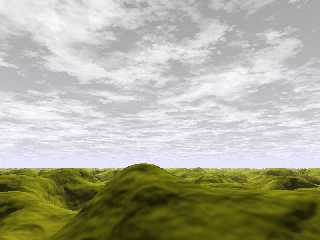
Preview of image 'skytest3.jpg'
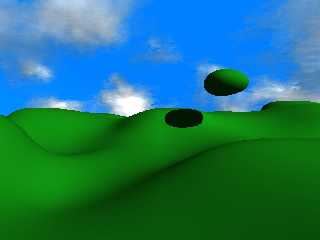
Preview of image 'skytest4.jpg'

Preview of image 'skytest5.jpg'

Preview of image 'skytest6.jpg'
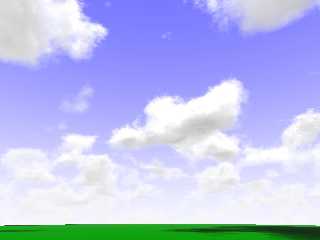
|
 |
|  |
|  |
|
 |
|
 |
|  |
|  |
|
 |
I think the last one looks most realistic.
---
Outgoing mail is certified Virus Free.
Checked by AVG anti-virus system (http://www.grisoft.com).
Version: 6.0.512 / Virus Database: 309 - Release Date: 19.08.2003
Post a reply to this message
|
 |
|  |
|  |
|
 |
|
 |
|  |
|  |
|
 |
The following images uses cube CSG with imagemaps made in Terragen.
Gilles Tran has a tutorial somewhere if my memory serves me well.
/Stefan
"Rohan" <rox### [at] yahoo com> wrote in message
news:3F4### [at] yahoo com> wrote in message
news:3F4### [at] yahoo com...
> I've been experimenting with skies lately, and I thought I'd share my
> results.
>
> The first is several planes with different scaled clouds, an isosurface,
> and a thin box with a flare texture.
>
> The second is as above, but without the flare.
>
> The third is an isosurface, sphere idfference with media, and a sphere.
>
> The fourth is just one plane with a clouds texture, a sky_sphere, an
> isosurface, and a thin box with the flare texture very close to the
camera.
>
> The fifth is several stacked planes with the same texture.
>
> The sixth is several concertreic spheres with the same texture.
>
> The third is actually the most recent, I previously just goofed around
> with a box of media in it before.
>
> Rohan _e_ii
>
----------------------------------------------------------------------------
----
----------------------------------------------------------------------------
----
----------------------------------------------------------------------------
----
----------------------------------------------------------------------------
----
----------------------------------------------------------------------------
----
----------------------------------------------------------------------------
---- com...
> I've been experimenting with skies lately, and I thought I'd share my
> results.
>
> The first is several planes with different scaled clouds, an isosurface,
> and a thin box with a flare texture.
>
> The second is as above, but without the flare.
>
> The third is an isosurface, sphere idfference with media, and a sphere.
>
> The fourth is just one plane with a clouds texture, a sky_sphere, an
> isosurface, and a thin box with the flare texture very close to the
camera.
>
> The fifth is several stacked planes with the same texture.
>
> The sixth is several concertreic spheres with the same texture.
>
> The third is actually the most recent, I previously just goofed around
> with a box of media in it before.
>
> Rohan _e_ii
>
----------------------------------------------------------------------------
----
----------------------------------------------------------------------------
----
----------------------------------------------------------------------------
----
----------------------------------------------------------------------------
----
----------------------------------------------------------------------------
----
----------------------------------------------------------------------------
----
Post a reply to this message
Attachments:
Download 'sky_cube_3.jpg' (25 KB)
Download 'sky_cube_2.jpg' (21 KB)
Download 'sky_cube_1.jpg' (22 KB)
Preview of image 'sky_cube_3.jpg'
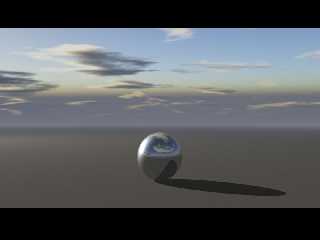
Preview of image 'sky_cube_2.jpg'
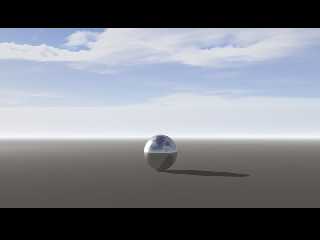
Preview of image 'sky_cube_1.jpg'
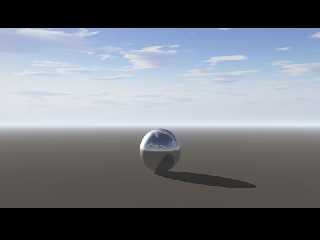
|
 |
|  |
|  |
|
 |
|
 |
|  |
|  |
|
 |
Your suns have grey in them. Don't fade from white to black while fading
from opaque to transparent. Keep the color always white, and use only a
transparency gradient:
color_map {
[0 rgbt <1,1,1,1>]
[1 rgbt <1,1,1,0>]
}
- Slime
[ http://www.slimeland.com/ ]
Post a reply to this message
|
 |
|  |
|  |
|
 |
|
 |
|  |
|  |
|
 |
Slime wrote:
>Your suns have grey in them. Don't fade from white to black while fading
>from opaque to transparent. Keep the color always white, and use only a
>transparency gradient:
>
>color_map {
>}
Could you please complete that?
I think maybe what I need is a way to use an image to specify transparency,
while using a solid colour for the actual colour. How do I do that?
Rohan _e_ii
Post a reply to this message
|
 |
|  |
|  |
|
 |
|
 |
|  |
|  |
|
 |
Complete what?
To get rid of the ugly black stuff around the suns you shouldn't
use a gradient that uses black in it. Use a gradient which
goes from white non transparent to white totally transparent.
You don't need a imagemap for that.
Look at the attached image to see what we mean.
/Stefan
"Rohan Bernett" <rox### [at] yahoo com> wrote in message
news:web.3f4b08133f8b953baa7c54710@news.povray.org...
> Slime wrote:
> >Your suns have grey in them. Don't fade from white to black while fading
> >from opaque to transparent. Keep the color always white, and use only a
> >transparency gradient:
> >
> >color_map {
> >}
>
> Could you please complete that?
>
> I think maybe what I need is a way to use an image to specify
transparency,
> while using a solid colour for the actual colour. How do I do that?
>
> Rohan _e_ii
> com> wrote in message
news:web.3f4b08133f8b953baa7c54710@news.povray.org...
> Slime wrote:
> >Your suns have grey in them. Don't fade from white to black while fading
> >from opaque to transparent. Keep the color always white, and use only a
> >transparency gradient:
> >
> >color_map {
> >}
>
> Could you please complete that?
>
> I think maybe what I need is a way to use an image to specify
transparency,
> while using a solid colour for the actual colour. How do I do that?
>
> Rohan _e_ii
>
Post a reply to this message
Attachments:
Download 'gradient.jpg' (42 KB)
Preview of image 'gradient.jpg'
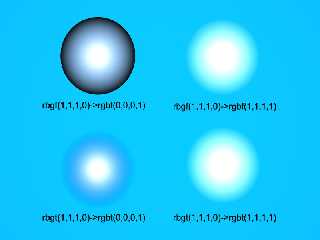
|
 |
|  |
|  |
|
 |
|
 |
|  |
|  |
|
 |
>To get rid of the ugly black stuff around the suns you shouldn't
>use a gradient that uses black in it. Use a gradient which
>goes from white non transparent to white totally transparent.
>You don't need a imagemap for that.
That may be fine for a round flare, but what about more complicated shapes,
like the flares I used, it won't work.
Is there any way to use an image as a transparency map for a texture? If
not, then that's something to add to the features-to-add for POV v4.0. :-)
Rohan _e_ii
Post a reply to this message
|
 |
|  |
|  |
|
 |
|
 |
|  |
|  |
|
 |
Rohan Bernett wrote:
> Is there any way to use an image as a transparency map for a texture? If
> not, then that's something to add to the features-to-add for POV v4.0. :-)
There is, in fact, a way to use an image as a transparency map for a
texture. Observe:
#declare Tex0=texture{pigment{pigment0} finish{finish0}}
#declare Tex1=texture{pigment{pigment1} finish{finish1}}
#declare Tex =texture{image_pattern{jpeg "image.jpg"} texture_map{[0
Tex0][1 Tex1]}}
The thing I'm kinda working on at the moment relies upon this very
feature. Actually I'm gonna throw in two more textures.
Post a reply to this message
|
 |
|  |
|  |
|
 |
|
 |
|  |




![]()