|
 |
Here I have both the black and blue and the WHite and gold simply by
changing the sky colour
It\s all in the radiosity and exposure
// begin code ---
//--------------------------------------------------------------------------
#version 3.7;
#default{ finish{ ambient 0.1 diffuse 0.9 }}
//--------------------------------------------------------------------------
#default{ finish{ ambient 0 diffuse 1 }}
//------------------------------------------
#include "shapes.inc"
#include "colors.inc"
#include "textures.inc"
//------------------------------------------
global_settings{
ambient_light 1
radiosity {
// pretrace_start 1
// pretrace_end 1
error_bound 0.6
count 1000
// brightness 1
// gray_threshold 0
// media on
// normal on
recursion_limit 2
} // --------------
}// end global_settings
// ----------------------------------------
camera{ location <0, 14, -20>
right x*image_width/image_height
rotate 12*y
look_at <-1.25,2.8,0>
angle 33
}
//sky_sphere{ pigment { color rgb 1} } // Blue/Black
sky_sphere{ pigment { color rgb <1,1,.3>*20} } // gold/white
// fog
---------------------------------------------------------------------
// ground
------------------------------------------------------------------
plane{ <0,1,0>, 0
pigment{ // solid pattern for use in texture/pigment/normal(/density)
// cube checker pattern, alternates color1 and color2
checker
color rgb <1, 1, .1>,
color rgb .5
scale 5
}
} // end of plane
// -----------------------------------------
//box{-50,50 hollow pigment{colour rgb <1,1,0>}finish{diffuse 1}}
union {
#for (Cnt,1,3)
difference {
box {<-1,-1,-1>,<1,1,1> }
sphere {0,1.40 inverse /* texture{ pigment{ color rgb<1,1,1>*0.5}}*/
}
sphere {0,1.25}
texture{ pigment{ color rgb ((Cnt/2)=(int(Cnt/2)))*<.1,.1,.7>+.03}//
blue / black
finish{ phong 1 diffuse 1-Cnt/10 reflection{
0,.1*((Cnt/2)!=(int(Cnt/2)))} }
}
translate<0,0,0>
scale 1+Cnt*0.65
translate <0,1+Cnt*0.30,0>
rotate Cnt*<0,-22,0>
}//----------
#end
scale <1,1,1>
translate<0,1,0>
}
// -----------------------------------------
// End code ---
--
-Nekar Xenos-
Post a reply to this message
Attachments:
Download '!blueblack.png' (57 KB)
Download 'blueblack.png' (64 KB)
Preview of image '!blueblack.png'
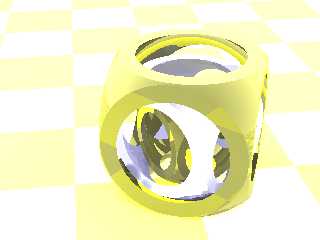
Preview of image 'blueblack.png'
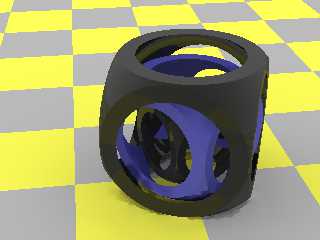
|
 |




![]()