|
 |
Ok, glows off, adapted texture in use (seems dark, like impure glass?),
and many more spheres. This takes an awful amount of time with glows on.
Ultimately, I need to make this texture consistent with generic ice.
Ian
On Mon, 20 Dec 2010 22:38:13 -0500, Alain <aze### [at] qwerty org> wrote:
>>
>> finish {
>> ambient 0
>> diffuse 1
>
> Try diffuse 0, or some smallish value.
>
>> brilliance 0.05
>
> Extremely low value! Your surface reaction to illumination is almost
> independent from the direction of the incident light. Such a value is
> rather unexpected for a shiny, reflective surface.
> I'm partial of using larger value, at least 1, probably more.
>
>> specular 0.5
>> roughness 0.001
>> reflection 0.125
>> }
>
> For your material, I'd use some variable reflection with fresnel and
> conserve_energy, but, here it's mostly a test.
> Suggestion: reflection{0.05, 0.25 fresnel} conserve_energy
>
>>
>>
>> interior {
>> fade_distance 2
>> fade_power 3 // maybe this?
>
> This should be fade_power 1 OR fade_power 1001.
> fade_power 3 is totaly unrealistic in the real world. It may be used t
o
> simulate a light_source glowing through some medium that restricts it'
s
> propagation, like in some underwater scene.
> The realistic values are:
> interior: fade_power 1 OR fade_power 1001
> light_source: fade_power 2
>
>> ior 1.45
>> caustics 1.0
> remove this if you use photons.
>
>> }
>>
>> Actually the bluish look of the background comes from the glows, as i
t
>> is really black and the ground white.
>>
>> Weird stuff.
>>
>> Ian
>>
>
> You don't define fade_color, so it defaults to black.
>
> Finaly, it looks like your sphere is reflecting your glow colour.
>
>
>
>
> Alain
--
Using Opera's revolutionary email client: http://www.opera.com/mail/ org> wrote:
>>
>> finish {
>> ambient 0
>> diffuse 1
>
> Try diffuse 0, or some smallish value.
>
>> brilliance 0.05
>
> Extremely low value! Your surface reaction to illumination is almost
> independent from the direction of the incident light. Such a value is
> rather unexpected for a shiny, reflective surface.
> I'm partial of using larger value, at least 1, probably more.
>
>> specular 0.5
>> roughness 0.001
>> reflection 0.125
>> }
>
> For your material, I'd use some variable reflection with fresnel and
> conserve_energy, but, here it's mostly a test.
> Suggestion: reflection{0.05, 0.25 fresnel} conserve_energy
>
>>
>>
>> interior {
>> fade_distance 2
>> fade_power 3 // maybe this?
>
> This should be fade_power 1 OR fade_power 1001.
> fade_power 3 is totaly unrealistic in the real world. It may be used t
o
> simulate a light_source glowing through some medium that restricts it'
s
> propagation, like in some underwater scene.
> The realistic values are:
> interior: fade_power 1 OR fade_power 1001
> light_source: fade_power 2
>
>> ior 1.45
>> caustics 1.0
> remove this if you use photons.
>
>> }
>>
>> Actually the bluish look of the background comes from the glows, as i
t
>> is really black and the ground white.
>>
>> Weird stuff.
>>
>> Ian
>>
>
> You don't define fade_color, so it defaults to black.
>
> Finaly, it looks like your sphere is reflecting your glow colour.
>
>
>
>
> Alain
--
Using Opera's revolutionary email client: http://www.opera.com/mail/
Post a reply to this message
Attachments:
Download 'blobtest2011_0_0.png' (180 KB)
Preview of image 'blobtest2011_0_0.png'
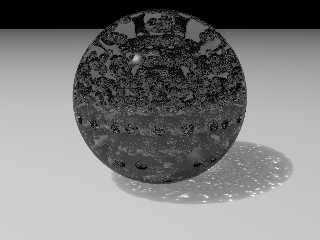
|
 |




![]()