|
 |
In article <437b80f7@news.povray.org>,
"Chris B" <c_b### [at] btconnect com com nospam> wrote:
::I wouldn't want to get in the way of a good argument, but I suspect that the
::two images you started with (image01.png & image02.png) were different in
::another respect.
::My guess is that the second image had a fair bit less green stripe that the
::first one had, and that the circle containing the number 14 was the same
::shape in both source images.
::If you use a graphics editor to scale the first image non-uniformly by one
::half in the horizontal direction without changing the height, you should
::find that, even though the proportions will now be 1/1, the rendered image
::should still wrap correctly around the sphere.
::The reason a 1/2 ratio makes a circle on the centre line of your source
::image map perfectly to a circle on the sphere of your output image is that
::the source image is wrapped around the circumference of the sphere
::horizontally and around half the circumference of the sphere vertically.
sorry, here is the 2 images maps. note that in this images, circle for
the number is a circle. image02 is not just scaled from image01.
so, if a leave a 1/1 ratio, i must draw an ellipse !
for me, image_width is wrapped along the 360 degres and the imahe_height
is warpped from -90 to +90 degrees -> 180... and 180/360 give 1/2 ratio.
where i'm wrong ?
regards,
klp nospam> wrote:
::I wouldn't want to get in the way of a good argument, but I suspect that the
::two images you started with (image01.png & image02.png) were different in
::another respect.
::My guess is that the second image had a fair bit less green stripe that the
::first one had, and that the circle containing the number 14 was the same
::shape in both source images.
::If you use a graphics editor to scale the first image non-uniformly by one
::half in the horizontal direction without changing the height, you should
::find that, even though the proportions will now be 1/1, the rendered image
::should still wrap correctly around the sphere.
::The reason a 1/2 ratio makes a circle on the centre line of your source
::image map perfectly to a circle on the sphere of your output image is that
::the source image is wrapped around the circumference of the sphere
::horizontally and around half the circumference of the sphere vertically.
sorry, here is the 2 images maps. note that in this images, circle for
the number is a circle. image02 is not just scaled from image01.
so, if a leave a 1/1 ratio, i must draw an ellipse !
for me, image_width is wrapped along the 360 degres and the imahe_height
is warpped from -90 to +90 degrees -> 180... and 180/360 give 1/2 ratio.
where i'm wrong ?
regards,
klp
Post a reply to this message
Attachments:
Download 'image01.jpg' (23 KB)
Download 'image02.jpg' (23 KB)
Preview of image 'image01.jpg'
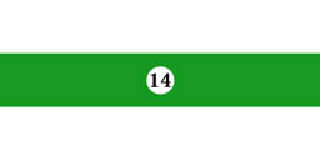
Preview of image 'image02.jpg'
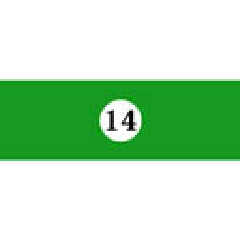
|
 |




![]()