"Ross Litscher" <lit### [at] osu edu> wrote in
news:3ef87ae7@news.povray.org:
>
> Tor Olav Kristensen <tor_olav_kCURLYAhotmail.com> wrote in message
>>
>> So here is a little quiz: Can anyone guess how this was done ?
>
> no idea really. it migh tbe interesting, but if it takes longer
> without a light source and the images are *almost* identical, what's
> the point? unless the non light_source image produces nice shadows,
> which isn't evident here.
Actually, this "method" does not produce shadows at all.
(It therefore provides a way to use a shadowless light source
to make phong highlights for isosurfaces.)
The highlights in the texture are controlled by a function.
(I.e.: The highlights are kind of "built into" the texture.)
I made a macro that builds functions that can be used to
control texture maps, pigment maps, color maps etc. for
isosurface shapes.
One just have to tell the macro about the camera position,
the position of the "virtual" light source and the amount
of ambient, diffuse and specular (phong) reflection for the
surface. One can also tell the macro about how the light
is attenuated as it "moves" away from the light source.
(Of coarse, the macro also needs to know the function for
the isosurface shape itself.)
You can find attached 2 more images that were made with
this macro. The "virtual" light source has the same
position in space as in the other images. But the textures
in the texture_map are different.
I'm not sure yet if all this is useable for more than
generating special effects.
>> And which of the images has source code with light_source ?
>
> my guess is A12.jpg. it looked like the bright area on the inside was
> tighter. but now looking again, they look too close.
A12.jpg is made with a "virtual" light source.
Tor Olav edu> wrote in
news:3ef87ae7@news.povray.org:
>
> Tor Olav Kristensen <tor_olav_kCURLYAhotmail.com> wrote in message
>>
>> So here is a little quiz: Can anyone guess how this was done ?
>
> no idea really. it migh tbe interesting, but if it takes longer
> without a light source and the images are *almost* identical, what's
> the point? unless the non light_source image produces nice shadows,
> which isn't evident here.
Actually, this "method" does not produce shadows at all.
(It therefore provides a way to use a shadowless light source
to make phong highlights for isosurfaces.)
The highlights in the texture are controlled by a function.
(I.e.: The highlights are kind of "built into" the texture.)
I made a macro that builds functions that can be used to
control texture maps, pigment maps, color maps etc. for
isosurface shapes.
One just have to tell the macro about the camera position,
the position of the "virtual" light source and the amount
of ambient, diffuse and specular (phong) reflection for the
surface. One can also tell the macro about how the light
is attenuated as it "moves" away from the light source.
(Of coarse, the macro also needs to know the function for
the isosurface shape itself.)
You can find attached 2 more images that were made with
this macro. The "virtual" light source has the same
position in space as in the other images. But the textures
in the texture_map are different.
I'm not sure yet if all this is useable for more than
generating special effects.
>> And which of the images has source code with light_source ?
>
> my guess is A12.jpg. it looked like the bright area on the inside was
> tighter. but now looking again, they look too close.
A12.jpg is made with a "virtual" light source.
Tor Olav
Post a reply to this message
Attachments:
Download 'A14.jpg' (31 KB)
Download 'A15.jpg' (29 KB)
Preview of image 'A14.jpg'

Preview of image 'A15.jpg'
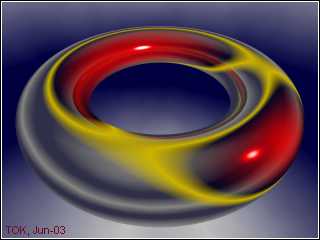
|




![]()