This technique works very well, but unfortunately is only suited to
imagemaps.
I took my heightfield and blurred a copy, thus rounding the sharp edges. I
then subrtacted the original sharp image from the blurred image using Gimp,
leaving only the blurred regions which were higher than the unblurred. This
resulting image was then inverted, tweaked, and applied to the heightfield
as an imagemap.
The results look great, in my opinion.
The only problem I have is that the resulting texture is an opaque
imagemap, which makes blending it with an onderlying texture a little
tricky. I tried setting it to filter 1.0, but this does not allow the
degree of grime to be adjusted, short of modifying the imagemap itself.
Couple of attached images showing the procedure and results.
-- Simon
Post a reply to this message
Attachments:
Download 'Grime4.jpg' (8 KB)
Download 'Grime1.jpg' (16 KB)
Download 'ReliefCloseup3.jpg' (21 KB)
Preview of image 'Grime4.jpg'

Preview of image 'Grime1.jpg'
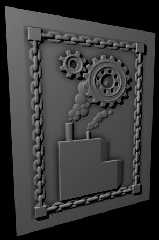
Preview of image 'ReliefCloseup3.jpg'

|




![]()