|
 |
On 2025-08-12 15:50 (-4), Clarence1898 wrote:
> Many years ago my grandchildren loved to play with this when they came over. I
> thought it would be fun to model it in povray. One problem I had was the orange
> color of the arm was not bright enough. I could never get it bright enough
> until I learned you could specify color values greater than one. Using
> rgb<2.0,0.5,0.0> finally matched the real object.
Assuming you haven't changed the default finish diffuse, this works out
to a final color of rgb <1.2, 0.3, 0.0>. Counterintuitively, I have
found that this color is quite physically possible in the real world,
given the limitations of the sRGB color system used by most computer
screens.
The image spectral_orange.png shows some spectral power distributions
for oranges and adjacent colors. As you can see from the negative
channel values, all of these colors are too saturated to be shown
accurately on a standard computer screen; what you're seeing is a
desaturated approximation. But relevantly, all but the first and last
colors have red values greater than one, even though they never reflect
more light than they receive at any wavelength. As a result, POV-Ray
clips the red values.
The image spectral_orange-gld.png uses UberPOV to show the true
luminance of the oranges, but at the expense of saturation. Within the
limitations of the sRGB color system, something has to give.
I would just be careful not to do this with metallic reflection, as that
can cause problems. With metallic reflection, you really would be
reflecting more light than you receive.
Post a reply to this message
Attachments:
Download 'spectral_orange.png' (145 KB)
Download 'spectral_orange-gld.png' (153 KB)
Preview of image 'spectral_orange.png'
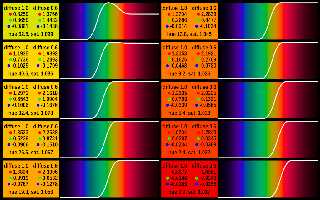
Preview of image 'spectral_orange-gld.png'
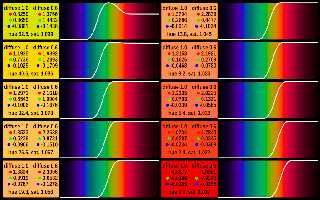
|
 |




![]()