|
 |
On 3/25/2023 2:21 AM, Thomas de Groot wrote:
> Op 24-3-2023 om 22:36 schreef Josh English:
>> Yup. uv_mapping needs to be triggered on the texture and the object to
>> work. I played with it a bit more and managed to get the torus onto
>> each triangle that has the Test texture
>>
> I have bit of a problem with this:
>> #declare TorusRadius = sqrt(3)/6;
>> #declare Torus = torus {TorusRadius-Line, Line rotate x*90 translate
>> <0.5, TorusRadius-Line, 0>}
>>
> and I got a better fit with:
>
> #declare Line = 0.02;
> #declare Torus = torus {sqrt(3)/8, Line rotate x*90 translate <0.5,
> sqrt(3)/6, 0>}
>
> ...which is less elegant but which fits better the triangle centres
> somehow. I don't know how to translate this to your solution though.
>
It looks good to me. I didn't get a satisfactory "kiss the edge of the
triangle" look but I didn't do a lot of heavy math. Even the sqrt(3)/6
was a guess that just seemed to work well enough.
I made a few more adjustments to the code
#declare TorusRadius = sqrt(3)/6;
#declare Torus = torus {TorusRadius-Line, Line rotate x*90 translate
<0.5, TorusRadius, 0>}
And then I experimented with stretching some triangles, which would
happen in a mesh and got the expected distortions of the radius. I'm not
sure that's even possible to fix without customizing ellipses for each
triangle, so probably at that point a cylinder and not a torus creates a
better marker.
Post a reply to this message
Attachments:
Download 'uv_test.png' (27 KB)
Preview of image 'uv_test.png'
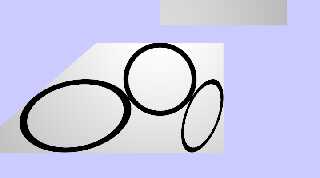
|
 |




![]()