|
 |
On 12/04/2021 10:18 am, Dave Blandston wrote:
> "m@b" <sai### [at] googlemail com> wrote:
>> I don't find it takes too much time, admittedly I chose shorter and much
>> slower songs than you are planning.
>>
>> If there is a constant beat throughout the song you can set up a
>> variable direct from clock which can be used to animate all sorts of things.
>>
>> See:
>> <https://www.tiktok.com/@matthew.bradwell/video/6944909548163484930>
>> and
>> <https://www.youtube.com/watch?v=djJGXZB6yRE>
>>
>> Best,
>> m@
>>
>> p.s. I just watched the song - there is a lot going on there!
>
> I'm curious about a couple things, since you have already solved some problems
> that I'm currently working on. Did you create one giant POV-Ray file for the
> entire animation, or did you split it up into multiple files? If you split it
> up, did you need to devise a method of passing information from one file to the
> next? If so I'm very interested to hear the basic details of how you did this,
> especially since you had to plan much farther ahead by positioning the camera
> correctly. I will have to split my project into multiple files for sure and so
> far I've written a macro that automatically keeps track of the current number of
> frames/time elapsed but ideally it would be nice to be able to pass information
> about changing textures as well. I don't think this is possible, but maybe
> there's a way...
>
> Also my original belief that it would be possible to visually examine the
> waveform with a music editor and identify beats and other musical events has
> turned out to be totally false. Drum beats can be identified easily enough but
> bass notes are not as obvious especially when there is singing and/or other
> guitar stuff going on simultaneously.
>
> It has been brought to my attention that the mathematical method of detecting
> beats/changes is by the use of Fourier transforms. So my current options are to
> try to locate and adapt some Fourier transform code to POV-Ray SDL and use it to
> generate a list of acoustic event times (probably beyond my ability), or find
> another alternative. One option that I'll explore next is the "spectral" view.
> In the past I used Magix Audio Cleaning Lab to remove tape hiss and unwanted
> sounds from commercial recordings and one of the features was "spectral
> cleaning" which displayed the music in a unique visual manner, which may help.
> Re-installing that program and checking that option out will be my next project.
>
> I made a five-second test animation by guessing the approximate times of the
> first few bass notes and it's definitely not good enough. I posted it anyway for
> an example of what not to do:
>
> https://www.youtube.com/watch?v=Rv8kGq9PUkM
>
> This also includes a test of using video frames in one of the characters of the
> logo. I picked a random five-second segment from a concert video and it didn't
> work out at all, at least not with the big "A." I think that carefully selected
> video segments have potential in the smaller characters though.
>
> Cheers,
> Dave Blandston
>
I put the scene all in one file, the timings go in another (.inc) file,
I find it convenient to switch between the two when working.
Here is the layout of the timing file:
SETUP TIMES FROM THE SPREADSHEET
#declare T000 = 0.0000; // Start
#declare T001 = 0.0667; // Weird Zoom to 1
#declare T002 = 0.0833; // Dum dum Rotate Florets
#declare T003 = 0.1433; // I'm a little weird Zoom out 1
#declare T004 = 0.2083; // I wear a little beard To Ladybird
#declare T005 = 0.2483; // Durul ural um dum Ladybird
INITIALISE ELEMENTS THAT WILL BE ACTIVATED/CHANGED DURING RENDER
#declare FlowerHead = 0;
#declare Stalk = 0;
#declare Grass = 0;
#declare GroundPlane = 1;
#declare Mushroom = 0;
USE SWITCH TO RENDER SCENE BY SCENE
See screen shot
This macro sets up some local clocks. Start runs from 1 to 0, End runs
from 0 to 1, they both start and end slowly like an S-curve, this avoids
jerky camera movements at each scene change. Bumper runs 0-1-0.
#macro Cosify()
#declare Start = (cos(1*pi*Current_clock)+1)/2;
#declare End = (1-(cos(1*pi*Current_clock)+1)/2);
#declare Bumper = sin(pi*Current_clock); #end
PRINT OUT SOME STATS SO i CAN FOLLOW HOW THE ANIMATION IS PROGRESSING
#debug concat( Handle_1, " Clock = ", str(clock,0,3), "
Current_clock = ", str(Current_clock,0,4), " Frame = ",
str(frame_number,0,0), "\n")
#debug concat("Look at = ", Vstr(Camera_look_at, 0, 0), " Camera
location = ", Vstr(Camera_shift, 0, 0), " Zoom = ", str(Zoom,2,2),
"\n") com> wrote:
>> I don't find it takes too much time, admittedly I chose shorter and much
>> slower songs than you are planning.
>>
>> If there is a constant beat throughout the song you can set up a
>> variable direct from clock which can be used to animate all sorts of things.
>>
>> See:
>> <https://www.tiktok.com/@matthew.bradwell/video/6944909548163484930>
>> and
>> <https://www.youtube.com/watch?v=djJGXZB6yRE>
>>
>> Best,
>> m@
>>
>> p.s. I just watched the song - there is a lot going on there!
>
> I'm curious about a couple things, since you have already solved some problems
> that I'm currently working on. Did you create one giant POV-Ray file for the
> entire animation, or did you split it up into multiple files? If you split it
> up, did you need to devise a method of passing information from one file to the
> next? If so I'm very interested to hear the basic details of how you did this,
> especially since you had to plan much farther ahead by positioning the camera
> correctly. I will have to split my project into multiple files for sure and so
> far I've written a macro that automatically keeps track of the current number of
> frames/time elapsed but ideally it would be nice to be able to pass information
> about changing textures as well. I don't think this is possible, but maybe
> there's a way...
>
> Also my original belief that it would be possible to visually examine the
> waveform with a music editor and identify beats and other musical events has
> turned out to be totally false. Drum beats can be identified easily enough but
> bass notes are not as obvious especially when there is singing and/or other
> guitar stuff going on simultaneously.
>
> It has been brought to my attention that the mathematical method of detecting
> beats/changes is by the use of Fourier transforms. So my current options are to
> try to locate and adapt some Fourier transform code to POV-Ray SDL and use it to
> generate a list of acoustic event times (probably beyond my ability), or find
> another alternative. One option that I'll explore next is the "spectral" view.
> In the past I used Magix Audio Cleaning Lab to remove tape hiss and unwanted
> sounds from commercial recordings and one of the features was "spectral
> cleaning" which displayed the music in a unique visual manner, which may help.
> Re-installing that program and checking that option out will be my next project.
>
> I made a five-second test animation by guessing the approximate times of the
> first few bass notes and it's definitely not good enough. I posted it anyway for
> an example of what not to do:
>
> https://www.youtube.com/watch?v=Rv8kGq9PUkM
>
> This also includes a test of using video frames in one of the characters of the
> logo. I picked a random five-second segment from a concert video and it didn't
> work out at all, at least not with the big "A." I think that carefully selected
> video segments have potential in the smaller characters though.
>
> Cheers,
> Dave Blandston
>
I put the scene all in one file, the timings go in another (.inc) file,
I find it convenient to switch between the two when working.
Here is the layout of the timing file:
SETUP TIMES FROM THE SPREADSHEET
#declare T000 = 0.0000; // Start
#declare T001 = 0.0667; // Weird Zoom to 1
#declare T002 = 0.0833; // Dum dum Rotate Florets
#declare T003 = 0.1433; // I'm a little weird Zoom out 1
#declare T004 = 0.2083; // I wear a little beard To Ladybird
#declare T005 = 0.2483; // Durul ural um dum Ladybird
INITIALISE ELEMENTS THAT WILL BE ACTIVATED/CHANGED DURING RENDER
#declare FlowerHead = 0;
#declare Stalk = 0;
#declare Grass = 0;
#declare GroundPlane = 1;
#declare Mushroom = 0;
USE SWITCH TO RENDER SCENE BY SCENE
See screen shot
This macro sets up some local clocks. Start runs from 1 to 0, End runs
from 0 to 1, they both start and end slowly like an S-curve, this avoids
jerky camera movements at each scene change. Bumper runs 0-1-0.
#macro Cosify()
#declare Start = (cos(1*pi*Current_clock)+1)/2;
#declare End = (1-(cos(1*pi*Current_clock)+1)/2);
#declare Bumper = sin(pi*Current_clock); #end
PRINT OUT SOME STATS SO i CAN FOLLOW HOW THE ANIMATION IS PROGRESSING
#debug concat( Handle_1, " Clock = ", str(clock,0,3), "
Current_clock = ", str(Current_clock,0,4), " Frame = ",
str(frame_number,0,0), "\n")
#debug concat("Look at = ", Vstr(Camera_look_at, 0, 0), " Camera
location = ", Vstr(Camera_shift, 0, 0), " Zoom = ", str(Zoom,2,2),
"\n")
Post a reply to this message
Attachments:
Download 'povshot1.gif' (28 KB)
Preview of image 'povshot1.gif'
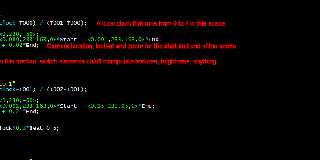
|
 |




![]()