|
 |
On 10/17/20 10:49 PM, Kenneth wrote:
> William F Pokorny <ano### [at] anonymous org> wrote:
>>
>> I'd guess there isn't much use in translating the non-working normal.cpp
>> quilted code so below is an my initial attempt at a fix for surfaces
>> perpendicular to the x, y and z axis. This updated code passes most of
>> my test cases...Whether this is what we want for a
>> best quilted fix - I don't know!
>
> The majority of these look quite good, in my opinion, except for odd-looking -H-
> (I think one of its control points is negative.) Its inverted(?) pillow look is
> kind of hard to discern, though. It would be interesting to see it with a higher
> bump value.
>
I've attached an hhh.png image with a bump_size of 1 instead of the
default 0.5. The corners are raised relative to the middle parts. The
apparent offset in each cube is due two lights of different colors and
shading due light position.
---
I keep thrashing around on what to do fix wise with the true quilted
normal pattern...
One of the weird things with the existing implementation is the x,y,z
coordinates in the unit cube are all, always used in a distance from
unit cube center calculation. This meant the quilt_cubic function was
getting an over all range of values from 0 to 0.867.
However, at any given face position in the unit cube the range of values
fed to quilt_cubic was in fact a sub range of the 0 to 0.867 range. At
the unit face it was 0.5 to 0.867 (values delta of 0.367). At face
positions moving inward toward 0.0 the delta range moved and increased
in size (to 0.707 on the floor).
We could go a different way for a fix. One which implements the
previous, unit cube centered, face results by default, but which now
offers an offset keyword. The offset would let users slide a 0.367 delta
value range around as fed to the quilt_cubic function. Sort of a left /
right slider for the posted quilt_cubic curves. (Back to the function's
curves having meaning...)
Attached is a second image quiltedOptionTwo.png. The left set of 9 is
the same A to I set. Here it's what users would see at the unit faces
with the existing implementation (ignoring the noise issue). The offset
is 0.5 for these. In the right set of 9, I've used an offset of -1.0.
Many of the faces invert (inside of the pillow) and the results are more
pillow like.
Is this a better way to go for a fix?
This offset keyword would allow users having existing scenes at face
positions not on the full unit cube to achieve a previous result (in
conjunction with bump magnitude) - at least where it wasn't previously
some corrupt, partly inverted result.
Aside: The thrashing here gets back to an early question of Bald
Eagle's. Why not calculate 0-1 face input values for a Bezier curve
where the user specifies both end points in addition to the control
points. It looks to me like this was closer to the form of the original
internal equation; later simplified.
Today suppose, that form of 'quilted_cubic' would better be an inbuilt
function. Users could do what ever they wanted with it. Maybe I'll play
with that too. Could be done with a spline based function, but a limited
inbuilt should be quite a bit faster.
Bill P. org> wrote:
>>
>> I'd guess there isn't much use in translating the non-working normal.cpp
>> quilted code so below is an my initial attempt at a fix for surfaces
>> perpendicular to the x, y and z axis. This updated code passes most of
>> my test cases...Whether this is what we want for a
>> best quilted fix - I don't know!
>
> The majority of these look quite good, in my opinion, except for odd-looking -H-
> (I think one of its control points is negative.) Its inverted(?) pillow look is
> kind of hard to discern, though. It would be interesting to see it with a higher
> bump value.
>
I've attached an hhh.png image with a bump_size of 1 instead of the
default 0.5. The corners are raised relative to the middle parts. The
apparent offset in each cube is due two lights of different colors and
shading due light position.
---
I keep thrashing around on what to do fix wise with the true quilted
normal pattern...
One of the weird things with the existing implementation is the x,y,z
coordinates in the unit cube are all, always used in a distance from
unit cube center calculation. This meant the quilt_cubic function was
getting an over all range of values from 0 to 0.867.
However, at any given face position in the unit cube the range of values
fed to quilt_cubic was in fact a sub range of the 0 to 0.867 range. At
the unit face it was 0.5 to 0.867 (values delta of 0.367). At face
positions moving inward toward 0.0 the delta range moved and increased
in size (to 0.707 on the floor).
We could go a different way for a fix. One which implements the
previous, unit cube centered, face results by default, but which now
offers an offset keyword. The offset would let users slide a 0.367 delta
value range around as fed to the quilt_cubic function. Sort of a left /
right slider for the posted quilt_cubic curves. (Back to the function's
curves having meaning...)
Attached is a second image quiltedOptionTwo.png. The left set of 9 is
the same A to I set. Here it's what users would see at the unit faces
with the existing implementation (ignoring the noise issue). The offset
is 0.5 for these. In the right set of 9, I've used an offset of -1.0.
Many of the faces invert (inside of the pillow) and the results are more
pillow like.
Is this a better way to go for a fix?
This offset keyword would allow users having existing scenes at face
positions not on the full unit cube to achieve a previous result (in
conjunction with bump magnitude) - at least where it wasn't previously
some corrupt, partly inverted result.
Aside: The thrashing here gets back to an early question of Bald
Eagle's. Why not calculate 0-1 face input values for a Bezier curve
where the user specifies both end points in addition to the control
points. It looks to me like this was closer to the form of the original
internal equation; later simplified.
Today suppose, that form of 'quilted_cubic' would better be an inbuilt
function. Users could do what ever they wanted with it. Maybe I'll play
with that too. Could be done with a spline based function, but a limited
inbuilt should be quite a bit faster.
Bill P.
Post a reply to this message
Attachments:
Download 'hhh.png' (87 KB)
Download 'quiltedoptiontwo.png' (343 KB)
Preview of image 'hhh.png'
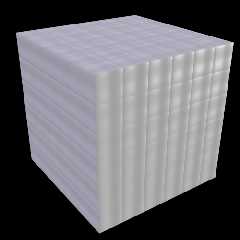
Preview of image 'quiltedoptiontwo.png'
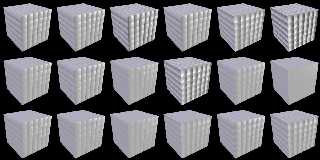
|
 |




![]()