|
 |
On 11/8/19 1:45 PM, Norbert Kern wrote:
> I refer to the thread in povray.general - Future of missing "assume_gamma"
>
(http://news.povray.org/povray.general/thread/%3Cweb.5dbe6e69db426e49984b401a0%40news.povray.org%3E/).
>
...
> I tried hard to get a similar image with gamma 1, but no chance - it always
> looked boring to me.
>
> But perhaps I'm wrong - here is the source -
>
Firstly, with the scene, like the photon one back in September, it would
be useful to know how you rendered and post-processed to get the posted
image. The scenes, if rendered "normally," are extremely noisy with
respect to highlights - making, especially, any adaptive AA noisy too. I
had to use +am1 +a0.0 +r9 to get anything approaching your very clean
image. My guess is you're rendering very large images and scaling down?
Anyway, attached are two images and an updated scene file.
In AG22_mostlyGammaCorrect.jpg A and C are your 2.2 assumed_gamma scene.
B assumed_gamma (AG) to 1.0. D is a gimp gamma corrected version of B.
Trying to demonstrate that, 'mostly,' the AG 2.2 is a gamma correction
for bad linear color space textures - no matter where that correction is
done.
Due history, many textures were created around other than 1.0 gammas. If
they work for a desired result, I say use them. I do. That said, I don't
think other than assumed_gamma 1.0 the best path forward and I primarily
use AG 1.0.
In UpdateAG1v38story.jpg I'm showing at top the attached scene where
I've applied my current, usual AG 2.2 to AG 1.0 changes. The image comes
out a little dim compared to yours. On the bottom I've used gimp
(color->levels) - being lazy - to adjust the intensity of the brightest
parts to white. Normally the intensity of the lighting environment must
be increased after an AG 2.2 -> 1.0 conversion. I'd suggest something
like pow(2.42,1.5) in place of 2.42 as a start - and then dial it in
from there. Somebody did the same sort of tuning with the AG2.2 scene
set up too. Yes, normally the sky_sphere texture would be adjusted too,
but here, I don't think it's contributing much to the result.
So, easy right! Well, not always. It's still the case AG 2.2 scenes are
sometimes hard - or impossible - to map exactly to AG 1.0. It gets more
complicated with layered textures, not grey colors, color-interactions
and, of course, matching any non-physical something or other - including
AG 2.2 error - employed for effect.
Where layered textures have transparency, I find it hard to match the AG
2.2 transitions between textures. We might be able to improve this last
with modifications to the new to 3.8 blend_mode/blend_gamma features or
perhaps additional features or a utility. Not sure. Might be this less
of an issue if designing original 1.0 textures rather than converting
old stuff.
Warp, over on the developer mailing list, once mentioned we'd ideally
have implemented some utility which parses AG-not1.0 textures/scenes and
creates the initial AG 1.0 ones. Something to help people get into the
AG 1.0 space and mindset quickly. With some exceptions, I think our AG
1.0 struggles have as much to do with POV-Ray's history and practicing
momentum as anything.
Also true I'm less of a texture/material expert than many of you.
Bill P.
Post a reply to this message
Attachments:
Download 'updateag1v38story.jpg' (410 KB)
Download 'utf-8' (5 KB)
Download 'ag22_mostlygammacorrect.jpg' (327 KB)
Preview of image 'updateag1v38story.jpg'

Preview of image 'ag22_mostlygammacorrect.jpg'
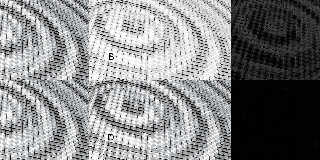
|
 |




![]()