On 25/10/2018 23:23, Kenneth wrote:
> "Kenneth" <kdw### [at] gmail com> wrote:
>
>> 2) Try applying a JPEG image instead of a PNG (made in a graphics program with a
>> transparent mask in the outer area)...
>
> Sorry, ignore that; I wasn't thinking. (A jpeg image can't have an alpha-channel
> mask, AFAIK.) Duh.
>
> INSTEAD...
> Try applying a jpeg image to the glass with the 'once' keyword (instead of your
> png image), to see if there is any visual change in the transparent areas. I'm
> still thinking that the 'darkness' problem might be PNG/gamma related.
>
>
How right you were. I use Paint Shop Pro for image editing. Hidden away
in File Format Preferences, is the setting: Load and save transparency
to / from layer transparency OR Load and save transparency to / from
alpha channel. It was set to layer transparency. Changing it to alpha
solved the problem. I had to reinstall PSP a year or so ago and had
forgotten those settings. So does that mean there is a problem when
using the colour pallet for transparency?
Clipka was right about the reflection. My brain must have been addled
forgotten setting.
--
Regards
Stephen com> wrote:
>
>> 2) Try applying a JPEG image instead of a PNG (made in a graphics program with a
>> transparent mask in the outer area)...
>
> Sorry, ignore that; I wasn't thinking. (A jpeg image can't have an alpha-channel
> mask, AFAIK.) Duh.
>
> INSTEAD...
> Try applying a jpeg image to the glass with the 'once' keyword (instead of your
> png image), to see if there is any visual change in the transparent areas. I'm
> still thinking that the 'darkness' problem might be PNG/gamma related.
>
>
How right you were. I use Paint Shop Pro for image editing. Hidden away
in File Format Preferences, is the setting: Load and save transparency
to / from layer transparency OR Load and save transparency to / from
alpha channel. It was set to layer transparency. Changing it to alpha
solved the problem. I had to reinstall PSP a year or so ago and had
forgotten those settings. So does that mean there is a problem when
using the colour pallet for transparency?
Clipka was right about the reflection. My brain must have been addled
forgotten setting.
--
Regards
Stephen
Post a reply to this message
Attachments:
Download 'label_c_b3_c0000.png' (235 KB)
Preview of image 'label_c_b3_c0000.png'
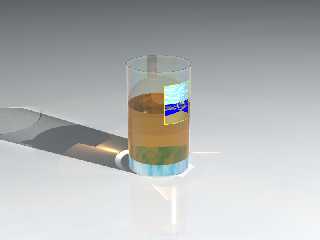
|




![]()