|
 |
Hi(gh)!
I started to model the building blocks of a Swiss-made marble lane
system... when I came to an elongated block with a serpentine-shaped
marble track on top, I chose to use a cubic sphere to create the
hollow... but it resulted in heavy artifacts (object on the extreme
right of the scene attached). I tried various tolerance values - but
nothing removed those artifacts! Here is the code:
#declare T_Beech =
texture
{
pigment { color rgb <0.6, 0.55, 0.45> }
finish { ambient 0.1 diffuse 1 brilliance 0.4 }
}
#declare Cube =
box
{
0, 0.05
texture { T_Beech }
}
#declare HalfCube =
object
{
Cube
scale <1, 0.5, 1>
}
#declare HalfCube_Triple =
object { HalfCube scale <1, 1, 3> }
#declare Serpentine =
sphere_sweep
{
cubic_spline
8
<0.025, 0.025, -0.02>, 0.05/6
<0.025, 0.025, 0>, 0.05/6
<0.021, 0.025, 0.02>, 0.05/6
<0.012, 0.025, 0.05>, 0.05/6
<0.038, 0.025, 0.10>, 0.05/6
<0.029, 0.025, 0.13>, 0.05/6
<0.025, 0.025, 0.15>, 0.05/6
<0.025, 0.025, 0.17>, 0.05/6
texture { T_Beech }
}
#declare KL =
difference
{
object { HalfCube_Triple }
object { Serpentine }
}
See you in Khyberspace!
Yadgar
Post a reply to this message
Attachments:
Download '2017-04-30 cugolino, take 1.jpg' (41 KB)
Preview of image '2017-04-30 cugolino, take 1.jpg'
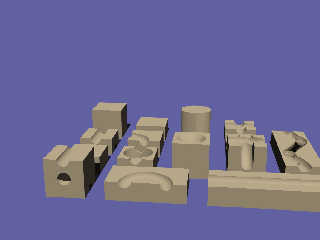
|
 |




![]()