|
 |
Hi(gh)!
After deciding to discard the smooth color gradients in favour of sharp
stripes (which would be more true to the Amiga original), I now fixed my
problem with the background texture (see attachment).
I now will apply this layered texture to six planes defining the cubic
space in which the game level is located; they will be animated
according to the player's (a simple ball) movements, just like in the
original game!
Here is the code:
// begin code
// POV'n'Roll
// The Amiga game Rock'n'Roll as POV-Ray world
// E-Mail: yaz### [at] gmx de
// PIGMENTS
// FINISHES
#declare F_Background=
finish
{
ambient 1
diffuse 0
}
// TEXTURES
#declare T_Cubic_Division_Blue_Layer_1 =
texture
{
pigment
{
boxed
warp { repeat <1.384, 0, 0> }
warp { repeat <0, 0, 1.384> }
color_map
{
[0 rgb 0]
[0.00001 rgb 0]
[0.00001 rgb <0, 0, 0.192>]
[1 rgb <0, 0, 0.192>]
}
}
finish { F_Background }
}
#declare T_Cubic_Division_Blue_Layer_2 =
texture
{
pigment
{
gradient x
color_map
{
[0 rgbft <0, 0, 0, 1, 1>]
[0.40625 rgbft <0, 0, 0, 1, 1>]
[0.40625 rgbft <0.388, 0.396, 0.678, 0, 0>]
[0.46875 rgbft <0.388, 0.396, 0.678, 0, 0>]
[0.46875 rgbft <0.2, 0.267, 0.533, 0, 0>]
[0.53125 rgbft <0.2, 0.267, 0.533, 0, 0>]
[0.53125 rgbft <0.129, 0.125, 0.388, 0, 0>]
[0.59375 rgbft <0.129, 0.125, 0.388, 0, 0>]
[0.59375 rgbft <0, 0, 0, 1, 1>]
[1 rgbft <0, 0, 0, 1, 1>]
}
scale 1.384
translate <-0.192, 0, 0>
}
finish { F_Background }
}
#declare T_Cubic_Division_Blue_Layer_3 =
texture
{
pigment
{
gradient z
color_map
{
[0 rgbft <0, 0, 0, 1, 1>]
[0.40625 rgbft <0, 0, 0, 1, 1>]
[0.40625 rgbft <0.129, 0.125, 0.388, 0, 0>]
[0.46875 rgbft <0.129, 0.125, 0.388, 0, 0>]
[0.46875 rgbft <0.2, 0.267, 0.533, 0, 0>]
[0.53125 rgbft <0.2, 0.267, 0.533, 0, 0>]
[0.53125 rgbft <0.388, 0.396, 0.678, 0, 0>]
[0.59375 rgbft <0.388, 0.396, 0.678, 0, 0>]
[0.59375 rgbft <0, 0, 0, 1, 1>]
[1 rgbft <0, 0, 0, 1, 1>]
}
scale 1.384
translate <0, 0, -0.192>
}
finish { F_Background }
}
#declare T_Cubic_Division_Blue_Layer_4 =
texture
{
pigment
{
boxed
warp { repeat <1.384, 0, 0> }
warp { repeat <0, 0, 1.384> }
color_map
{
[0 rgbft <0, 0, 0, 1, 1>]
[0.15 rgbft <0, 0, 0, 1, 1>]
[0.15 rgbft <0.129, 0.125, 0.388, 0, 0>]
[1 rgbft <0.129, 0.125, 0.388, 0, 0>]
}
translate <0.072, 0, 0.072>
}
finish { F_Background }
}
#declare T_Cubic_Division_Blue_Layer_5 =
texture
{
pigment
{
boxed
warp { repeat <1.384, 0, 0> }
warp { repeat <0, 0, 1.384> }
color_map
{
[0 rgbft <0, 0, 0, 1, 1>]
[0.3 rgbft <0, 0, 0, 1, 1>]
[0.3 rgbft <0.2, 0.267, 0.533, 0, 0>]
[1 rgbft <0.2, 0.267, 0.533, 0, 0>]
}
translate <0.144, 0, 0.144>
}
finish { F_Background }
}
#declare T_Cubic_Division_Blue_Layer_6 =
texture
{
pigment
{
boxed
warp { repeat <1.384, 0, 0> }
warp { repeat <0, 0, 1.384> }
color_map
{
[0 rgbft <0, 0, 0, 1, 1>]
[0.45 rgbft <0, 0, 0, 1, 1>]
[0.45 rgbft <0.388, 0.396, 0.678, 0, 0>]
[1 rgbft <0.388, 0.396, 0.678, 0, 0>]
}
translate <0.216, 0, 0.216>
}
finish { F_Background }
}
#declare T_Cubic_Division_Blue_Layer_7 =
texture
{
pigment
{
boxed
warp { repeat <1.384, 0, 0> }
warp { repeat <0, 0, 1.384> }
color_map
{
[0 rgbft <0, 0, 0, 1, 1>]
[0.6 rgbft <0, 0, 0, 1, 1>]
[0.6 rgbft <0.533, 0.533, 0.8, 0, 0>]
[1 rgbft <0.533, 0.533, 0.8, 0, 0>]
}
translate <0.288, 0, 0.288>
}
finish { F_Background }
}
#declare T_Cubic_Division_Blue_Layer_8 =
texture
{
pigment
{
boxed
warp { repeat <1.384, 0, 0> }
warp { repeat <0, 0, 1.384> }
color_map
{
[0 rgbft <0, 0, 0, 1, 1>]
[0.75 rgbft <0, 0, 0, 1, 1>]
[0.75 rgbft <0.733, 0.733, 0.867, 0, 0>]
[1 rgbft <0.733, 0.733, 0.867, 0, 0>]
}
translate <0.36, 0, 0.36>
}
finish { F_Background }
}
#declare T_Cubic_Division_Blue_Layer_9 =
texture
{
pigment
{
boxed
warp { repeat <1.384, 0, 0> }
warp { repeat <0, 0, 1.384> }
color_map
{
[0 rgbft <0, 0, 0, 1, 1>]
[0.9 rgbft <0, 0, 0, 1, 1>]
[0.9 rgbft <1, 1, 1, 0, 0>]
[1 rgbft <1, 1, 1, 0, 0>]
}
translate <0.432, 0, 0.432>
}
finish { F_Background }
}
#declare LT_Cubic_Division_Blue =
texture { T_Cubic_Division_Blue_Layer_1 }
texture { T_Cubic_Division_Blue_Layer_2 }
texture { T_Cubic_Division_Blue_Layer_3 }
texture { T_Cubic_Division_Blue_Layer_4 }
texture { T_Cubic_Division_Blue_Layer_5 }
texture { T_Cubic_Division_Blue_Layer_6 }
texture { T_Cubic_Division_Blue_Layer_7 }
texture { T_Cubic_Division_Blue_Layer_8 }
texture { T_Cubic_Division_Blue_Layer_9 }
// ACTUAL SCENE
plane
{
y, -10000
texture
{
LT_Cubic_Division_Blue
scale 500
translate <0, -10000, 0>
}
}
camera
{
location <0, 10, 0>
look_at 0
angle 40
}
// end code
See you in Khyberspace!
Yadgar
P. S. Yes, POV-Ray hurts when not exercised on a daily basis! de
// PIGMENTS
// FINISHES
#declare F_Background=
finish
{
ambient 1
diffuse 0
}
// TEXTURES
#declare T_Cubic_Division_Blue_Layer_1 =
texture
{
pigment
{
boxed
warp { repeat <1.384, 0, 0> }
warp { repeat <0, 0, 1.384> }
color_map
{
[0 rgb 0]
[0.00001 rgb 0]
[0.00001 rgb <0, 0, 0.192>]
[1 rgb <0, 0, 0.192>]
}
}
finish { F_Background }
}
#declare T_Cubic_Division_Blue_Layer_2 =
texture
{
pigment
{
gradient x
color_map
{
[0 rgbft <0, 0, 0, 1, 1>]
[0.40625 rgbft <0, 0, 0, 1, 1>]
[0.40625 rgbft <0.388, 0.396, 0.678, 0, 0>]
[0.46875 rgbft <0.388, 0.396, 0.678, 0, 0>]
[0.46875 rgbft <0.2, 0.267, 0.533, 0, 0>]
[0.53125 rgbft <0.2, 0.267, 0.533, 0, 0>]
[0.53125 rgbft <0.129, 0.125, 0.388, 0, 0>]
[0.59375 rgbft <0.129, 0.125, 0.388, 0, 0>]
[0.59375 rgbft <0, 0, 0, 1, 1>]
[1 rgbft <0, 0, 0, 1, 1>]
}
scale 1.384
translate <-0.192, 0, 0>
}
finish { F_Background }
}
#declare T_Cubic_Division_Blue_Layer_3 =
texture
{
pigment
{
gradient z
color_map
{
[0 rgbft <0, 0, 0, 1, 1>]
[0.40625 rgbft <0, 0, 0, 1, 1>]
[0.40625 rgbft <0.129, 0.125, 0.388, 0, 0>]
[0.46875 rgbft <0.129, 0.125, 0.388, 0, 0>]
[0.46875 rgbft <0.2, 0.267, 0.533, 0, 0>]
[0.53125 rgbft <0.2, 0.267, 0.533, 0, 0>]
[0.53125 rgbft <0.388, 0.396, 0.678, 0, 0>]
[0.59375 rgbft <0.388, 0.396, 0.678, 0, 0>]
[0.59375 rgbft <0, 0, 0, 1, 1>]
[1 rgbft <0, 0, 0, 1, 1>]
}
scale 1.384
translate <0, 0, -0.192>
}
finish { F_Background }
}
#declare T_Cubic_Division_Blue_Layer_4 =
texture
{
pigment
{
boxed
warp { repeat <1.384, 0, 0> }
warp { repeat <0, 0, 1.384> }
color_map
{
[0 rgbft <0, 0, 0, 1, 1>]
[0.15 rgbft <0, 0, 0, 1, 1>]
[0.15 rgbft <0.129, 0.125, 0.388, 0, 0>]
[1 rgbft <0.129, 0.125, 0.388, 0, 0>]
}
translate <0.072, 0, 0.072>
}
finish { F_Background }
}
#declare T_Cubic_Division_Blue_Layer_5 =
texture
{
pigment
{
boxed
warp { repeat <1.384, 0, 0> }
warp { repeat <0, 0, 1.384> }
color_map
{
[0 rgbft <0, 0, 0, 1, 1>]
[0.3 rgbft <0, 0, 0, 1, 1>]
[0.3 rgbft <0.2, 0.267, 0.533, 0, 0>]
[1 rgbft <0.2, 0.267, 0.533, 0, 0>]
}
translate <0.144, 0, 0.144>
}
finish { F_Background }
}
#declare T_Cubic_Division_Blue_Layer_6 =
texture
{
pigment
{
boxed
warp { repeat <1.384, 0, 0> }
warp { repeat <0, 0, 1.384> }
color_map
{
[0 rgbft <0, 0, 0, 1, 1>]
[0.45 rgbft <0, 0, 0, 1, 1>]
[0.45 rgbft <0.388, 0.396, 0.678, 0, 0>]
[1 rgbft <0.388, 0.396, 0.678, 0, 0>]
}
translate <0.216, 0, 0.216>
}
finish { F_Background }
}
#declare T_Cubic_Division_Blue_Layer_7 =
texture
{
pigment
{
boxed
warp { repeat <1.384, 0, 0> }
warp { repeat <0, 0, 1.384> }
color_map
{
[0 rgbft <0, 0, 0, 1, 1>]
[0.6 rgbft <0, 0, 0, 1, 1>]
[0.6 rgbft <0.533, 0.533, 0.8, 0, 0>]
[1 rgbft <0.533, 0.533, 0.8, 0, 0>]
}
translate <0.288, 0, 0.288>
}
finish { F_Background }
}
#declare T_Cubic_Division_Blue_Layer_8 =
texture
{
pigment
{
boxed
warp { repeat <1.384, 0, 0> }
warp { repeat <0, 0, 1.384> }
color_map
{
[0 rgbft <0, 0, 0, 1, 1>]
[0.75 rgbft <0, 0, 0, 1, 1>]
[0.75 rgbft <0.733, 0.733, 0.867, 0, 0>]
[1 rgbft <0.733, 0.733, 0.867, 0, 0>]
}
translate <0.36, 0, 0.36>
}
finish { F_Background }
}
#declare T_Cubic_Division_Blue_Layer_9 =
texture
{
pigment
{
boxed
warp { repeat <1.384, 0, 0> }
warp { repeat <0, 0, 1.384> }
color_map
{
[0 rgbft <0, 0, 0, 1, 1>]
[0.9 rgbft <0, 0, 0, 1, 1>]
[0.9 rgbft <1, 1, 1, 0, 0>]
[1 rgbft <1, 1, 1, 0, 0>]
}
translate <0.432, 0, 0.432>
}
finish { F_Background }
}
#declare LT_Cubic_Division_Blue =
texture { T_Cubic_Division_Blue_Layer_1 }
texture { T_Cubic_Division_Blue_Layer_2 }
texture { T_Cubic_Division_Blue_Layer_3 }
texture { T_Cubic_Division_Blue_Layer_4 }
texture { T_Cubic_Division_Blue_Layer_5 }
texture { T_Cubic_Division_Blue_Layer_6 }
texture { T_Cubic_Division_Blue_Layer_7 }
texture { T_Cubic_Division_Blue_Layer_8 }
texture { T_Cubic_Division_Blue_Layer_9 }
// ACTUAL SCENE
plane
{
y, -10000
texture
{
LT_Cubic_Division_Blue
scale 500
translate <0, -10000, 0>
}
}
camera
{
location <0, 10, 0>
look_at 0
angle 40
}
// end code
See you in Khyberspace!
Yadgar
P. S. Yes, POV-Ray hurts when not exercised on a daily basis!
Post a reply to this message
Attachments:
Download 'povnroll.png' (10 KB)
Preview of image 'povnroll.png'
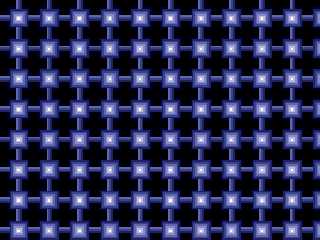
|
 |




![]()