|
 |
I've been looking at blobs on and off since Sven's December post to
povray.bugs. There is a numerical accuracy issue which is real and
briefly I thought I too was seeing something wrong in how finish
elements were being handled. However, it turned out I'd missed adding a
texture on one of the negative blob components in an overall blob.
To my surprise POV-Ray includes textures attached to negative blobs
along with those attached to positive blobs when it interpolates to a
final texture. Further, if a negative component is missing a texture,
POV-Ray will use the overall blob texture, if any, and if none is found,
the running default texture. In the attached SvenFinishQ.jpg image the
negative components missing a specific textures and thus affected are
labeled as regions B and A, respectively.
So. Negative blob textures matter... This is a powerful feature. Namely,
it is possible to create invisible ink, so to speak, on negative blobs
which only become visible when interacting with portions of the blob,
which are positive and greater than the blob threshold. Further, nothing
stops us from making our positive blob components with clear textures!
In the BlobImages.jpg image we have four blobs intersected by one clear
and 3 black boxes to keep only the +Z portions of the blobs. These box
intersections were done to avoid noise/image-echo from the interior
backside of the blob surface. Further, in all four cases we have a
vertical cylinder of a very small radius scaled left and right to get a
reasonably flat shape after which we attach an image mapped texture. In
the upper left and lower right the image texture is attached to
flattened cylinder(s) with positive strengths. In the upper right and
lower left the image is attached to a slightly larger, but similarly
flattened, negative strength cylinder. These negative components are
enclosing the clear positive strength cylinder which turns the negative
components visible due texture interpolation.
We see images in the upper right and lower left ONLY due the interaction
of the negative, image, blob component with the positive clear
component. In the lower left image the negative strength has been
cranked up enough so the left and right portions of the clear shape
start to disappear. It would be easy to create an animation where the
image shrinks from the left and right edges, until it finally goes poof,
by ramping the strength more negative until the clear-catalyst shape
disappears.
In the lower right we get rotational blur from the interpolation of
positive, image textured, components variously rotated. If we wanted to
create a rotating propeller like blur, we'd move the image textures onto
negative blob components and introduce a clear component catalyst to
turn the interpolated result visible. Not tried it yet, but I believe we
can get propeller blur by rotating a non-flattened cylinder with a
simple color texture attached.
Old blob, new tricks. :-)
Bill P.
Post a reply to this message
Attachments:
Download 'blobimages.jpg' (127 KB)
Download 'svenfinishq.jpg' (99 KB)
Preview of image 'blobimages.jpg'

Preview of image 'svenfinishq.jpg'
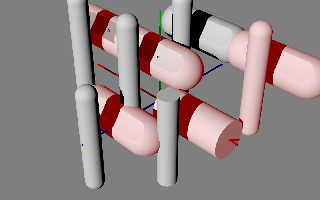
|
 |




![]()