|
 |
In answer to a question to povray.general yesterday on how to do this in
POV-Ray I worked up the following code to both create and visualize the
distorted image from any input image.
//---------------------------------------------------------------------------
// POV-Ray code to render both result and distorted image
// I used png formatted square image. Camera00 renders
// both distorted image and its reflection off cylinder.
// Camera01 renders just the distorted image for the table
// top. Of course, endless variations possible.
//---------------------------------------------------------------------------
#version 3.7;
global_settings {
assumed_gamma 1
ambient_light srgb <1,1,1>
}
#declare Grey50 = srgbft <0.5,0.5,0.5,0,0>;
#declare White = srgbft <1,1,1,0,0>;
background {
color Grey50
//color White // Likely use this with Camera01
}
#declare Camera00 = camera {
perspective
location <1.2,1.2,-1.2>
sky <0,1,0>
angle 35
right x*(image_width/image_height)
look_at <0,0,0>
}
#declare Camera01 = camera {
orthographic
location <0,1,0>
direction <0,-1,0>
right x*(2)
up <0,0,2>
}
#declare Light00 = light_source {
<50,150,-250>, White
}
#declare Red = srgbft <1,0,0,0,0>;
#declare CylinderX = cylinder {
<-1,0,0>, <1,0,0>, 0.01
pigment { color Red }
}
#declare Green = srgbft <0,1,0,0,0>;
#declare CylinderY = cylinder {
<0,-1,0>, <0,1,0>, 0.01
pigment { color Green }
}
#declare Blue = srgbft <0,0,1,0,0>;
#declare CylinderZ = cylinder {
<0,0,-1>, <0,0,1>, 0.01
pigment { color Blue }
}
#declare CylinderM = cylinder {
<0,0,0>, <0,0.5,0>, 0.1
}
#declare Cyan = srgbft <0,1,1,0,0>;
#declare CylinderB = cylinder {
<0,-0.01,0>, <0,0,0>, 0.11
pigment { color Cyan }
}
#declare Magenta = srgbft <1,0,1,0,0>;
#declare CylinderT = cylinder {
<0,0.5,0>, <0,0.51,0>, 0.11
pigment { color Magenta }
}
#declare BoxTableTop = box {
<-1,-0.001,-1>,<1,0.001,1>
}
#declare Pigm = pigment {
image_map { "example.png" once map_type 0 }
rotate x*90
translate <0,0,0.3> // Moving image up some
warp {
cylindrical
orientation z
}
}
#include "finish.inc"
#declare Ttabletop = texture {
pigment { Pigm }
finish { Luminous }
scale 0.7 // Shrink partly due translate up
scale <-1,1,-1>
rotate y*45
}
#declare Tcylinder = texture {
pigment { color White }
finish { Mirror }
}
#declare ObjCylinder = object {
object { CylinderM }
texture { Tcylinder }
}
#declare ObjTableTop = object {
object { BoxTableTop }
texture { Ttabletop }
}
//---
camera { Camera00 } // Use to see final result
// camera { Camera01 } // Use to create distorted image.
light_source { Light00 }
object { CylinderX } // Axis & cyl top bottom shapes as aids
object { CylinderY } // Normally comment when using Camera01
object { CylinderZ }
object { CylinderB }
object { CylinderT }
object { ObjCylinder }
object { ObjTableTop }
//---------------------------------------------------------------------------
Bill P.
Post a reply to this message
Attachments:
Download 'camera00.jpg' (93 KB)
Download 'camera01.jpg' (63 KB)
Preview of image 'camera00.jpg'
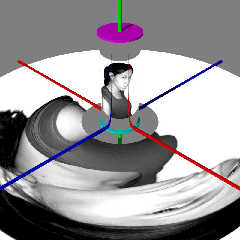
Preview of image 'camera01.jpg'
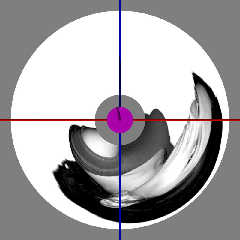
|
 |




![]()