|
 |
On 03/01/2015 02:04 PM, clipka wrote:
> Am 01.03.2015 um 09:26 schrieb Nekar Xenos:
>> Here I have both the black and blue and the WHite and gold simply by
>> changing the sky colour
>> It\s all in the radiosity and exposure
>
> Not the same effect as with the dress though. You just hit the dynamic
> range limit of the file format; that's not the case with the dress.
OK, Christoph, challenge accepted. In the right-side render, the dress
is within the dynamic range, except for some of the brighter-lit blue
areas. The rest of the scene is washed out, as it was in the original
photograph.
The left side uses an rgb 1 light source, appropriately adjusted for
inverse square fading. The right side uses hsv <40, 0.8, 9>, also
1/sq-adjusted. Ambient values were auto-calculated by my private render
rig (as were the light source values and camera position), although for
an experiment like this, you'd probably want to stick with radiosity.
(The scene turns off ambient when it uses radiosity, even if you're
still using POV-Ray 3.6.2.)
To keep it realistic, the scene uses assumed_gamma 1. An even more
realistic scene would use spectral rendering, but with this working POC,
that seems like overkill.
_____________________________________________________________
#version 3.5;
#ifndef (Rad) #declare Rad = on; #end
global_settings
{ assumed_gamma 1
#if (Rad)
radiosity
{ count 100
error_bound 0.5
pretrace_end 0.01
pretrace_start 0.08
recursion_limit 2
}
#end
}
camera
{ location <0, 1, -5.6713>
look_at <0, 1, 0>
right 0.6667 * x
up y
angle 16.0585
}
#if (frame_number = 2)
light_source
{ <-3.3125, 7.6250, -5.7374>,
rgb <36409, 26700, 7282>
fade_power 2 fade_distance 0.10417
spotlight point_at <0, 1, 0> radius 45 falloff 90
}
#default
{ finish
{ diffuse 0.6
ambient rgb (Rad? 0: <1.6278, 1.1937, 0.3256>)
}
}
#else
light_source
{ <-3.3125, 7.6250, -5.7374>,
rgb <4045.5, 4045.5, 4045.5>
fade_power 2 fade_distance 0.10417
spotlight point_at <0, 1, 0> radius 45 falloff 90
}
#default
{ finish
{ diffuse 0.6
ambient rgb (Rad? 0: 0.18087)
}
}
#end
box
{ -1, 1 scale <7, 9, 7> hollow
pigment { rgb 1 }
}
plane
{ y, 0
pigment { checker rgb 0.5 rgb 1 }
}
sor
{ 8, <0.60, -0.50>, <0.37, 0.00>, <0.26, 0.60>, <0.31, 1.10>,
<0.23, 1.40>, <0.30, 1.85>, <0.15, 2.00>, <0.00, 2.01>
sturm
pigment
{ gradient y color_map
{ [0.5 rgb <0.07, 0.09, 0.8>]
[0.5 rgb 0.04]
}
scale 0.25
}
}
Post a reply to this message
Attachments:
Download 'dresses.jpg' (41 KB)
Preview of image 'dresses.jpg'
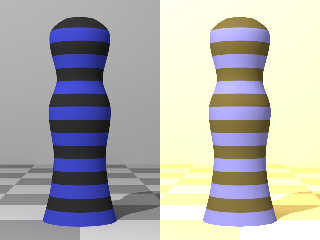
|
 |




![]()