|
 |
On 2010-12-11 21:52, clipka wrote:
> Am 12.12.2010 02:52, schrieb CShake:
>
>> On a topic related to the picture itself, why does adding focal blur
>> make the entire scene darker than without? I ran all my test renders
>> with the non-blur camera settings and had the colors I wanted, but with
>> the blur (no other differences) I had to bump up the brightness curves
>> in post to get the same look. Looking at the camera macro it didn't add
>> any sort of filter in front of it either.
>
> Might be a flaw in the new focal blur code. I'll have a look at it.
Here is a comparison, I rendered twice at 100x100 to get samples, and
here are the levels for each side by side. I'd expect a bit less grain
on the blurred one, but not the range compression that it shows.
The only change in the code between these two renders was
commenting/uncommenting these lines:
Camera35mm_SetFocalSamples(50)
Camera35mm_SetFocalVariance(1/10000)
Camera35mm_Point( cam_pos, look_pos, focal_pos, focal_length, fstop )
//Camera35mm_NoBlur( cam_pos, look_pos, focal_length, fstop )
which effectively turns into
camera {
perspective
location cam_pos
look_at look_pos
angle fov
right x * 1
up y * image_height/image_width
}
for no blur, or for blur: (with various #if blocks collapsed to their
outcome in this scene)
camera {
perspective
focal_point focal_point_on_line
aperture (apertureDiameter ) * 2 // Magic Number
blur_samples Camera35mm_FocalParams[ Camera35mm_FocalSamples ]
variance Camera35mm_FocalParams[ Camera35mm_FocalVariance ]
confidence Camera35mm_FocalParams[ Camera35mm_FocalConfidence ]
location cam_pos
look_at look_pos
angle fov
right x * 1
up y * image_height/image_width
}
All the #local variables used in both camera blocks are the same, so I
would have to agree that the difference comes from the internal code
somewhere.
Post a reply to this message
Attachments:
Download 'brightness_comparison.jpg' (74 KB)
Preview of image 'brightness_comparison.jpg'
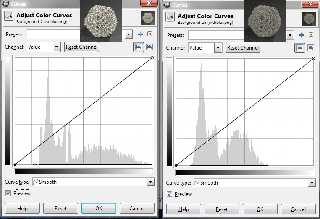
|
 |




![]()