|
 |
Am 30.11.2010 14:39, schrieb Stephen Klebs:
> What one would expect to be a smooth, linear gradient, becomes in 3.7 a
> parabolic curve, heavily skewed to white.
To be exact, it /does/ become a smooth, linear gradient - but our eyes
prefer a nonlinear one.
And all that is gold does not glitter - here are two scenes rendered
with POV-Ray 3.6 to showcase why we're doing it differently now.
On most displays, image "gammachecker_3.6.png" will show a chrome sphere
on a checkered plane, but there's something wrong here: The checkering
shouldn't be there - the plain grey tiles have a brightness of 0.5,
while the striped tiles have alternating lines of 0.0 black and 1.0
white, so should appear just as bright as the grey if you squint your
eyes; and in indeed both tiles appear to have the same brightness in the
reflection, where anti-aliasing computes the correct result.
Images "test_a.png" and "test_b.png" show virtually the same scene, (a)
using proper gamma handling, and (b) using POV-Ray 3.6 with
assumed_gamma 2.2; colors and finish parameters have been adjusted to
compensate, and even the light sources' brightness has been tweaked to
get the same brightness level, but still the output doesn't look as
convincing - for a reason: For instance, the shadows are unrealistically
deep. That's because when working in gamma 2.2 space, half brightness +
half brightness does /not/ add up to full brightness.
For comparison I also added a third variant of the scene, which uses the
very same values as (b) but with output gamma adjusted. Obviously the
colors in (c) are different (because the values mean something different
than in (b)), but aside from that I think it looks just as convincing as
(a).
Post a reply to this message
Attachments:
Download 'gammachecker_3.6.png' (100 KB)
Download 'test_a.png' (143 KB)
Download 'test_b.png' (132 KB)
Download 'test_c.png' (167 KB)
Preview of image 'gammachecker_3.6.png'
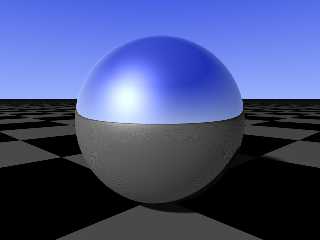
Preview of image 'test_a.png'

Preview of image 'test_b.png'
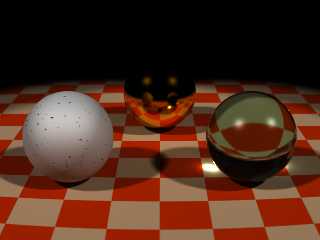
Preview of image 'test_c.png'

|
 |




![]()