|
 |
I can't seem to find a solution anywhere else, so I thought I'd run it
through you guys.
A few years back when I bought my new computer and was anxious to get it
up-and-running, I purchased a shoddy, no-name keyboard from Radio Shack.
Everything was fine until two weeks ago when the thing began to
intermittently cut out. A cheap USB cable was to blame. Every time it
stopped working and came back online, the device manager would fill up
with all sorts of new entries. Three hardware installation dialogs would
appear each time I booted up Windows, and I still get them today even
after installing my new keyboard.
I've tried uninstalling the suspicious entries from the device manager,
but they keep coming back. Why does Windows keep trying to install
something that doesn't exist? How can I determine which devices aren't
necessary, when Windows won't even provide me with a description? When
does Plug and Play become Plug and Stay?
Attached is a screen shot of the superfluous devices. I know for a fact
that I don't have that many peripherals. Any help, or even a nudge in
the right direction would be appreciated...
Sam
Post a reply to this message
Attachments:
Download 'dm.png' (2 KB)
Preview of image 'dm.png'
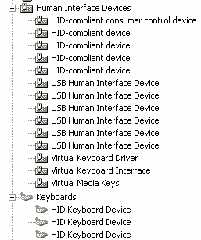
|
 |




![]()