|
 |
SharkD wrote:
> OK, here's an image of what's going on in my system when it's idling:
>
>
> http://i421.photobucket.com/albums/pp292/SharkD2161/Support/windows7_idling.png
>
>
>
> I have no idea how to interpret these values, other than, "Empty, black
> space is good."
That's a hack of a lot of I/O for an "idling" system. (If it really was
idling, of course, it would be zero bytes I/O...) Quite clearly it's
doing *something* fairly intensive in the background.
(The good news is, it doesn't appear to be swapping, or even coming
anywhere remotely near to swapping. You've still got acres of physical
RAM you can use before you need to start hitting virtual memory.)
Try punching up Process Explorer and adding the CPU History and I/O
Bytes History columns, vis:
--
http://blog.orphi.me.uk/
http://www.zazzle.com/MathematicalOrchid*
Post a reply to this message
Attachments:
Download 'process explorer.png' (44 KB)
Preview of image 'process explorer.png'
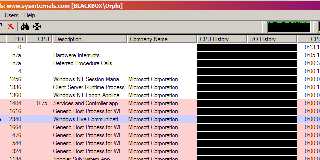
|
 |




![]()