Hello everyone!
I've created another Lego colouring page based on the Police Helicopter
set 645.
This image was created using a combination of MLCAD, LdrDat2Dxf (by Rolf
Redford), PoseRay, POV-Ray 3.6 and the PovEdge macro (by Thibaut
Jonckheere).
I created the black and white image by setting all the objects to white,
and then used the "outdoor radiosity" option from PoseRay. I had to add
a couple of extra light sources to saturate the image with light. I had
some problems trying to maintain the transparency of the windscreen, but
happy with it for now (I'm not sure how the PovEdge macro copes with
transparent objects - perhaps I need to do some more experiments).
Does anyone have any other tricks for creating these kind of images
(i.e. rendering shape outlines of 3d objects)?
You can download printable PDF's and other 3D model formats, including
POV-Ray scene files at the following links.
http://www.pearse.co.uk/lego/colouring/helicopter/
http://www.pearse.co.uk/lego/models/helicopter/
Bye for now
Reuben
reu### [at] pearse co co uk uk
Post a reply to this message
Attachments:
Download 'helicopter_large.jpg' (227 KB)
Preview of image 'helicopter_large.jpg'
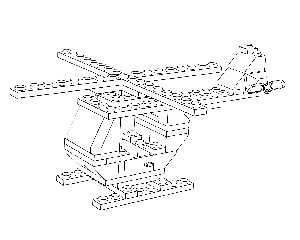
|




![]()