> I didn't know you could increase the resolution from the defaults so thanks for
> that info. I did however find the +fn info in the help manual but I don't know
> where to put it. I tried putting it in the code for the picture but it showed it
> as an error is this not where it is meant to go or am I typing something wrong?
>
> Sorry I'm not very technical minded
> Thanks
>
>
>
You put the command line options in the area marked as "Command line box"
You also can put it in the main INI file. Menu->Tools->Edit master
povray.ini
Just put it alone on a new line and save the file.
If you do that, then ALL your rendered images will be saved as PNG files
/unless/ you disable file output or force it to another file type.
Alain
Post a reply to this message
Attachments:
Download 'command-line.jpg' (14 KB)
Preview of image 'command-line.jpg'
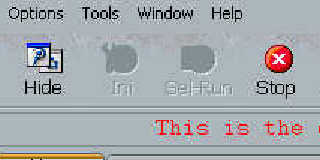
|




![]()